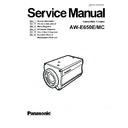Panasonic AW-E650E / MC Service Manual ▷ View online
ELE-5
2-6. Saturation Level Adjustment
BOARD
PREAMP
TP
TP503 (Bch PREAMP OUT)
TP603 (Gch PREAMP OUT)
TP703 (Rch PREAMP OUT)
TP603 (Gch PREAMP OUT)
TP703 (Rch PREAMP OUT)
ADJ.
VR501 (Bch CLIP LEVEL)
VR601 (Gch CLIP LEVEL)
VR701 (Rch CLIP LEVEL)
VR601 (Gch CLIP LEVEL)
VR701 (Rch CLIP LEVEL)
CHART
Gray scale chart
M.EQ
Oscilloscope
SPEC.
Bch : 1.8 Vp-p ±100 mVp-p
Gch : 1.8 Vp-p ±100 mVp-p
Rch : 1.8 Vp-p ±100 mVp-p
However, if there is a channel of
which saturation level does not reach
the specification, adjust other
channels to the level of the lowest
channel.
*
Gch : 1.8 Vp-p ±100 mVp-p
Rch : 1.8 Vp-p ±100 mVp-p
However, if there is a channel of
which saturation level does not reach
the specification, adjust other
channels to the level of the lowest
channel.
*
The lowest saturation level must be
higher than 1.5 Vp-p.
1. Observing TP503, TP603, and TP703, rotate
VR501, VR601, and VR701 respectively to the
position where the signals are not clipped.
position where the signals are not clipped.
2. Observe TP603 of the PREAMP P.C.Board with
CH1 of the oscilloscope, and TP503 with CH2.
3. Aim the camera at the gray scale chart with the
lens iris opened more than 2 and half divisions to
the standard light quantity.
the standard light quantity.
4. If the saturation level exceeds the specified value
of TP603, clip it to the specified value using VR601.
(Fig. 1)
(Fig. 1)
5. Observing CH1 and CH2 simultaneously, adjust
VR501 so that respective saturation levels coincide.
(Fig. 2, 3)
(Fig. 2, 3)
6. For TP703, adjust VR701 in the same manner.
Saturation
level to be
adjusted
level to be
adjusted
TP603
Fig.1
CH2(TP503,TP703)
Fig.2
CH1(TP603)
Fig.3
ELE-6
2-7. Automatic Adjustment
BOARD
—
TP
TP301
ADJ.
Lens iris
CHART
Gray scale chart
M.EQ
Oscilloscope
SPEC.
0.3 Vp-p ± 20 mVp-p
1. Turn on the power while pressing the ITEM/AWC,
YES/ABC, and NO/BAR switches on the rear side
of the camera.
of the camera.
2. When the Auto Adjust menu appears, set the lens
iris to the manual mode, and adjust the lens iris so
that the signal level at TP301 of the
PREPROCESS P.C.Board satisfies the
specification.
Then, when the “Iris Memory” of the Auto Adjust
menu is blinking, press the YES/ABC switch to
check that a numeric value is displayed on the right
side of “Iris Memory”.
that the signal level at TP301 of the
PREPROCESS P.C.Board satisfies the
specification.
Then, when the “Iris Memory” of the Auto Adjust
menu is blinking, press the YES/ABC switch to
check that a numeric value is displayed on the right
side of “Iris Memory”.
* If “00” is still displayed, check if the lens cable is
connected or the lens iris operates normally.
3. Next, press the ITEM/AWC switch to make “Auto
Adjust” blink in order to set the lens iris to the auto
mode.
Press the YES/ABC switch, and the automatic
adjustment will be executed.
mode.
Press the YES/ABC switch, and the automatic
adjustment will be executed.
4. After checking that “OK” is displayed and the
automatic adjustment finished, turn the power off
once and then turn it on again to check that normal
mode comes back.
once and then turn it on again to check that normal
mode comes back.
Signal level
to be
adjusted
to be
adjusted
OK/NG display
<Auto Adjust menu>
* Values are typical ones.
**Auto Adjust**
Iris Memory 00
Auto Adjust Step 00 --
1.Pedestal 60 60 60
2.Pulcan B0 B0 B0
3.Gain 80 80 80
4.Gamma 60 A0 60 A0
5.Flare 000 000 000
6.S.W. 000000000000000
5600K Adjust 149 2A4 ---
ABC ADJ R 0 AWC ADJ R 0
AWC ADJ B 0 AWC ADJ B 0
Iris Memory 00
Auto Adjust Step 00 --
1.Pedestal 60 60 60
2.Pulcan B0 B0 B0
3.Gain 80 80 80
4.Gamma 60 A0 60 A0
5.Flare 000 000 000
6.S.W. 000000000000000
5600K Adjust 149 2A4 ---
ABC ADJ R 0 AWC ADJ R 0
AWC ADJ B 0 AWC ADJ B 0
Iris memory value
ELE-7
2-8. V Shading Adjustment
BOARD
PREPROCESS
TP
Dsub 50P R OUT (A12 pin)
G OUT (B12 pin)
B OUT (A13 pin)
G OUT (B12 pin)
B OUT (A13 pin)
ADJ.
VR704 (Rch V SHD)
VR708 (Gch V SHD)
VR712 (Bch V SHD)
VR708 (Gch V SHD)
VR712 (Bch V SHD)
CHART
—
M.EQ
Oscilloscope
SPEC.
Refer to the following.
1. Set the camera as follows.
Manual Gain Up :N/Eye L
Charge
Time
:
2s
Component :RGB
Lens
Lens
closed
Set respective VR701,702,706,710,714,715 and
716 to the center position.
716 to the center position.
2. Observing RGB each output pin of the Dsub 50P
connector with the oscilloscope, adjust the Rch:
VR704, Gch: VR708, and Bch: VR712 so that the
output waveform becomes flat.
VR704, Gch: VR708, and Bch: VR712 so that the
output waveform becomes flat.
VR center position
Printed
portions
must be
aligned
portions
must be
aligned
Before adjustment
After adjustment
Totally flat
ELE-8
3. ADJUSTMENT LOCATIONS
VR2(SC/H)
VR1(INT28M )
TP1(INT28M)
DSP P.C.BOARD
(FOIL SIDE)
TP101(IN)
VR715
VR716
VR702
VR701
VR704 (Rch V SHD)
VR708 (Gch V SHD)
VR712 (Bch V SHD)
TP501(IN)
TP502
TP505(OUT)
TP503
TP504
TP301
TP302
TP305(OUT)
TP303
TP304
TP102
TP105(OUT)
TP103
TP104
VR706
VR710
VR714
PREPROCESS P.C.BOARD
(FOIL SIDE)
Click on the first or last page to see other AW-E650E / MC service manuals if exist.