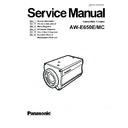Panasonic AW-E650E / MC Service Manual ▷ View online
INF-5 5.
5. OPERATION METHOD FOR BLEMISH COMPENSATION MENU
• The camera executes Auto Blemish Compensation everytime ABB is Operated.
• The
Blemish
specification is less than 5 % in 0dB.
• The Blemish Compensation Menu display will appear when the power of unit is turned to on while
pressing the ITEM/AWC and NO/BAR buttons simultaneously.
< Blemish Compensation Menu >
1 V:100 A
H:325 G
2
2 V:225 B
H115 R
4
3 off
off
4
off
off
5
off
off
6
off
off
7
off
off
8
off
off
Page
Select
Auto
off
Clear
End
• The above menu displays compensation data for 1 thru 8.
The data for 9 thru 16, 17 thru 24 and 25 thru 32 can be displayed by selecting " Page Select ".
• " V " indicates the number of line and " H " indicates the location of dot.
Number " 1 " indicates blemish on 325 dot of 100 line has been compensated.
In PAL version, valid location is 23 - 310 (A, B) for " V " and 0 - 752 dot for " H ".
In PAL version, valid location is 23 - 310 (A, B) for " V " and 0 - 752 dot for " H ".
• " A " and " B " indicates the compensation method. (1 line or 2 lines)
• " G " and " R " indicates R/G/B.
• " 2 " and " 4 " indicates the size of blemish compensated.
There are selections of 1 thru 7 and bigger number means bigger size of blemish.
• " Auto Off " function is not available.
• All the data will be reset when " Clear " is selected.
• Menu returns to normal when " End " is selected.
INF-6
6. OPTION CARD COMPATIBLE TABLE
*
Note: The Option Card of AW-PB3** series and AW-PB5** series can not be used simultaneously.
AW-EX100
(AW-E350/E650/E655/E750)
Card Name
AW-E300/A
AW-E600
AW-E800/A
AW-E600
AW-E800/A
AW-E350
AW-E650 E655
AW-E750
AW-E650 E655
AW-E750
AW-EX500
CAM+AW-EX100 AW-EX500+AW-EX100
Component Studio Card
AW-PB301
○
×
(Built-in function)
× ×
×
RGB/Component Card
AW-PB302
○
×
(Built-in function)
○ ×
○
High Sensitivity Card
AW-PB303
○
×
(Built-in function)
× ×
×
SDI Card
AW-PB304
○
×
(Use the PB504)
○ ×
○
Composite Studio Card
AW-PB305
○
○ × ×
×
SDI Studio Card
AW-PB306
○
×
(Use the PB506)
× ×
×
SVGA Card
AW-PB307
○ × ○ ×
○
Lens I/F Card
AW-PB308
○
○ × ○ ×
Web Card
AW-PB309
○ × ○ ×
○
IEEE1394 Card
AW-PB310
○ × ○ ×
○
SDI Card (New!)
AW-PB504
×
○
○
○
○
SDI Studio Card (New!)
AW-PB506
×
○
○ ×
×
ELECTRICAL ADJUSTMENT
CONTENTS
1. CONNECTION & SETTING UP ...............................................................................................ELE-1
1-1. Connection ................................................................................................................ELE-1
1-2.
Setting Up of Standard Picture..................................................................................ELE-1
2. ADJUSTMENT
PROCEDURE .................................................................................................ELE-2
2-1. Internal
Frequency
Adjustment .................................................................................ELE-2
2-2. Output
Level
Adjustment...........................................................................................ELE-2
2-3. SC/H
Adjustment.......................................................................................................ELE-3
2-4.
PREAMP DC Adjustment..........................................................................................ELE-3
2-5. PREAMP
Output
Adjustment ....................................................................................ELE-4
2-6. Saturation
Level
Adjustment .....................................................................................ELE-5
2-7. Automatic
Adjustment ...............................................................................................ELE-6
2-8.
V Shading Adjustment...............................................................................................ELE-7
3. ADJUSTMENT
LOCATIONS....................................................................................................ELE-8
Click on the first or last page to see other AW-E650E / MC service manuals if exist.