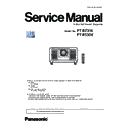Panasonic PT-RZ31K / PT-RS30K (serv.man2) Service Manual ▷ View online
INF-23
SECTION 1 SERVICE INFORMATION
<RZ31K/RS30K>
7) Page 11 ~ 12
- AIR FLOW
Air flow sensor value/AD value, Sensor correction value/AD
value, Clogging threshold/Margin value
- FAN
Fan rotation mode [TYPE 1 ~ TYPE J]
- ALT
Altitude mode (ALT1 ~ ALT5)
- ATM
Air pressure [hPa]
- RADIATOR1
Status of Radiator 1 fan [rpm]
- RADIATOR2
Status of Radiator 2 fan [rpm]
- RADIATOR3
Status of Radiator 3 fan [rpm]
- RADIATOR4
Status of Radiator 4 fan [rpm]
- RADIATOR5
Status of Radiator 5 fan [rpm]
- RADIATOR6
Status of Radiator 6 fan [rpm]
- RADIATOR7
Status of Radiator 7 fan [rpm]
- RADIATOR8
Status of Radiator 8 fan [rpm]
- RADIATOR9
Status of Radiator 9 fan [rpm]
- RADIATOR10
Status of Radiator 10 fan [rpm]
- RADIATOR11
Status of Radiator 11 fan [rpm]
- RADIATOR12
Status of Radiator 12 fan [rpm]
- EXHAUST1
Status of Exhaust 1 fan [rpm]
- EXHAUST2
Status of Exhaust 2 fan [rpm]
- EXHAUST3
Status of Exhaust 3 fan [rpm]
- EXHAUST4
Status of Exhaust 4 fan [rpm]
- INTAKE1
Status of Intake 1 fan [rpm]
- INTAKE2
Status of Intake 2 fan [rpm]
- C-PRISM1
Status of Color Prism 1 fan [rpm]
- C-PRISM2
Status of Color Prism 2 fan [rpm]
- C-PRISM3
Status of Color Prism 3 fan [rpm]
- C-PRISM4
Status of Color Prism 4 fan [rpm]
- E-EXHAUST1
Status of Engine Exhaust 1 fan [rpm]
- E-EXHAUST2
Status of Engine Exhaust 2 fan [rpm]
- PHOSPHOR1
Status of Phosphor 1 fan [rpm]
- PHOSPHOR2
Status of Phosphor 2 fan [rpm]
- LD DRIVER1
Status of LD Driver 1 fan [rpm]
- LD DRIVER2
Status of LD Driver 2 fan [rpm]
- PUMP-R
Status of Pump R fan [rpm]
- PUMP-G
Status of Pump G fan [rpm]
- PUMP-B
Status of Pump B fan [rpm]
- PUMP1B
Status of Pump LD1-B fan [rpm]
- PUMP1S
Status of Pump LD1-S fan [rpm]
- PUMP2B
Status of Pump LD2-B fan [rpm]
- PUMP2S
Status of Pump LD2-S fan [rpm]
INF-24
SECTION 1 SERVICE INFORMATION
<RZ31K/RS30K>
8) Page 13 ~ 14
- LD1 INFO
Information of each bank of LD1 (On count / Runtime / Status*)
- LD2 INFO
Information of each bank of LD1 (On count / Runtime / Status*)
* Status (0 : Off/ 1: On /* : Intentional Off)
* Intentional Off
• If one of the laser device has an open failure for blue or yellow light, the projector cuts off the other laser
device intentionally to maintain the proper white balance. It will return the normal operation when the LD bank
which has an open failure device actually is replaced with new one.
9) Page 15 ~ 18
- LD1-B/LD1-S/LD2-B/LD2-S ON /OFF history log
INF-25
SECTION 1 SERVICE INFORMATION
<RZ31K/RS30K>
5. [TEST PATTERN] menu
• The following test patterns are added.
- Focus (background 70% gray) pattern
- Checker pattern
- Inverted checker pattern
INF-26
SECTION 1 SERVICE INFORMATION
<RZ31K/RS30K>
4. Notes on service
4. 1. Before service operation
4. 1. 1. Light source
1. LD(Laser) unit that is mounted on the inside of the light source unit is classified in Class 4 of the safety standards.
• Laser light is very danger, can damage the human eye and skin.
• Please do not perform energization in the state where the lighting block was disassembled.
2. Depending on the operating environment temperature, the luminance of the light source will decrease.
The higher the temperature becomes, the more the luminance of the light source decreases.
3. The luminance of the light source will decrease by duration of usage.
• The time until when the luminance of the light source decreases by half differs depending on the setting of the [PROJEC-
TOR SETUP] menu → [OPERATION SETTING] → [OPERATING MODE].
• The estimated time until when the luminance of the light source decreases by half is as follows.
OPERATING MODE
Estimated time
HIGH
Approx. 8 000 hours
NORMAL
Approx. 20 000 hours
LONG LIFE1
Approx. 43 000 hours
LONG LIFE2
Approx. 61 000 hours
LONG LIFE3
Approx. 87 000 hours
• The foregoing time is a rough estimate when the projector is used without changing the settings of [OPERATING MODE]
and [CONSTANT MODE], and will vary depending on individual differences and usage conditions.
4. Static electricity or electrical surges will reduce and degrade the reliability of LD unit.
• When working with the LD unit take countermeasures to avoid the generation of static electricity, Use or wear appropriate
work clothes, gloves, shoes, grounded wrist straps and other tools to avoid static electricity.
4. 1. 2. DMD chip
1. The DMD chips are precision-made. Note that in rare cases, pixels of high precision could be missing or always lit.
• Note that such phenomena do not indicate malfunction.
2. Directing a high-power laser beam onto the projection lens surface can damage the DMD chips.
4. 1. 3. Air filter unit
1. Make sure that the air filter unit is properly attached before using the projector. If it is not properly attached, the projector
will suck in dirt and dust causing a malfunction.
2. The cleaning and replacement cycle of the air filter unit varies depending on the usage environment.
3. Replace the air filter unit if it is damaged or if the dirt does not come off even after washing.
Replacement air filter unit
ET-EMF330
Long life filter unit
ET-EMFU330
Smoke cut filter
ET-SFR330
[Note]
• Air filter replacement is recommended after cleaning the unit two times.
The dust-proof properties may be reduced after each cleaning.
• Do not disassemble the air filter unit.
• When using the "Smoke cut filter" or "Log life filter unit", make sure to setup the filter type with menu [Main menu] - [Projec-
tor setup] - [Filter setting] - [Filter type] according to the type mounted on the projector. Also, when you finish using it, return
the filter setting to [Normal].
Click on the first or last page to see other PT-RZ31K / PT-RS30K (serv.man2) service manuals if exist.