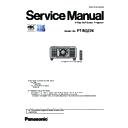Panasonic PT-RQ22KEJ (serv.man3) Service Manual ▷ View online
INF-35
SECTION 1 SERVICE INFORMATION
< RQ22K >
3. The projector connection setting window appears.
1) Select [Option] → [Password] to display the password input window.
2) Enter the service password and then click [OK] button.
4. Select [LAN] or [Serial] of connection method and setup the connection information to connect to the projector.
f
In case of known IP address of projector
• Select [Manual] and setup the IP address, Port (Command Port) and then click [Connect] button.
LAN terminal connection
①
②
③
①
③
②
INF-36
SECTION 1 SERVICE INFORMATION
< RQ22K >
f
In case of unknown IP address of projector
• Select [Search] and setup the [IP Address/subnet mask] to the same network of the projector and Port(Command
port) and then click [Search] button.
• After searching result, the available projectors are listed on the window as the below.
Check mark the projector for which you want to acquire the system log and then click [OK] button.
• Setup the Baudrate and Parity according to the setting of [RS232C] of the projector and setup Port and then click
[Connect] button.
Serial terminal connection
①
②
③
③
②
①
④
⑤
INF-37
SECTION 1 SERVICE INFORMATION
< RQ22K >
5. When the communication to the projector is established, below window will appears. Get the system log following to the
procedure below.
① Select the projector name you want to get the system log.
② Select a tab [Log(System)].
③ Click [Receive] button.
6. The acquisition of system log is complete when the complete dialog window appears.
Click [OK] button to close the window and check the system log.
f
System log window
The main window of the LogTool is shown in the below. (Display example of system log)
Function description
1 Projector selection
Selection window of the projector for getting the system log
2 System information
Displays the system information of the projector
3 Error log
Displays the error log of the projector
4 System log
Displays the system log of the projector
5 [Save to file] button
To save the acquired system log to the PC
6 [Receive] button
To receive the system log from the selected projector
7 [Receive All log] button To receive the all log from the selected projector
8 [Save All log] button
To save the acquired all log to the PC
①
②
③
1
2
4
3
5
6
7
8
INF-38
SECTION 1 SERVICE INFORMATION
< RQ22K >
5. 3. 4. Error cord of system log
Bit
Error code (hex)
Self-test indica-
tion
Details
Probable cause
0
00000000 00000001
U11
Intake air temperature warning
Ambient air temperature is too high.
Fresh air intake port is blocked.
1
00000000 00000002
U12
Optical module temperature warning
Mounting of Liquid cooling pump is abnormal.
Fresh air intake port is blocked.
2
00000000 00000004
U13
Exhaust air temperature warning
Air exhaust port is blocked.
Exhaust fan deterioration.
3
00000000 00000008
U16
LD1 temperature warning
Ambient air temperature is too high.
Liquid cooling pump deterioration, Radiator clogged.
4
00000000 00000010
U17
LD2 temperature warning
5
00000000 00000020
–
Not used
6
00000000 00000040
–
Not used
7
00000000 00000080
UA1
FPGA temperature warning
Temperature of the FPGA(1-6) exceeds the specified value.
8
00000000 00000100
UA0
Power supply temperature warning
Temperature of power circuit exceeds the specified value.
9
00000000 00000200
–
Not used
10
00000000 00000400
–
Not used
11
00000000 00000800
–
Not used
12
00000000 00001000
–
Not used
13
00000000 00002000
–
Not used
14
00000000 00004000
–
Not used
15
00000000 00008000
U14
Optical module low temperature warning
Ambient air temperature is too low.
16
00000000 00010000
U21
Intake air temperature error
Ambient air temperature is too high.
Fresh air intake port is blocked.
17
00000000 00020000
U22
Optical module temperature error
Mounting of Liquid cooling pump is abnormal.
Fresh air intake port is blocked.
18
00000000 00040000
U23
Exhaust air temperature error
Air exhaust port is blocked.
Exhaust fan deterioration.
19
00000000 00080000
U25
LD1 temperature error
Ambient air temperature is too high.
Liquid cooling pump deterioration, Radiator clogged.
20
00000000 00100000
U26
LD2 temperature error
21
00000000 00200000
–
Not used
22
00000000 00400000
–
Not used
23
00000000 00800000
UA5
FPGA temperature error
Temperature of the FPGA(1-6) exceeds the specified value.
24
00000000 01000000
UA4
Power supply temperature error
Temperature of power circuit exceeds the specified value.
25
00000000 02000000
–
Not used
26
00000000 04000000
–
Not used
27
00000000 08000000
–
Not used
28
00000000 10000000
–
Not used
29
00000000 20000000
–
Not used
30
00000000 40000000
–
Not used
31
00000000 80000000
U24
Optical module low temperature error
Ambient air temperature is too low.
32
00000001 00000000
FL1
Light source 1 unit error
LD1 lighting failure to turn on.
33
00000002 00000000
FL2
Light source 2 unit error
LD2 lighting failure to turn on.
34
00000004 00000000
–
Not used
35
00000008 00000000
–
Not used
36
00000010 00000000
FL1
Light source 1 unit error
LD1 failure occurred while lighting.
37
00000020 00000000
FL2
Light source 2 unit error
LD2 failure occurred while lighting.
38
00000040 00000000
–
Not used
39
00000080 00000000
–
Not used
40
00000100 00000000
FA8
Light source 1 error
LD1 open failure (unrecoverable).
41
00000200 00000000
FC8
Light source 2 error
LD2 open failure (unrecoverable).
42
00000400 00000000
–
Not used
43
00000800 00000000
–
Not used
44
00001000 00000000
–
Not used
45
00002000 00000000
–
Not used
46
00004000 00000000
–
Not used
47
00008000 00000000
–
Not used
48
00010000 00000000
–
Not used
49
00020000 00000000
–
Not used
50
00040000 00000000
–
Not used
51
00080000 00000000
–
Not used
52
00100000 00000000
–
Not used
53
00200000 00000000
–
Not used
54
00400000 00000000
–
Not used
55
00800000 00000000
–
Not used
56
01000000 00000000
–
Not used
57
02000000 00000000
–
Not used
58
04000000 00000000
–
Not used
59
08000000 00000000
–
Not used
60
10000000 00000000
–
Not used
61
20000000 00000000
–
Not used
62
40000000 00000000
–
Not used
63
80000000 00000000
–
Not used
64
00000000 00000001
U81
Low AC power voltage warning
AC power voltage is less than 90V.
65
00000000 00000002
–
Not used
Click on the first or last page to see other PT-RQ22KEJ (serv.man3) service manuals if exist.