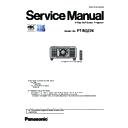Panasonic PT-RQ22KEJ (serv.man3) Service Manual ▷ View online
SECTION
3
ADJ-1
CONTENTS
1. Adjustment item and procedure . . . . . . . . . . . . . . . . . . . . . . . . . . . . ADJ-2
1. 1. Focus balance adjustment
1. 2. Lighting area adjustment
1. 3. Convergence adjustment
1. 4. Adjusted data transfer
1. 5. Main-firmware update
1. 6. Model information setup
1. 7. Luminance sensor calibration
1. 8. Date and time setup
1. 9. LD unit runtime reset
1.10. LD unit status reset
1.11. Shutter counter reset
1.12. Lens calibration
1.13. Zoom motor backlash correction
1. 2. Lighting area adjustment
1. 3. Convergence adjustment
1. 4. Adjusted data transfer
1. 5. Main-firmware update
1. 6. Model information setup
1. 7. Luminance sensor calibration
1. 8. Date and time setup
1. 9. LD unit runtime reset
1.10. LD unit status reset
1.11. Shutter counter reset
1.12. Lens calibration
1.13. Zoom motor backlash correction
2. Firmware update procedure . . . . . . . . . . . . . . . . . . . . . . . . . . . . . . . ADJ-23
SECTION 3 ADJUSTMENTS
Illustrations of the projector and other parts may vary from the actual product.
ADJ-2
SECTION 3 ADJUSTMENTS
< RQ22K >
1. Adjustment item and procedure
f
When the following parts are disassembled or replaced, please adjust the items according to the table below.
Adjustment Item
Disassembled / replaced component
Remarks
1. 1. Focus balance adjustment
---
When the entire screen surface is not uniform
even if the focus has been adjusted.
1. 2. Lighting area adjustment
Parts in the DMD block or lighting block
1. 3. Convergence adjustment
DMD block parts
1. 4. Adjusted data transfer
[A]-P.C.Board / [DG]-P.C.Board
Transfer the adjusted data from old printed circuit
board to new one.
1. 5. Main-firmware update
[A]-P.C.Board / [DG]-P.C.Board
[DF]-P.C.Board / [DP]-P.C.Board
Update to maintain consistency between Main
and each FPGA firmware.
1. 6. Model information setup
[A]-P.C.Board
Not necessary when the item "1.4. Adjusted data
transfer" was completed.
1. 7. Luminance sensor calibration
[A]-P.C.Board / [M3]-P.C.Board
1. 8. Date and time setup
[A]-P.C.Board
1. 9. LD unit runtime reset
LD unit
1.10. LD unit error information
reset
---
Take this procedure to clear the error information
saved in the memory. (Runtime is not reset)
1.11. Shutter counter reset
Mechanical shutter
1.12. Lens calibration
Projection lens, Lens mounter,
Stepping motor
When the power is turned off during lens shift or
focus operation, or manually moved.
1.13. Zoom motor backlash
correction
---
Execute when accuracy of numerical information
of zoom position deteriorates.
ADJ-3
SECTION 3 ADJUSTMENTS
< RQ22K >
1. 1. Focus balance adjustment
1. 1. 1. Lens mounter structure
1. Focus adjustment screws (a), (b), and (c) can be turned to move
the lens mount bracket back and forth.
Also, tightening the fixed screws locks the lens mount bracket
in place so it does not move.
2. Tool used: Hex driver or Hex wrench (diagonal 4.0 mm (5/32"))
1. 1. 2. Relationship between the adjustment location and adjustment screws
1. Adjustment location : Location where the just focus point of the screen is in the
inner side of the screen.
2. Focus adjustment screws (a), (b), and (c) are adjusted with the lens attached.
Screw
Point where the just focus point is in the inner side of the screen
V up
V bottom
H left
H right
(a)
Rotate counterclockwise
---
----
---
(b)
---
Rotate counterclockwise
Rotate counterclockwise
---
(c)
---
Rotate counterclockwise
---
Rotate counterclockwise
1. 1. 3. Adjustment procedure
1. Press the [FOCUS] button on the remote control or the [LENS] button on the control panel to display the focus adjustment
screen.
2. Press [s] to shift the focus of the entire screen once.
3. Press [a] to stop on any part of the screen to be the first just focus point.
• For the location where focus is shifted in this state, the just focus point is on the inner side of the screen.
4. Loosen the fixed screws in the position relative to the location where the focus is shifted the most (the location where the
just focus point is shifted the most towards the inner side in Step 3) up to two rotations.
• Turn screws clockwise in two locations, or at least in one location when making an adjustment.
5. Slowly turn the focus adjustment screws corresponding to the locations counterclockwise and stop where the image is in
focus.
• If the screws are turned counterclockwise, the tilt of the lens will change by moving the lens mount bracket of the lens
mounter forward (screen side), and in the projected image on the screen, the focus point in the opposite direction of the
adjustment screws will move from the inner side of the screen to the outside.
6. Press the [SHIFT] button on the remote control or the [LENS] button on the control panel to display the lens shift adjust-
ment menu, and reset the screen position of the projected image on the screen surface back to an optimal state.
7. Perform focus adjustment again near the center of the screen and if it is still not enough, fine tune the amount of rotation
of the adjustment screws.
8. When adjustments have been made, securely tighten the loosened fixing screws.
9. Adjust the focus again using the remote control.
(a)
(b)
(c)
Lens mount bracket
Fixing screws
V up
(a)
V bottom
(b)+(c)
H right
(c)
H left
(b)
ADJ-4
SECTION 3 ADJUSTMENTS
< RQ22K >
1. 2. Lighting area adjustment
1. 2. 1. Lighting area confirmation
1. Check if any shade is visible in the DMD effective display area.
• Make the projection environment as dark as possible, and project
an all-white and all-black pattern of internal pattern.
2. When the Lighting area interferes with the effective area, adjust the
relay lens holder position.
1. 2. 2. Lighting area adjustment
1. Pull the adjustment cover sheet up.
2. Loosen 2 fix screws with a hexagon wrench (2.5mm).
3. Project the all-white of the internal test pattern.
4. Adjust the horizontal direction of the lighting area with an adjustment screw ①.
5. Adjust the vertical direction of the lighting area with an adjustment screw ②.
6. After completing the adjustment, tighten two fixation screws.
7. Fix up the adjustment cover sheet.
Lighting area
Effective area
Lighting area
Effective area
Adjustment screw
①
Adjustment screw
②
Cover sheet
Fixation screws
(Torque 70±10N•cm)
Adjustment screw ①
Adjustment screw
②
Click on the first or last page to see other PT-RQ22KEJ (serv.man3) service manuals if exist.