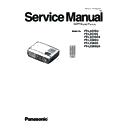Panasonic PT-LX270U / PT-LX270E / PT-LX270EA / PT-LX300U / PT-LX300E / PT-LX300EA (serv.man2) Service Manual ▷ View online
PT-LX270 / PT-LX300 series
5-14
6.Choose "ARM Cortex" ,select "LPC113/303"
7.Select the COM Port which is same as
Prolific USB-to-Serial Comm Port.
8.Program settings.
- Select Baud Rate:9600
- Select Interface:None(ISP)
- input the "12.000000"under the
Oscillator(MHZ)
- Select Baud Rate:9600
- Select Interface:None(ISP)
- input the "12.000000"under the
Oscillator(MHZ)
- Select"Erase blocks used by Hex File
- Select"Verify after programming".
PT-LX270 / PT-LX300 series
5-15
9. Click Browse and select the MCU file
where you put the file in.
10.Click “Start”.
11.When NXP MCU upgrade process is
finished, “Finished” will be shown.
PT-LX270 / PT-LX300 series
5-16
12. Check FW version.
- Re-plug in power cord and Power on
the projector. Get into the service mode
(Power--Left--Right--Menu) to check
the NXP MCU firmware version.
the NXP MCU firmware version.
MCU M-05
PT-LX270-A40 <May 4 2013-22:12>
Lamp Hour-Full
50
Lamp Hou-Eco
30
Operating Hour
80
Lamp On/Off Counter
11/10
Lamp Voltage/ Max
61 / 70V
UART Response
0 No problems
Over Temp
0
FanLock
0
AC Fail
0
Lamp Fail
0
CW Fail
0
Spoke Test
✔
Burn in Test
✔
Color Wheel Index
✔
ADC Calibration
✔
SNID
Thermal Detect
Thermal Detect
Disable
Enable
Waveform ID
0/6/7/8/9/10
Debug Message
PJC On
Off
Direct Power On
On
Off
Factory Fan RPM
NULL
Factory Reset
✔
Internal Bus Log
✔
Exit
✔
Note: This chapter is only designed to show the exploded image of the projector.
PT-LX270 / PT-LX300 series
SPL-1
Chapter 6
Parts list
1
2
3
4
5
6
7
8
Click on the first or last page to see other PT-LX270U / PT-LX270E / PT-LX270EA / PT-LX300U / PT-LX300E / PT-LX300EA (serv.man2) service manuals if exist.