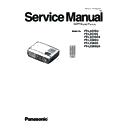Panasonic PT-LX270U / PT-LX270E / PT-LX270EA / PT-LX300U / PT-LX300E / PT-LX300EA (serv.man2) Service Manual ▷ View online
PT-LX270 / PT-LX300 series
4-3
(240/255)White
/(15/255)Black
4-3 Calibration
1. ADC Calibration
Note: After replacing main board or upgrading firmware, the ADC calibration
should be done.
should be done.
Procedure
- Test equipment: video generator
(1) Test signal: 1024 x 768@60Hz
(2) Test Pattern: (240/255)white/(15/255)Black
(2) Test Pattern: (240/255)white/(15/255)Black
- Note
(1) Calibration pattern should be in full screen mode.
(2) Press Power > Left >Right > Menu buttons
sequentially on remote controller or on the top
panel to get into service mode.Choose “ADC
Calibration” from the service mode menu.
panel to get into service mode.Choose “ADC
Calibration” from the service mode menu.
Inspection item
- Check if there is lines or noise on the screen.
- Horizontal and vertical position of the video should be
adjustable to the screen frame.
Criteria
- If there is noise on the screen, the product is consid-
ered as failure product.
- The screen appears normal, it shouldn’t appear
any abnormal condition,such as lines and so on.
- Check if the projection is same as monitor displayed.
PT-LX270 / PT-LX300 series
4-4
4-4 Waveform download
After replacing Lamp driver, the “waveform
download” is needed as below.
download” is needed as below.
1. Plug in power cord.
2. Hold on [Up] button,then press [Power] button
The [Temp] LED will flash in red.
3. Release the [Up] button.
4. The [Temp] and [Lamp] LED light red and after 3
seconds,the projector will turn on automatically.
seconds,the projector will turn on automatically.
5. The waveform download is completed.
Note:
- Check whether execute auto Waveform download,
if not, repeat the step again.
if not, repeat the step again.
PT-LX270 / PT-LX300 series
4-5
4-5 Fan calibration
After replacing main board, blower fan (as the right
picture shown) or upgrade firmware ,please follow
steps as below:
steps as below:
1.Plug in power cord,hold on "Left" button,press "Power"
button,until the panasonic logo appear,then release
the "Left" button.
button,until the panasonic logo appear,then release
the "Left" button.
3. Wait a moment, enter the Service Mode by pressing
the buttons sequentially as follows;
Power > Left >Right > Menu
4. Select “Factory Fan RPM” on the service menu and
press “Menu” button.The picture A as shown on the
right will appear.Check that the value of “Factory RPM
” is within the range as listed below;
” is within the range as listed below;
PT-LX270 : 3600 ± 720
(2880 〜 4320)
PT-LX300 : 3600 ± 720
(2880 〜 4320)
Picture A
PT-LX270 / PT-LX300 series
5-1
Chapter 5
Firmware Upgrade
5-1 Scaler Firmware Upgrade
5-1-1 Equipment Needed
Software:
- DLP Composer Lite 11.1
- Firmware (*.img)
- 11.1FlashDeviceParameters
Hardware:
- Projector
- Power Cord
- RS232 Cable
- PC or Laptop
Click on the first or last page to see other PT-LX270U / PT-LX270E / PT-LX270EA / PT-LX300U / PT-LX300E / PT-LX300EA (serv.man2) service manuals if exist.