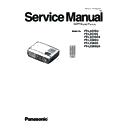Panasonic PT-LX270U / PT-LX270E / PT-LX270EA / PT-LX300U / PT-LX300E / PT-LX300EA (serv.man2) Service Manual ▷ View online
PT-LX270 / PT-LX300 series
5-10
4. Click "Next".
5. C
lick "Next".
6. Select “Create a desktop icon” and “Create a
Quick Launch icon”,then click "Next".
PT-LX270 / PT-LX300 series
5-11
7. Select “Install”.
8.Wait a moment,after installing successfully
then click "Finish".
PT-LX270 / PT-LX300 series
5-12
5-2-3 Upgrade Procedure
1.Plug in the power cord,then connect the PC
and MCU download tools by mini USB cable
and insert the another side of MCU download
tools into the projector (VGA-in).
and MCU download tools by mini USB cable
and insert the another side of MCU download
tools into the projector (VGA-in).
2.Select "Start" -->"My Computer",then right
click select the "Manage".
PT-LX270 / PT-LX300 series
5-13
3.Select "Device Manager",then select the
"Ports(COM&LPT)",confirm the Prolific
USB-to-Serial Comm Port.
4.Right click the "Prolific USB-to-Serial Comm
Port",select "Properties"-->"Port Setting",then
select the Bits per second:9600,click "OK".
5.Select "Flash Magic".
Click on the first or last page to see other PT-LX270U / PT-LX270E / PT-LX270EA / PT-LX300U / PT-LX300E / PT-LX300EA (serv.man2) service manuals if exist.