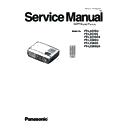Panasonic PT-LX270U / PT-LX270E / PT-LX270EA / PT-LX300U / PT-LX300E / PT-LX300EA (serv.man2) Service Manual ▷ View online
PT-LX270 / PT-LX300 series
3-13
3-9 Service menu explanation
- Get into Service Mode
Press Power >Left >Right >Menu buttons sequentially on remote controller or on the top panel to
get into service mode.
get into service mode.
MCU M-05
PT-LX270-A40 <May 4 2013-22:12>
Lamp Hour-Full
50
Lamp Hou-Eco
30
Operating Hour
80
Lamp On/Off Counter
11/10
Lamp Voltage/ Max
61 / 70V
UART Response
0 No problems
Over Temp
0
FanLock
0
AC Fail
0
Lamp Fail
0
CW Fail
0
Spoke Test
✔
Burn in Test
✔
Color Wheel Index
✔
ADC Calibration
✔
SNID
Thermal Detect
Disable
Enable
Waveform ID
0/6/7/8/9/10
Debug Message
PJC On
Off
Direct Power On
On
Off
Factory Fan RPM
NULL
Factory Reset
✔
Internal Bus Log
✔
Exit
✔
PT-LX270 / PT-LX300 series
3-14
Item
Description
Explanation
Whereused
For Service
For Factory
1
MCU M05
Shows the present MCU FW version
V
V
2
PT-LX270
Indicate the model name
V
V
3
A06
Indicate the present SYS FW version is A06
V
V
4
<May 4 2013-
22:57>
Date and time of build code
V
5
Lamp Hour-Full
Shows working hours of the projector in full
mode
mode
V
V
6
Lamp Hour-ECO
Shows working hours of the projector in eco
mode
mode
V
V
7
Operating Hour
Shows operating hours of the projector
V
V
8
Lamp On/Off
Counter
Shows the times of lamp on or lamp off
V
9
Lamp Voltage /
Max
Shows Lamp current voltage and the max
voltage
voltage
V
10
UART Response
Count the lamp driver failure times
V
11
Over Temp
Count the over temperature times
V
V
12
Fan Lock
Count the fan lock times
V
V
13
Lamp Fail
Count the lamp ignite fail times
V
V
14
CW Fail
Count the color wheel fail times
V
V
15
Spoke Test
To select some test pattern for simple test
V
V
16
Burn in Test
Choose this option and press enter key getting
into Burn in Test menu
into Burn in Test menu
V
V
17
Color Wheel Index
Choose “CW index ” to adjust color wheel index
V
V
18
ADC Calibration
To adjust the white and black signal level
V
V
19
SNID Read
This is an inactive item
V
20
Thermal Detect
Enable or disable thermal detect function
V
21
Waveform ID
Show the waveform’s ID
V
22
Debug Message
On or off debug message
V
23
Direct power on
Select “on“,the unit will power on automatically
when it turns off abnomally,select “off“ ,the func-
tion will be disabled.
when it turns off abnomally,select “off“ ,the func-
tion will be disabled.
V
V
24
Factory Fan RPM
Shows the FAN rotate value
V
V
25
Factory Reset
Reset the projector’s value to default
V
V
26
Internal Bus Log
Record the I2C bus error status
V
27
Exit
Leave Service Menu
V
V
PT-LX270 / PT-LX300 series
4-1
Chapter 4
Function Test & Alignment Procedure
4-1 Run In Test
- Temperature: 15°C~35°C
- Circumstance brightness: Normal environment
- Circumstance brightness: Normal environment
- Screen size: 60''
- Display mode: ECO mode
After repairing each unit,a Ru
n-in test is necessary (refer to the below table).
Symptom
Run-in Time
Normal repair
2 hours
NFF
4 hours
Auto shutdown
6 hours
- Get into Burn-In Mode
* Cycle setting is based on the defect symptoms. ie: If it is NFF, the run-in time is 11 hours. You
have to set the lamp on for 120 min. and lamp off for 15 min for 5 cycles.
Press Power >Left >Right >Menu buttons sequentially on remote controller or on the top panel
to get into service mode.
to get into service mode.
Choose Burn-In Test >MENU
Lamp On
Press right key to adjust the time (120)
Lamp Off
Press right key to adjust the time (15)
Set burn in cycle
Press right key to adjust the cycle
After setting up the time,choose “Enter Burn-In Mode” and press "MENU".
The projector will start testing.
PT-LX270 / PT-LX300 series
4-2
4-2 Test Inspection Procedure
1. Check Points
Check item
Check point
Firmware version
All firmware version must be the latest version
Cosmetic
Cosmetic can not be broken
Logo
Missing logo, missing prints and blurry prints are
unacceptable
unacceptable
Lamp cover
It should be locked in the correct place.
Zoom in/out
The function should work smoothly
Keypad
All keypad buttons must operate smoothly
2. OSD Reset
After final QC step, we have to erase all saved change again and restore the OSD
default setting.The following actions will allow you to erase all end-users' settings and
restore the default settings:
default setting.The following actions will allow you to erase all end-users' settings and
restore the default settings:
(1) Please enter OSD menu.
(2) Choose "Options" and then execute "Reset" function
Click on the first or last page to see other PT-LX270U / PT-LX270E / PT-LX270EA / PT-LX300U / PT-LX300E / PT-LX300EA (serv.man2) service manuals if exist.