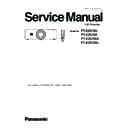Panasonic PT-EZ570U / PT-EZ570E / PT-EZ570UL / PT-EZ570EL (serv.man2) Service Manual ▷ View online
-53-
Electrical Adjustments
Service adjustment data
Group/Item
Item Name
Function
Range
Initial
Note
Group
0
0
AD Converter (PW392)
3
ADC G-GAIN
YCbCr 480i (575i) / YCbCr 480p (575p) /
YCbCr 720p (720p50) / YCbCr 1080i (1035i, 1080i50)
/
SCART
YCbCr 720p (720p50) / YCbCr 1080i (1035i, 1080i50)
/
SCART
0 - 1023
(265)/200/210/ 210
/210/265
* Not effective PC
4
ADC R-GAIN
PC/YCbCr 480i (575i) / YCbCr 480p (575p) / YCbCr
720p (720p50) / YCbCr 1080i (1035i, 1080i50) /
SCART
720p (720p50) / YCbCr 1080i (1035i, 1080i50) /
SCART
0 - 1023
(265)/205/210/ 210/210/265 * Not effective PC
5
ADC B-GAIN
PC/YCbCr 480i (575i) / YCbCr 480p (575p) / YCbCr
720p (720p50) / YCbCr 1080i (1035i, 1080i50) /
SCART
720p (720p50) / YCbCr 1080i (1035i, 1080i50) /
SCART
0 - 1023
(265)/205/210/ 210/210/255 * Not effective PC
10
SOGTH
RGB/COMPONENT / SCART
0 - 15
(2)/4 / 4
11
SOGHYSDIS
RGBCOMPONENT / SCART
0 - 1
(1)/1 / 0
12
HS1TH
H Sync1 Threshold RGB/COMPONENT / SCART
0 - 15
(4)/4 / 4
13
HS0TH
H Sync0 Threshold RGB/COMPONENT / SCART
0 - 15
(4)/4 / 4
Group
10
10
AD Converter (ISL51002/ISL98001)
3
ADC G-GAIN
PC/YCbCr 480i (575i) / YCbCr 480p (575p) / YCbCr
720p (720p50) / YCbCr 1080i (1035i, 1080i50)
720p (720p50) / YCbCr 1080i (1035i, 1080i50)
0 - 1023
290/(170/185/
200/200)
*Effective only PC
4
ADC R-GAIN
PC/YCbCr 480i (575i) / YCbCr 480p (575p) / YCbCr
720p (720p50) / YCbCr 1080i (1035i, 1080i50)
720p (720p50) / YCbCr 1080i (1035i, 1080i50)
0 - 1023
290/(140/165/
165/165)
*Effective only PC
5
ADC B-GAIN
PC/YCbCr 480i (575i) / YCbCr 480p (575p) / YCbCr
720p (720p50) / YCbCr 1080i (1035i, 1080i50)
720p (720p50) / YCbCr 1080i (1035i, 1080i50)
0 - 1023
290/(140/165/
165/165)
*Effective only PC
Group
20
20
Video Decoder
0
Y Level
Composite 60Hz/ S-Video 60Hz/ Composite 50Hz /
S-Video 50Hz- Y Level (ADC RGB Gain)
S-Video 50Hz- Y Level (ADC RGB Gain)
0 - 1023
175/175/185/185
1
C Level
Composite 60Hz / S-Video 60Hz / Composite 50Hz /
S-Video 50Hz - C Level (ADC Saturation)
S-Video 50Hz - C Level (ADC Saturation)
0 - 1023
405/405/440/440
10
XCXL Parameter
XCXL Level
0 - 4
2
11
Sync Amp Low
Minimum sync amplitude threshold for HLOCK 1 to 0
transition
transition
0 - 9999
0x0700
12
Sync Amp High
Minimum sync amplitude threshold for HLOCK 0 to 1
transition
transition
0 - 9999
0x1000
13
Luma Setup Enable
7.5IRE Mode (NTSC only)
0 - 1
0
14
Anti-Alias Filter
Anti-Alias Filter
0 - 7
4
15
Anti-Alias Downsample
Anti-Alias Downsample
0 - 3
0
16
Anti-Alias High Frequency
Anti-Alias High Frequency
0 - 3
3
20
Comb 3D Cross-Luma Top/
Bottom Amplitude
Bottom Amplitude
for PAL/SECAM only
0 - 3
3
Group
30
30
HDMI(SIL9127A
/MN864771A)
/MN864771A)
0
Long cable mode(for DVI)
Channel1
0 - 1
0
1
Long cable mode(for HDMI)
Channel2
0 - 1
0
Group
40
40
General
0
IP Mode
Set at IP OFF 0: Not used IP Block 1: Used IP Block
and IP OFF
and IP OFF
0 - 1
1
1
3:2 PullDown Mode
bit0: Global Motion bit1: Video Motion
1 - 3
1
2
Detect Film Mode Enable
0: 2:3pull down & 2:2pull down
1: 2:3pull down
2: 2:2pull down
1: 2:3pull down
2: 2:2pull down
0 - 2
0
3
NR Enable for Analog YUV
0 : Noise Reduction detected with Y and UV motion
1 : Noise Reduction detected with Y motion
Analog YUV : PC/Video/S-Video/Component
Digital YUV : HDMI
<NSYUVEN>
1 : Noise Reduction detected with Y motion
Analog YUV : PC/Video/S-Video/Component
Digital YUV : HDMI
<NSYUVEN>
0 - 1
1
4
NR Enable for Digital YUV
0 - 1
0
Group
41
41
Deinterlacer setting
Progressive Mode1, Film Parameter
0
Motion Adaptive Weight Value <KDEINT>
0 - 255
30/30/30
1
Angle Interpolation Level
0 : Conservative <====> 4 : Aggressive
0 - 5
4/4/4
2
CUE Low Pass Filter Enable
<CUELPFEN>
0 - 255
0/0/0
Group
42
42
Deinterlacer setting
Progressive Mode2 Parameter
The adjustment items indicated with “✻” are required to
readjust following to the “Electrical adjustments”. Other
items should be used with the initial data value.
readjust following to the “Electrical adjustments”. Other
items should be used with the initial data value.
-54-
Electrical Adjustments
Group/Item
Item Name
Function
Range
Initial
Note
0
Motion Adaptive Weight Value <KDEINT>
0 - 255
0/0/0
1
Angle Interpolation Level
0 : Conservative <====> 4 : Aggressive
0 - 5
2/2/2
2
CUE Low Pass Filter Enable
<CUELPFEN>
0 - 255
0/0/0
Group
47
47
Noise Reduction (time)
NR L1 Parameter
0
Noise Pixel Range
<NSRANGEY> / <NSRANGEUV>
0 - 2
1
1
Noise Region 0
<NSREGIONY0> / <NSREGIONUV0>
0 - 1023
12
2
Noise Region 1
<NSREGIONY1> / <NSREGIONUV1>
0 - 1023
24
3
Noise Region 2
<NSREGIONY2> / <NSREGIONUV2>
0 - 1023
40
4
Noise Gain Level
<NSFILTERY**> / <NSFILTERUV**>
0 - 255
100
Group
49
49
Noise Reduction (time)
NR L2 Parameter
0
Noise Pixel Range
<NSRANGEY> / <NSRANGEUV>
0 - 2
1
1
Noise Region 0
<NSREGIONY0> / <NSREGIONUV0>
0 - 1023
12
2
Noise Region 1
<NSREGIONY1> / <NSREGIONUV1>
0 - 1023
24
3
Noise Region 2
<NSREGIONY2> / <NSREGIONUV2>
0 - 1023
40
4
Noise Gain Level
<NSFILTERY**> / <NSFILTERUV**>
0 - 255
100
Group
50
50
2:2pull down setting
0
22Film Mode Sensitivity
Film Detection Sensitivity <FILMSTVT22>
1 - 5
4
1
22Film Mode Threshold Low
<FILMTHRD22A>
0 - 1023
80
2
22Film Mode Threshold High
<FILMTHRD22B>
0 - 1023
120
3
Video Motion Window Start X <VOFSTARX>
0 - 255
10
4
Video Motion Window Stop X
<VOFSTOPX>
0 - 255
10
5
Video Motion Window Start Y <VOFSTARY>
0 - 255
10
6
Video Motion Window Stop Y
<VOFSTOPY>
0 - 255
10
Group
51
51
2:3pull down setting
0
Global Motion Sensitivity
Film Detection Sensitivity <FILMSTVT23>
1 - 5
4
1
Video Motion Sensitivity
Film Detection Sensitivity <VOFSTVT>
1 - 5
4
2
Video Motion Threshold Low
<VOFTHRDA>
0 - 1023
120
3
Video Motion Threshold High <VOFTHRDB>
0 - 1023
180
4
Global Motion 23Film Thresh-
old
old
<FILMTHRD23>
0 - 1023
100
5
Global Motion Window Start X <GMDSTARX>
0 - 255
10
6
Global Motion Window Stop X <GMDSTOPX>
0 - 255
10
7
Global Motion Window Start Y <GMDSTARY>
0 - 255
10
8
Global Motion Window Stop Y <GMDSTOPY>
0 - 255
10
Group
55
55
LTI / CTI
0
Video Enhancement Enable
VEHEN
0 - 1
1
1
DLTI Gain
DLTIGAIN
0 - 15
3
2
DLTI Frequency
DLTIFREQ
0 - 3
2
3
Bypass Anti-Alias Filter
DTIBYPASSAAL
0 - 1
0
4
Lower DCTI Frequency
LOWERDCTIFREQ
0 - 1
1
5
DCTI Gain
DCTIGAIN
0 - 15
4
6
DCTI Frequency
DCTIFREQ
0 - 3
0
7
Color Shift Limit
COLORSHIFTLMT
0 - 3
3
Group
60
60
Sub Image
-55-
Electrical Adjustments
Group/Item
Item Name
Function
Range
Initial
Note
0
Center Contrast
Group
Composite / S-Video / Component / Digital /D-RGB-
Video /AnalogRGB / RGB-Video / HDCP-PC /HDCP-
AV /SCART/ PJ-Net
Value = (Menu Value - Menu Center) x Alpha / 10 +
Center
(Effective Range)
Contrast [Max] 1023 [Min] 0
Brightness [Max] 1023 [Min] 0
Color [Max] 1023 [Min] 0
Tint [Max] 180 [Min] 0
Sharpness [Max] 57 [Min] 0 (Dummy)
WB R/G/B [Max] 1023 [Min] 0
BB R/G/B [Max] 1023 [Min] 0
Composite / S-Video / Component / Digital /D-RGB-
Video /AnalogRGB / RGB-Video / HDCP-PC /HDCP-
AV /SCART/ PJ-Net
Value = (Menu Value - Menu Center) x Alpha / 10 +
Center
(Effective Range)
Contrast [Max] 1023 [Min] 0
Brightness [Max] 1023 [Min] 0
Color [Max] 1023 [Min] 0
Tint [Max] 180 [Min] 0
Sharpness [Max] 57 [Min] 0 (Dummy)
WB R/G/B [Max] 1023 [Min] 0
BB R/G/B [Max] 1023 [Min] 0
Fixed Sharpness Up/Down [Max] 37 [Min] 0
0 - 1023
534/534/578/492/492/534
/534/492/492/534/492
1
Center Brightness
0 - 1023
512/512/512/512/512/496
496/512/512/496/512
2
Center Color
0 - 1023
512/512/512/512/512/512
/512/512/512/512/512
3
Center Tint
0 - 180
90/90/90/90/90/90/
90/90/90/90/90
5
Fixed Sharpness(Down Scal-
ing)
ing)
0-67
34/34/34/34/34/34/34/34/34/3
4/34
6
Center Sharpness(No FPGA)
0-90
17/17/17/17/17/17/17/17/17/17/17
7
Center WB Red
0 - 1023
512/512/512/512/512/512
/512/512/512/512/512
8
Center WB Green
0 - 1023
512/512/512/512/512/512
/512/512/512/512/512
9
Center WB Blue
0 - 1023
512/512/512/512/512/512
/512/512/512/512/512
10
Center BB Red
0 - 1023
512/512/512/512/512/512
/512/512/512/512/512
11
Center BB Green
Group
Composite / S-Video / Component / Digital /D-RGB-
Video /AnalogRGB / RGB-Video / HDCP-PC /HDCP-
AV /SCART/ PJ-Net
Value = (Menu Value - Menu Center) x Alpha / 10 +
Center
(Effective Range)
Contrast [Max] 1023 [Min] 0
Brightness [Max] 1023 [Min] 0
Color [Max] 1023 [Min] 0
Tint [Max] 180 [Min] 0
Sharpness [Max] 57 [Min] 0 (Dummy)
WB R/G/B [Max] 1023 [Min] 0
BB R/G/B [Max] 1023 [Min] 0
Composite / S-Video / Component / Digital /D-RGB-
Video /AnalogRGB / RGB-Video / HDCP-PC /HDCP-
AV /SCART/ PJ-Net
Value = (Menu Value - Menu Center) x Alpha / 10 +
Center
(Effective Range)
Contrast [Max] 1023 [Min] 0
Brightness [Max] 1023 [Min] 0
Color [Max] 1023 [Min] 0
Tint [Max] 180 [Min] 0
Sharpness [Max] 57 [Min] 0 (Dummy)
WB R/G/B [Max] 1023 [Min] 0
BB R/G/B [Max] 1023 [Min] 0
Fixed Sharpness Up/Down [Max] 37 [Min] 0
0 - 1023
512/512/512/512/512/512
/512/512/512/512/512
12
Center BB Blue
0 - 1023
512/512/512/512/512/512
/512/512/512/512/512
13
Alpha Contrast
0 - 1000
60/60/60/60/60/60/
60/60/60/60/60
14
Alpha Brightness
0 - 1000
90/90/90/90/90/90/
90/90/90/90/90
15
Alpha Color
0 - 1000
140/140/140/140/140/140
/140/140/140/140/140
16
Alpha Tint
0 - 1000
10/10/10/10/10/10/
10/10/10/10/10
17
Alpha Sharpness
0 - 1000
10/10/10/10/10/10/
10/10/10/10/10
18
Alpha WB Red
0 - 1000
40/40/40/40/40/40/
40/40/40/40/40
19
Alpha WB Green
0 - 1000
40/40/40/40/40/40/
40/40/40/40/40
20
Alpha WB Blue
0 - 1000
40/40/40/40/40/40/
40/40/40/40/40
21
Alpha BB Red
0 - 1000
20/20/20/20/20/20/
20/20/20/20/20
22
Alpha BB Green
0 - 1000
20/20/20/20/20/20/
20/20/20/20/20
23
Alpha BB Blue
0 - 1000
20/20/20/20/20/20/
20/20/20/20/20
Group
91
91
DLV-FPGA
0
TSEL
test select
0 - 15
0
1
TRM_VD
VD l image setting
0 - 4095
682
2
SEL_VD
VD image select
(0: Regenerated signal 1:Gamma VD 3: PWM signal
(0: Regenerated signal 1:Gamma VD 3: PWM signal
4: fixed l)
0 - 4
0
Group
100
100
CXA7010R
0
G SIG Center
0 - 127
107
1
B SIG Center
0 - 127
107
2
R SIG Center
0 - 127
107
3
G Bright Control
0 - 255
113
4
B Bright Control
0 - 255
113
5
R Bright Control
0 - 255
113
6
G Gain Control
0 - 255
242
7
B Gain Control
0 - 255
242
8
R Gain Control
0 - 255
242
9
G VCOM Control
0 - 255
133
10
B VCOM Control
0 - 255
137
11
R VCOM Control
0 - 255
144
12
G SID Control A
0 - 255
38
13
B SID Control A
0 - 255
38
14
R SID Control A
0 - 255
38
15
G SID Control B
0 - 255
38
16
B SID Control B
0 - 255
38
17
R SID Control B
0 - 255
38
18
G SID Control C
0 - 255
148
19
B SID Control C
0 - 255
148
-56-
Electrical Adjustments
Group/Item
Item Name
Function
Range
Initial
Note
20
R SID Control C
0 - 255
148
21
G SID Control D
0 - 255
0
22
B SID Control D
0 - 255
0
23
R SID Control D
0 - 255
0
24
G SID Control E
0 - 255
0
25
B SID Control E
0 - 255
0
26
R SID Control E
0 - 255
0
27
G SID Control F
0 - 255
0
28
B SID Control F
0 - 255
0
29
R SID Control F
0 - 255
0
30
G SIGFRINV
0 - 1
0
31
B SIGFRINV
1 - 1
1
32
R SIGFRINV
1 - 1
1
33
G SID1FRINV
0 - 1
0
34
B SID1FRINV
1 - 1
1
35
R SID1FRINV
1 - 1
1
36
G SID2FRINV
0 - 1
0
37
B SID2FRINV
1 - 1
1
38
R SID2FRINV
1 - 1
1
Group
101
101
CXD3550_TG
0
SHP_R
0 - 127
86
1
SHP_G
0 - 127
86
2
SHP_B
0 - 127
86
3
SCANM
0 - 3
2
4
FRPM
only 0 and 2 can be set
0 - 2
2
5
HST_R_PC
0 - 127
9
6
HST_G_PC
0 - 127
9
7
HST_B_PC
0 - 127
9
8
HST_R_PF
0 - 127
12
9
HST_G_PF
0 - 127
12
10
HST_B_PF
0 - 127
12
11
DCK1_R_W
0 - 255
10
12
DCK1_R_F
0 - 127
24
13
DCK2_R_W
0 - 255
10
14
DCK2_R_F
0 - 127
24
15
DCK3_R_W
0 - 255
10
16
DCK3_R_F
0 - 127
0
17
DCK4_R_W
0 - 255
10
18
DCK4_R_F
0 - 127
0
19
DCK1_G_W
0 - 255
10
20
DCK1_G_F
0 - 127
24
21
DCK2_G_W
0 - 255
10
22
DCK2_G_F
0 - 127
24
23
DCK3_G_W
0 - 255
10
24
DCK3_G_F
0 - 127
0
25
DCK4_G_W
0 - 255
10
26
DCK4_G_F
0 - 127
0
27
DCK1_B_W
0 - 255
10
28
DCK1_B_F
0 - 127
24
29
DCK2_B_W
0 - 255
10
30
DCK2_B_F
0 - 127
24
31
DCK3_B_W
0 - 255
10
32
DCK3_B_F
0 - 127
0
33
DCK4_B_W
0 - 255
10
34
DCK4_B_F
0 - 127
0
35
DFT_AUT
0:Ghost Feed Back OFF
1:Ghost Feed Back On
1:Ghost Feed Back On
0 - 1
0
36
HPC_R_DAT0
0 - 8191
0
37
HPC_G_DAT0
0 - 8191
0
38
HPC_B_DAT0
0 - 8191
0
39
HPC_R_DAT1
0 - 8191
0
40
HPC_G_DAT1
0 - 8191
0
41
HPC_B_DAT1
0 - 8191
0
42
HP
0 - 2047
565
43
VP_G
0 - 255
3
Group
102
102
CXD3550_GAM
0
GAM_ON
0 - 1
1
Group
103
103
CXD3550_LCK
0
LCK_LCKON
0 - 1
0
Click on the first or last page to see other PT-EZ570U / PT-EZ570E / PT-EZ570UL / PT-EZ570EL (serv.man2) service manuals if exist.