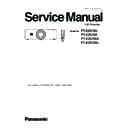Panasonic PT-EZ570U / PT-EZ570E / PT-EZ570UL / PT-EZ570EL (serv.man2) Service Manual ▷ View online
-45-
Optical Adjustments
1-3. Relay lens (R) adjustment
1
1
Loosen 1 screw
J
and 1 screw
L
.
2
Move the Relay lens (R) so that the color shading appeared on the top/bot-
tom and left/right of the screen becomes the same width.
1) Insert a slot driver into the slot
tom and left/right of the screen becomes the same width.
1) Insert a slot driver into the slot
K
and turn it to move the image horizon-
tally as shown in Fig.1-5,
2) Insert a slot driver into the slot
M
and turn it to move the image vertically
as shown in Fig.1-6.
3
Tighten the screws
J
and
L
to fix the relay lens (R) assy.
Magenta/Cyan
Magenta/Cyan
Cyan/Magenta
Cyan/Magenta
Magenta/Cyan
(Target screen image)
Fig.1-5
Fig.1-6
White
K
M
J
L
Cyan/Magenta
-46-
Optical Adjustments
1-4. Condenser lens adjustment-2
1
1
Move the condenser lens to remove the color shading on the top/bottom or
left/right of the screen.
left/right of the screen.
1) Insert a slot driver into the slot
B
and turn it to move the image horizon-
tally as shown in Fig.1-7.
2) Insert a slot driver into the slot
D
and turn it to move the image vertically
as shown in Fig.1-8.
2
Tighten screws
A
and
C
to fix the Condenser lens.
(Target screen image)
Fig.1-7
Fig.1-8
White
Cyan/Magenta
Magenta/Cyan
Magenta/Cyan
Cyan/Magenta
A
B
C
D
-47-
Optical Adjustments
2. Contrast adjustment
1
Select the internal test pattern signal “All black” from the projector’s menu “Menu -> Setting -> Test pattern”.
2
Turn the lever of polarized glass to obtain the darkest brightness and proper black color uniformity on the screen.
* This adjustment should be taken in order of G-panel, R-panel and B-panel.
* This adjustment should be taken in the dark room to adjust precisely.
* This adjustment should be taken in the dark room to adjust precisely.
Lever
(Polarized glass)
(Polarized glass)
-48-
To enter the service mode
To enter the “Service mode”, press and hold the
MENU
button
and
ENTER button
on the projector for more than
3 seconds or press and hold the
MENU button
on the remote control for more than 20 seconds. The service menu
appears on the screen as follows.
To adjust service data
Select the adjustment group no. by pressing the
MENU
button
(increase) or
ENTER
button
(decrease), and se-
lect the adjustment item no. by pressing the pointer
e
or d
button
, and change the data value by pressing the 7
or 8
button
. Refer to the “Service adjustment data table” for further description of adjustment group no., item no.
and data value.
To exit the service mode
To exit the service mode, press the
button
.
Service adjustment menu operation
Electrical Adjustments
Service Mode
Input
Computer 1
Group
No.
Data
0
0
+0
Ver. 1.00
Firmware version
Group no.
Item no.
Data value
Input mode
Click on the first or last page to see other PT-EZ570U / PT-EZ570E / PT-EZ570UL / PT-EZ570EL (serv.man2) service manuals if exist.