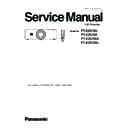Panasonic PT-EZ570U / PT-EZ570E / PT-EZ570UL / PT-EZ570EL (serv.man2) Service Manual ▷ View online
-41-
Disassembly / Replaced parts
LCD/
prism assy
Polarized
Glass
Condenser
lens (OUT)/
Relay
lens (OUT)/
Integrator lens
Power board Main board
Fans Wind
Sensor
Optical
adjust
-
ments
Optical axis adjustment
●
Contrast adjustment
●
●
Electrical
Adjustments
Fan voltage adjustment
●
●
●
(Fan)
Panel type check and setting
❍
●
Auto calibration adjustment [PC]
❍
Auto calibration adjustment [Component]
❍
Auto calibration adjustment [Video]
❍
Common center adjustment
●
●
Gamma shipment adjustment *
❍
●
White balance adjustment [PC]
❍
●
Color shading correction adjustment *
❍
❍
❍
Wind sensor calibration
●
●
●
(S901)
Lens shift centering setting
●
* To setup or adjust those items, the Projector Service Tool v. 4.20 software is needed. Refer to the owner's
manual for this software for the further details.
manual for this software for the further details.
●
: Adjustment necessary
❍
: Check necessary
Adjustments after parts replacement
Adjustments
-42-
Optical Adjustments
WARNING : USE UV RADIATION EYE AND SKIN PRO-
TECTION DURING SERVICING
CAUTION: To prevent suffer of UV radiation, those
adjustment must be completed within 25
minutes.
minutes.
CAUTION:
When adjusting the optical components, do not insert any materials into the optical block for blocking the light. Or the
optical block may be damaged by overheating or scratching the parts.
When adjusting the optical components, do not insert any materials into the optical block for blocking the light. Or the
optical block may be damaged by overheating or scratching the parts.
To select the internal test pattern
1
Press the MENU button.
2
Select the "Test pattern" from the "Setting" menu.
3
Press the ENTER button. The test pattern menu appears on the screen.
4
Select a pattern name and press ENTER button.
To cancel the test pattern, press any of the buttons.
1
Each adjustment requires hex wrenches and slot screw-
drivers.
drivers.
2
Move the projection lens position to center by pressing
the LENS button for more than 5 seconds.
the LENS button for more than 5 seconds.
3
When adjusting optical components adjustments, using
Standard Zoom Lens is recommended.
Standard Zoom Lens is recommended.
4
When adjusting the optical axis adjustment and contrast
adjustment, use the internal test pattern. To select the
internal test pattern, see the item below.
* Do not disconnect the sockets on the main board other-
adjustment, use the internal test pattern. To select the
internal test pattern, see the item below.
* Do not disconnect the sockets on the main board other-
wise the power protection function will operate to shut-
down the projector.
down the projector.
5
These adjustments should be taken in the darkest room
to adjust precisely.
CAUTION: Do not short main board with the chassis.
Protect main board with necessary isolation
materials from shorting.
materials from shorting.
Before adjustment
Condenser lens
adjustment
adjustment
Relay lens (R)
adjustment
adjustment
Mirror (B) adjustment
Test pattern
Color
Graduation 1
Graduation 2
Graduation 3
Graduation 4
All white
All black
Cross
-43-
Optical Adjustments
1-1. Condenser lens adjustment-1
1
1
Loosen 2 screws
A
and 1 screws
C
.
2
Move the condenser lens to display the color shading on the top/bottom and
left/right of the screen.
1) Insert a slot driver into the slot
left/right of the screen.
1) Insert a slot driver into the slot
B
and turn it to move the image horizon-
tally as shown in Fig.1-1,
2) Insert a slot driver into the slot
D
and turn it to move the image vertically
as shown in Fig.1-2,
1. Optical axis adjustment
Cyan/Magenta
Magenta/Cyan
Magenta/Cyan
Cyan/Magenta
Cyan/Magenta
Magenta/Cyan
(Target screen image)
Fig.1-1
Fig.1-2
White
Select the internal test pattern signal “All white” from the projector’s menu “Menu -> Setting -> Test pattern”.
C
D
A
B
-44-
Optical Adjustments
Yellow/magenta color offset
1-2. Mirror (B) adjustment
1
1
Loosen 1 screw
E
and 1 screws
G
.
2
Move the Mirror-B to disappear the color band (Yellow/Magenta) on
the top/bottom and left/right of the screen.
1) Insert a slot driver into the slot
the top/bottom and left/right of the screen.
1) Insert a slot driver into the slot
F
and turn it to move the image
vertically as shown in Fig.1-4.
2) Insert a slot driver into the slot
H
and turn it to move the image
horizontally as shown in Fig.1-3,
3
Tighten screws
E and G
to fix the Mirror-B unit.
E
F
G
H
Cyan/Magenta
Magenta/Cyan
(Target screen image)
Fig.1-3
Fig.1-4
Yellow/magenta color offset
Click on the first or last page to see other PT-EZ570U / PT-EZ570E / PT-EZ570UL / PT-EZ570EL (serv.man2) service manuals if exist.