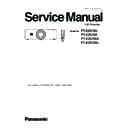Panasonic PT-EZ570U / PT-EZ570E / PT-EZ570UL / PT-EZ570EL (serv.man2) Service Manual ▷ View online
-29-
Mechanical Disassembly
8-2. Power box disassembly and fan (FN901) removal
1. Remove 2 screw-A (M3x10) to remove the ballast shield top.
2. Remove 2 screws-B (M3x10) to take the holder then remove 1 screw-D
2. Remove 2 screws-B (M3x10) to take the holder then remove 1 screw-D
(M3x10) to take the ballast board off.
3. Remove 3 screws-E (M3x28) to take the fan (FN901) off.
B
Ballast shield top
B
A
D
A
E
E
E
Ballast board
Spacer
Holder
M3x10
M3x6
M3x10
M3x10
Power board
Power holder
Spacer
FN901
Spacer
8-1. Thermal fuse replacing
1. Remove the thermal fuse cover from the thermal fuse mounting.
2. Remove the thermal fuse(SW902).
3. Mount the thermal fuses as shown in the figure below.
2. Remove the thermal fuse(SW902).
3. Mount the thermal fuses as shown in the figure below.
Thermal fuse cover
Thermal fuse mounting
Top view of the fuse mounting
-30-
Mechanical Disassembly
10. Filter assy removal
1. Remove the filter cover by pulling it outside.
2. Remove 4 screws-A (T3x8) and 1 screw-B (M3x8) and pull the filter box
2. Remove 4 screws-A (T3x8) and 1 screw-B (M3x8) and pull the filter box
assy upward off.
3. Remove 1 screw-C (T3x6) to remove the filter switch(SW1891).
A
Filter box assy
Filter cover
Filter switch(1891)
A
A
A
B
C
9. Control board and fans (FN902,FN903,FN904) removal
1. Remove 3 screws-A (T3x8) to take the lamp fan assy off.
2. Pull the holder on the control board up to release the hook and remove the
2. Pull the holder on the control board up to release the hook and remove the
Control board assy upward off.
A A A
Lamp fan assy
Control board assy
T3x8
T3x8
T3x12
T3x12
T3x12
T3x12
T3x12
T3x22
FN902
FN904
FN903
Spacer
Holder
-31-
Mechanical Disassembly
12. Fans (FN907, FN908, FN911) and speaker removal
A
A
A
C C C
B
Lens cover bottom
Speaker
FN907
FN908
FN911
Handle cover
Spacer boss
B
D
D
D
D
D
E
E
E
E
11. Fans (FN906, FN909, FN910) removal
1. Remove 3 screws-A (T3x14), 1 screw-B (T3x8) and unhook 2 hooks and
remove the duct panel top.
2. Remove 3 screws-C (T3x8) to take the duct PBS off.
3. Remove 3 screws-D (T3x14) and 3 screws-E (T3x8) to take the duct fans
3. Remove 3 screws-D (T3x14) and 3 screws-E (T3x8) to take the duct fans
assy off.
A
A
C
C
C
D
D
D
A
E
E
Duct PBS
Duct panel top
Duct fan assy
T3x14
T3x14
T3x14
T3x8
FN906
FN909
FN910
Sensor A
board
board
E
B
Hook
1. Remove 3 screws-A (T3x14) and remove
fans(FN906, FN907 and FN911).
2. Remove 2 screws-B (T3x8) to take the lens cover
bottom upward.
3. Remove 3 screws-C (T3x12) to take the speaker
box off. Remove 5 screws- D(T3x8) to remove the
speaker.
speaker.
4. Remove 4 screws-E (T3x8) to remove the handle
cover.
-32-
Mechanical Disassembly
13. Cable reforming
Reform the cables as shown in the figure below. Place the cables at the
original position after replacing the parts.
original position after replacing the parts.
Thermal fuse
Guide
Lamp cover switch
Ferrite core
Wire band
hook
hook
hook
hook
hook
hook
Wire band
Note on fan's connection
- Fans (FN906, FN907, FN908) can be connected to any
- Fans (FN906, FN907, FN908) can be connected to any
of connectors (K78F, K78G, K78H) on the main board.
- Fans (FN909, FN910, FN911) can be connected to any
of connectors (K78J, K78K, K78L) on the main board.
Click on the first or last page to see other PT-EZ570U / PT-EZ570E / PT-EZ570UL / PT-EZ570EL (serv.man2) service manuals if exist.