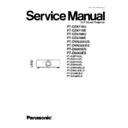Panasonic PT-DZ6710U / PT-DZ6710E / PT-DZ6700U / PT-DZ6700E / PT-DW6300US / PT-DW6300ES / PT-D6000US / PT-D6000ES / PT-DZ6710UL / PT-DZ6710EL / PT-DZ6700UL / PT-DZ6700EL / PT-DW6300ULS / PT-DW6300ELS / PT-D6000ULS / PT-D6000ELS / PT-D6000ELK / PT-D6000EK / PT-DW630 Service Manual ▷ View online
10.7. Removal of R2-P.C.Board
(1)
Remove the upper case according to the section 10.2. "Removal
of Upper Case".
of Upper Case".
(2)
Unscrew the 2 screws and remove the Control Buttons Block.
(3)
Unscrew the 2 screws and remove the R2-P.C.Board.
10.8. Removal of R3-P.C.Board
(1)
Loosen the 1 screw until it idles, then remove the lamp unit cover.
Note:
·
The lamp unit cover is connected to the main unit with
the connector. Be careful when removing it.
the connector. Be careful when removing it.
(2)
Unscrew the 2 screws and remove the R3-P.C.Board.
29
PT-DZ6710U / PT-DZ6710E / PT-DZ6700U / PT-DZ6700E / PT-DW6300US / PT-DW6300ES / PT-D6000US / PT-D6000ES
(3)
Note:
·
When installing the lamp unit cover, confirm the
connector is connected properly, then tighten the 1
screw.
connector is connected properly, then tighten the 1
screw.
10.9. Removal of RL-P.C.Board
(1)
Remove the upper case according to the section 10.2. "Removal
of Upper Case".
of Upper Case".
(2)
Unscrew the 2 screws and remove the RL-P.C.Board .
10.10. Removal of S-P.C.Board
(1)
Remove the upper case according to the section 10.2. "Removal
of Upper Case".
of Upper Case".
(2)
Unscrew the 2 screws and remove the Control Buttons Block.
(3)
Unscrew the 3 screws and remove the S-P.C.Board .
30
PT-DZ6710U / PT-DZ6710E / PT-DZ6700U / PT-DZ6700E / PT-DW6300US / PT-DW6300ES / PT-D6000US / PT-D6000ES
10.11. Removal of WL-P.C.Board
(1)
Remove the upper case according to the section 10.2. "Removal
of Upper Case".
of Upper Case".
(2)
Unscrew the 3 screws and remove the WL-P.C.Board.
Note:
·
The WL-P.C.Board is connected onto the A-P.C.Board
with the connector. Work carefully when removing it.
with the connector. Work carefully when removing it.
10.12. Removal of Ballast-1 and Ballast-2 Modules
(1)
Remove the A-P.C.Board block according to the steps 1 through
3 in the section 10.3. "Removal of A-P.C.Board".
3 in the section 10.3. "Removal of A-P.C.Board".
(2)
Loosen the 3 screws fixing the lamp unit until they idle and
remove the lamp unit 1.
remove the lamp unit 1.
(3)
Unscrew the 1 screw and release the terminal for lamp unit 1.
(4)
Open the lamp socket holder and separate the socket and the
plug for the connection.
plug for the connection.
31
PT-DZ6710U / PT-DZ6710E / PT-DZ6700U / PT-DZ6700E / PT-DW6300US / PT-DW6300ES / PT-D6000US / PT-D6000ES
(5)
Unscrew the 3 screws and remove the ballast block.
(6)
Unscrew the 4 screws and remove the ballast mesh.
(7)
Unscrew the 2 screws and remove the power fan.
(8)
Unscrew the 4 screws and separate the ballast-1 unit and the
ballast-2 unit.
ballast-2 unit.
(9)
Unscrew the 2 screws and remove the ballast-1 module / ballast-
2 module.
2 module.
32
PT-DZ6710U / PT-DZ6710E / PT-DZ6700U / PT-DZ6700E / PT-DW6300US / PT-DW6300ES / PT-D6000US / PT-D6000ES
Click on the first or last page to see other PT-DZ6710U / PT-DZ6710E / PT-DZ6700U / PT-DZ6700E / PT-DW6300US / PT-DW6300ES / PT-D6000US / PT-D6000ES / PT-DZ6710UL / PT-DZ6710EL / PT-DZ6700UL / PT-DZ6700EL / PT-DW6300ULS / PT-DW6300ELS / PT-D6000ULS / PT-D6000ELS / PT-D6000ELK / PT-D6000EK / PT-DW630 service manuals if exist.