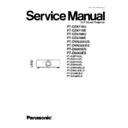Panasonic PT-DZ6710U / PT-DZ6710E / PT-DZ6700U / PT-DZ6700E / PT-DW6300US / PT-DW6300ES / PT-D6000US / PT-D6000ES / PT-DZ6710UL / PT-DZ6710EL / PT-DZ6700UL / PT-DZ6700EL / PT-DW6300ULS / PT-DW6300ELS / PT-D6000ULS / PT-D6000ELS / PT-D6000ELK / PT-D6000EK / PT-DW630 Service Manual ▷ View online
10 Disassembly Instructions
10.1. Flowchart for Disassembly
To assemble, reverse the disassembly procedures.
25
PT-DZ6710U / PT-DZ6710E / PT-DZ6700U / PT-DZ6700E / PT-DW6300US / PT-DW6300ES / PT-D6000US / PT-D6000ES
10.2. Removal of Upper Case
(1)
Turn the lens cover counterclockwise and remove.
(2)
Remove the projection lens.
1.
1.
Fully turn the projection Lens counterclockwise.
2.
While pressing the lens release button, turn the projection
lens counterclockwise in addition.
lens counterclockwise in addition.
3.
Remove the projection lens.
(3)
Loosen the 1 screw until it idles, then remove the lamp unit
cover.
cover.
Note:
·
The lamp unit cover is connected to the main unit with
the connector. Be careful when removing it.
the connector. Be careful when removing it.
(4)
Unscrew the 5 screws and remove the upper case.
Note:
·
Confirm the lens release button actuates correctly when
you reassemble the upper case as it was.
you reassemble the upper case as it was.
26
PT-DZ6710U / PT-DZ6710E / PT-DZ6700U / PT-DZ6700E / PT-DW6300US / PT-DW6300ES / PT-D6000US / PT-D6000ES
10.3. Removal of A-P.C.Board
(1)
Remove the upper case according to the section 10.2. "Removal
of Upper Case".
of Upper Case".
(2)
Unscrew the 3 screws and remove the terminal cover.
(3)
Unscrew the 6 screws and remove the A-P.C.Board block.
(4)
Unscrew the 3 screws and remove the WL-P.C.Board.
Note:
·
The WL-P.C.Board is connected onto the A-P.C.Board
with the connector. Work carefully when removing it.
with the connector. Work carefully when removing it.
(5)
Disconnect the flexible cable and connectors (only for PT-
DZ6710*) between the A-P.C.Board and J*-P.C.Board (PT-
DZ6710*: J2-P.C.Board, Other models: J-P.C.Board).
DZ6710*) between the A-P.C.Board and J*-P.C.Board (PT-
DZ6710*: J2-P.C.Board, Other models: J-P.C.Board).
(6)
Unscrew the screws (PT-DZ6710*: 11, Other models: 10) and
remove the A-P.C.Board.
remove the A-P.C.Board.
27
PT-DZ6710U / PT-DZ6710E / PT-DZ6700U / PT-DZ6700E / PT-DW6300US / PT-DW6300ES / PT-D6000US / PT-D6000ES
10.4. Removal of F-P.C.Board
(1)
Remove the upper case according to the section 10.2. "Removal
of Upper Case".
of Upper Case".
(2)
Unscrew the 2 screws and remove the F-P.C.Board.
10.5. Removal of J-P.C.Board (PT-DZ6700*/DW6300*/D6000*)
(1)
Remove the A-P.C.Board block according to the steps 1 through
3 in the section 10.3. "Removal of A-P.C.Board".
3 in the section 10.3. "Removal of A-P.C.Board".
(2)
Disconnect the flexible cable and connectors between the A-
P.C.Board and J-P.C.Board.
P.C.Board and J-P.C.Board.
(3)
Unscrew the 8 screws and remove the J-P.C.Board.
10.6. Removal of J2-P.C.Board (PT-DZ6710*)
(1)
Remove the A-P.C.Board block according to the steps 1 through
3 in the section 10.3. "Removal of A-P.C.Board".
3 in the section 10.3. "Removal of A-P.C.Board".
(2)
Disconnect the flexible cable and connectors between the A-
P.C.Board and J2-P.C.Board.
P.C.Board and J2-P.C.Board.
(3)
Unscrew the 9 screws and remove the J2-P.C.Board.
28
PT-DZ6710U / PT-DZ6710E / PT-DZ6700U / PT-DZ6700E / PT-DW6300US / PT-DW6300ES / PT-D6000US / PT-D6000ES
Click on the first or last page to see other PT-DZ6710U / PT-DZ6710E / PT-DZ6700U / PT-DZ6700E / PT-DW6300US / PT-DW6300ES / PT-D6000US / PT-D6000ES / PT-DZ6710UL / PT-DZ6710EL / PT-DZ6700UL / PT-DZ6700EL / PT-DW6300ULS / PT-DW6300ELS / PT-D6000ULS / PT-D6000ELS / PT-D6000ELK / PT-D6000EK / PT-DW630 service manuals if exist.