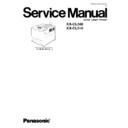Panasonic KX-CL500 / KX-CL510 Service Manual ▷ View online
7.3.3. Developing
As the OPC drum continues to rotate, it passes by the developer roller. The currently activated developer roller is charged to a
potential approximately -250 volts (350 VAC p-p). Toner is attracted to the exposed portions of the OPC drum in reverse proportion
to the negative charge. The greatest amount of toner is transferred to the most positive potential. The developer roller rotates at
1.33 times the speed of the OPC drum to ensure a constant supply of toner.
potential approximately -250 volts (350 VAC p-p). Toner is attracted to the exposed portions of the OPC drum in reverse proportion
to the negative charge. The greatest amount of toner is transferred to the most positive potential. The developer roller rotates at
1.33 times the speed of the OPC drum to ensure a constant supply of toner.
Inside each developer is a toner supply roller that rotates in the opposite direction from the developer roller. This supplies a layer
of toner onto the developer roller. The doctor blade smooth and evenly distributes the toner on the developer roller. Gear-driven
wire paddle churn the toner and keep it fluidized and moving towards the developer roller.
of toner onto the developer roller. The doctor blade smooth and evenly distributes the toner on the developer roller. Gear-driven
wire paddle churn the toner and keep it fluidized and moving towards the developer roller.
7.3.4. Toner Transfer to the Accumulator Belt
As the OPC drum rotates, in contact with the accumulator belt, which is rotating at the same speed. Located under the accumulator
belt at the contact point with the OPC drum, the first bias transfer roller carries a charge approximately +700 volts (FTR voltage).
This strong potential attracts and holds the toner from the OPC drum to accumulator belt. The four color layers create while the
accumulator belt makes one complete rotation.
belt at the contact point with the OPC drum, the first bias transfer roller carries a charge approximately +700 volts (FTR voltage).
This strong potential attracts and holds the toner from the OPC drum to accumulator belt. The four color layers create while the
accumulator belt makes one complete rotation.
117
KX-CL500 / KX-CL510
Any toner remaining on the OPC drum after the transfer to the accumulator belt is scraped off by the OPC drum cleaning blade,
which is always in contact with the OPC drum. This leaves the OPC drum clean for the next layer of the next layer of toner to be
transferred from the developing roller into the developer.
which is always in contact with the OPC drum. This leaves the OPC drum clean for the next layer of the next layer of toner to be
transferred from the developing roller into the developer.
7.3.5. Paper Pickup
The cam-shaped pickup rollers are driven by the BK (black print cartridge) drive motor and force a sheet between the paper feed
rollers. The pickup roller completes only one rotation to pick a sheet of media from the paper cassette. This will push the sheet of
paper to the paper feed rollers but does not pick a second sheet. Alternately, depending on the user’s selection, media may be
picked from the multi-purpose tray. The MPT tray pickup roller is driven by the MPT paper pickup motor and feeds a sheet of media
or an envelope into the registration roller.
rollers. The pickup roller completes only one rotation to pick a sheet of media from the paper cassette. This will push the sheet of
paper to the paper feed rollers but does not pick a second sheet. Alternately, depending on the user’s selection, media may be
picked from the multi-purpose tray. The MPT tray pickup roller is driven by the MPT paper pickup motor and feeds a sheet of media
or an envelope into the registration roller.
The paper feed rollers advance the sheet of paper to the registration roller. The paper is driven lightly against the stationary
registration rollers to create a slight buckle in the paper, aligning the sheet of paper. At this point, the paper remains stationary (
since the registration roller clutch in the paper feed unit is not yet energized ) until the image is ready to be printed on the paper.
The registration sensor detects whether the sheet of paper arrived at the registration roller after being properly picked and traveling
through the paper feed rollers.
registration rollers to create a slight buckle in the paper, aligning the sheet of paper. At this point, the paper remains stationary (
since the registration roller clutch in the paper feed unit is not yet energized ) until the image is ready to be printed on the paper.
The registration sensor detects whether the sheet of paper arrived at the registration roller after being properly picked and traveling
through the paper feed rollers.
The paper feed unit has the standard paper cassette paper empty and registration sensors. The standard paper cassette has the
MPT paper empty sensor for multi-purpose tray and the paper size detection levers. The standard paper cassette paper empty
sensor detects whether the paper is set in the standard paper cassette. The paper size detection levers are used for detecting
paper size and whether the standard paper cassette is installed in the printer. The MPT paper empty sensor detects whether the
paper is set in the MPT tray.
MPT paper empty sensor for multi-purpose tray and the paper size detection levers. The standard paper cassette paper empty
sensor detects whether the paper is set in the standard paper cassette. The paper size detection levers are used for detecting
paper size and whether the standard paper cassette is installed in the printer. The MPT paper empty sensor detects whether the
paper is set in the MPT tray.
118
KX-CL500 / KX-CL510
7.3.6. Toner Transfer to Paper
Once all four layers of toner reside up on the accumulator belt, the registration roller clutch is energized to advance a sheet of paper
(which has already been picked) to the second bias transfer roller. The toner image on the rotating accumulator and the paper that
is being fed into the image unit are synchronized for proper alignment. The leading edge of toner image on the accumulator belt
is aligned 4 mm from the leading edge of the paper. A strong positive voltage in the second bias transfer roller attracts the toner
from the accumulator belt to the paper. The second bias transfer roller voltage is approximately +1400 volts. This voltage varies
depending on the ambient temperature, humidity, print speed and media being printed upon. The paper (or transparency film)
advances at the same speed as the accumulator belt.
(which has already been picked) to the second bias transfer roller. The toner image on the rotating accumulator and the paper that
is being fed into the image unit are synchronized for proper alignment. The leading edge of toner image on the accumulator belt
is aligned 4 mm from the leading edge of the paper. A strong positive voltage in the second bias transfer roller attracts the toner
from the accumulator belt to the paper. The second bias transfer roller voltage is approximately +1400 volts. This voltage varies
depending on the ambient temperature, humidity, print speed and media being printed upon. The paper (or transparency film)
advances at the same speed as the accumulator belt.
As the toner is being transferred to the paper, the accumulator belt cleaning blade is activated. This blade scrapes any remaining
traces of toner from the accumulator belt prior to the next image transfer. The scraped toner is discharged to the waste toner
cartridge by the spiral paddle shaft.
traces of toner from the accumulator belt prior to the next image transfer. The scraped toner is discharged to the waste toner
cartridge by the spiral paddle shaft.
119
KX-CL500 / KX-CL510
7.3.7. Fusing
After toner image has been applied to the paper, it passes through the fuser. When the BK motor starts to rotate, the IH coil is
turned on, heating the heat roller. As a result, the fuser belt, contacted with the heat roller surface, is heated by the heat roller. A
heated fuser belt melts the toner and pressure drives it into the paper. The melted toner bonds to the paper. After fusing, the paper
advances to the output tray. When the printer is idle, the IH coil is turned off and the fuser belt dose not heated. At the 600 dpi
printing mode, the fuser belt is set to approximately 175°C. This fuser belt temperature varies depending on 1200 dpi printing mode,
thick paper printing mode, transparency printing mode, etc. The fuser unit has the paper ejection sensor, which detects the sheet
of paper as it leaves the fuser.
turned on, heating the heat roller. As a result, the fuser belt, contacted with the heat roller surface, is heated by the heat roller. A
heated fuser belt melts the toner and pressure drives it into the paper. The melted toner bonds to the paper. After fusing, the paper
advances to the output tray. When the printer is idle, the IH coil is turned off and the fuser belt dose not heated. At the 600 dpi
printing mode, the fuser belt is set to approximately 175°C. This fuser belt temperature varies depending on 1200 dpi printing mode,
thick paper printing mode, transparency printing mode, etc. The fuser unit has the paper ejection sensor, which detects the sheet
of paper as it leaves the fuser.
120
KX-CL500 / KX-CL510
Click on the first or last page to see other KX-CL500 / KX-CL510 service manuals if exist.