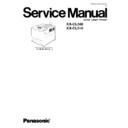Panasonic KX-CL500 / KX-CL510 Service Manual ▷ View online
7.2.2. Taking up Accumulator Belt Slack
Taking up accumulator belt slack is performed by the tension cam link and cam shaft in the accumulator tension unit. The following
indicates the cam, cam shaft and tension cam link in the accumulator tension unit.
indicates the cam, cam shaft and tension cam link in the accumulator tension unit.
The tension cam link is engaged with the accumulator roller support lever which supports the accumulator belt roller in the
accumulator unit. When the cam shaft rotates, the cam shaft is rotated in the arrow (A) direction. As a result, the tension cam link
is moved in the arrow (B) direction by the tension spring, sliding the accumulator roller support lever in the arrow (C) direction and
the accumulator belt roller in the arrow (D) direction. This takes up the slack in the accumulator belt.
accumulator unit. When the cam shaft rotates, the cam shaft is rotated in the arrow (A) direction. As a result, the tension cam link
is moved in the arrow (B) direction by the tension spring, sliding the accumulator roller support lever in the arrow (C) direction and
the accumulator belt roller in the arrow (D) direction. This takes up the slack in the accumulator belt.
109
KX-CL500 / KX-CL510
7.2.3. Contact STR Roller to Accumulator Belt
The STR roller is in contact with the accumulator belt or released from the accumulator belt by the STR release lever linked with
the cam in the accumulator tension unit. The following indicates the cam, cam shaft and STR release lever in the accumulator
tension unit.
the cam in the accumulator tension unit. The following indicates the cam, cam shaft and STR release lever in the accumulator
tension unit.
When the accumulator tension unit is in the Home Position, the STR roller is released from the accumulator belt because the top
end of STR release lever pushes the STR roller holder in the arrow (A) direction. When the cam shaft rotates, the cam rotates in
the arrow (B) direction. When the cam shaft rotates 180° (the status of accumulator tension unit is in the “Toner Transfer Position”),
the STR spring moves the STR roller supported by the STR roller holder in the arrow (C) direction, the gap (A) decreases between
the part (A) and surface of cam. As a result, the STR roller moves in contact with the accumulator belt. This contact is held until
the cam shaft (cam) rotates 270° (The FTR Roller Release Position). When the cam shaft rotates 90° (the status of accumulator
tension unit returns to the Home Position), the cam moves the STR release lever in the arrow (A) direction and releases the STR
roller from the accumulator belt.
end of STR release lever pushes the STR roller holder in the arrow (A) direction. When the cam shaft rotates, the cam rotates in
the arrow (B) direction. When the cam shaft rotates 180° (the status of accumulator tension unit is in the “Toner Transfer Position”),
the STR spring moves the STR roller supported by the STR roller holder in the arrow (C) direction, the gap (A) decreases between
the part (A) and surface of cam. As a result, the STR roller moves in contact with the accumulator belt. This contact is held until
the cam shaft (cam) rotates 270° (The FTR Roller Release Position). When the cam shaft rotates 90° (the status of accumulator
tension unit returns to the Home Position), the cam moves the STR release lever in the arrow (A) direction and releases the STR
roller from the accumulator belt.
110
KX-CL500 / KX-CL510
7.2.4. Lifting up FTR Roller
The FTR roller(s) is (are) contacted to the accumulator belt or released from the accumulator belt through the FTR cam slider by
the FTR cam link and cam shaft in the accumulator tension unit. The following indicates the cam, cam shaft, FTR cam link and FTR
cam slider in the accumulator tension unit.
the FTR cam link and cam shaft in the accumulator tension unit. The following indicates the cam, cam shaft, FTR cam link and FTR
cam slider in the accumulator tension unit.
The FTR cam link movement is operated by cam (A) and cam (B) are fixed to the cam shaft. At the home position, the cam (A) and
cam (B) are located as shown below. The surface (A) on the FTR cam link moves along the shape of cam (A). The surface (B) on
the FTR cam link moves along the shape of cam (B). When the cam shaft rotates 180°, the FTR cam link moves in the arrow (A)
direction by the rotation of cams (A) and (B) as shown below. This moves the FTR cam slider in the arrow (A) direction because
the pin on the FTR cam link engages with the FTR cam slider. This movement is transferred to the “FTR Roller Lifting Up”
mechanism through the part (A), the FTR roller(s) is lifted up and contacts the accumulator belt. After the toner is transferred to the
accumulator belt, the cam shaft rotates 90°. As a result, the FTR cam link moves in the arrow (B) direction the FTR roller(s) is (are)
released from the accumulator belt. When the printing process is completed, the cam shaft rotates 90° and the status of
accumulator tension unit returns to the Home Position.
cam (B) are located as shown below. The surface (A) on the FTR cam link moves along the shape of cam (A). The surface (B) on
the FTR cam link moves along the shape of cam (B). When the cam shaft rotates 180°, the FTR cam link moves in the arrow (A)
direction by the rotation of cams (A) and (B) as shown below. This moves the FTR cam slider in the arrow (A) direction because
the pin on the FTR cam link engages with the FTR cam slider. This movement is transferred to the “FTR Roller Lifting Up”
mechanism through the part (A), the FTR roller(s) is lifted up and contacts the accumulator belt. After the toner is transferred to the
accumulator belt, the cam shaft rotates 90°. As a result, the FTR cam link moves in the arrow (B) direction the FTR roller(s) is (are)
released from the accumulator belt. When the printing process is completed, the cam shaft rotates 90° and the status of
accumulator tension unit returns to the Home Position.
111
KX-CL500 / KX-CL510
7.2.4.1. FTR Roller Lift Mechanism
The “FTR roller lift” is performed by transferring the movement of FTR cam slider in the accumulator tension unit to the FTR roller
support levers through the FTR roller lift slide levers. The following indicates the FTR roller lift slide levers, FTR roller support levers
and FTR rollers.
support levers through the FTR roller lift slide levers. The following indicates the FTR roller lift slide levers, FTR roller support levers
and FTR rollers.
<Black FTR Roller Lift Mechanism>
The movement of FTR cam slider is transferred to the projection (A) and moves the FTR roller lift slide lever in the arrow (C)
direction. This movement rotates the FTR roller support lever in the arrow (E) direction. The FTR roller is lifted up along the slope
and positioned on the pressure plate. The pressure plate contacts the FTR roller with the accumulator belt. When the status of
accumulator tension unit is in the “FTR Roller Release Position”, the FTR roller lift slide lever moves in the arrow (D) direction and
the FTR roller is released from the accumulator belt.
direction. This movement rotates the FTR roller support lever in the arrow (E) direction. The FTR roller is lifted up along the slope
and positioned on the pressure plate. The pressure plate contacts the FTR roller with the accumulator belt. When the status of
accumulator tension unit is in the “FTR Roller Release Position”, the FTR roller lift slide lever moves in the arrow (D) direction and
the FTR roller is released from the accumulator belt.
The color (yellow, magenta and cyan) FTR rollers are lifted as the black FTR rollers.
112
KX-CL500 / KX-CL510
Click on the first or last page to see other KX-CL500 / KX-CL510 service manuals if exist.