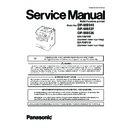Panasonic DP-MB545 / DP-MB537 / DP-MB536 / DA-FAP109 / DA-FAP110 Service Manual ▷ View online
5
DP-MB545/537/536 series
14.3.34. Remove Exit ass’y--------------------------------- 267
14.3.35. Remove Solenoid---------------------------------- 268
14.3.36. Remove Exit gear---------------------------------- 268
14.3.37. Remove Upper guide and Middle guide ----- 269
14.3.38. Remove Eject roller ------------------------------- 270
14.3.39. Remove Rear cover------------------------------- 271
14.3.40. Remove Transfer roller frame ass’y----------- 272
14.3.41. Remove ADU parts and ADF sensor board - 272
14.3.42. Remove ADF Rear cover ------------------------ 273
14.3.43. Remove ADF parts -------------------------------- 274
14.3.44. Remove ADF Sensor boards and ADF
14.3.35. Remove Solenoid---------------------------------- 268
14.3.36. Remove Exit gear---------------------------------- 268
14.3.37. Remove Upper guide and Middle guide ----- 269
14.3.38. Remove Eject roller ------------------------------- 270
14.3.39. Remove Rear cover------------------------------- 271
14.3.40. Remove Transfer roller frame ass’y----------- 272
14.3.41. Remove ADU parts and ADF sensor board - 272
14.3.42. Remove ADF Rear cover ------------------------ 273
14.3.43. Remove ADF parts -------------------------------- 274
14.3.44. Remove ADF Sensor boards and ADF
motor-------------------------------------------------- 275
14.3.45. FB (Flatbed) section ------------------------------ 276
14.4. Installation Position of The Lead-------------------- 277
14.4.1. Wire dressing around LSU ---------------------- 277
14.4.2. Wire dressing on the right side ----------------- 277
14.4.3. Wire dressing on the Left Side ----------------- 278
14.4.4. Wire dressing around the Operation Panel - 279
14.4.5. Wire dressing of ADF ----------------------------- 280
14.4.6. Wire dressing of Fuser --------------------------- 281
14.4.2. Wire dressing on the right side ----------------- 277
14.4.3. Wire dressing on the Left Side ----------------- 278
14.4.4. Wire dressing around the Operation Panel - 279
14.4.5. Wire dressing of ADF ----------------------------- 280
14.4.6. Wire dressing of Fuser --------------------------- 281
15 Maintenance----------------------------------------------------- 282
15.1. Maintenance Items and Component Locations - 282
15.1.1. Outline ------------------------------------------------ 282
15.1.2. Preventive Maintenance ------------------------- 282
15.1.3. Maintenance Check Items/Component
15.1.2. Preventive Maintenance ------------------------- 282
15.1.3. Maintenance Check Items/Component
Locations--------------------------------------------- 283
15.1.4. Maintenance Kit ------------------------------------ 285
15.2. Maintenance --------------------------------------------- 286
15.2.1. Cleaning the White Plates and Glass--------- 286
15.2.2. Cleaning the Document Feeder Rollers------ 287
15.2.3. Cleaning the recording paper feeder
15.2.2. Cleaning the Document Feeder Rollers------ 287
15.2.3. Cleaning the recording paper feeder
rollers of the multi-purpose tray ---------------- 289
15.2.4. Cleaning the pickup rollers ---------------------- 291
15.2.5. Cleaning the drum cartridge -------------------- 292
15.2.5. Cleaning the drum cartridge -------------------- 292
15.3. Printing Operation Principle-------------------------- 294
15.3.1. Process Chart and Process BIAS ------------- 294
15.3.2. Charging --------------------------------------------- 294
15.3.3. Exposing --------------------------------------------- 295
15.3.4. Developing and Transcription------------------- 295
15.3.5. Cleaning of Transfer Roller---------------------- 296
15.3.6. Fixing ------------------------------------------------- 297
15.3.2. Charging --------------------------------------------- 294
15.3.3. Exposing --------------------------------------------- 295
15.3.4. Developing and Transcription------------------- 295
15.3.5. Cleaning of Transfer Roller---------------------- 296
15.3.6. Fixing ------------------------------------------------- 297
15.4. Terminal Guide of the ICs Transistors and
Diodes ----------------------------------------------------- 298
15.4.1. Main Board ------------------------------------------ 298
15.4.2. Operation Panel Board --------------------------- 299
15.4.3. Touch Screen IF Board--------------------------- 299
15.4.4. Toner Board ----------------------------------------- 299
15.4.5. ADF Relay Board ---------------------------------- 299
15.4.6. Eraser Board---------------------------------------- 300
15.4.7. Drive Board------------------------------------------ 300
15.4.8. WiLAN Board --------------------------------------- 300
15.4.2. Operation Panel Board --------------------------- 299
15.4.3. Touch Screen IF Board--------------------------- 299
15.4.4. Toner Board ----------------------------------------- 299
15.4.5. ADF Relay Board ---------------------------------- 299
15.4.6. Eraser Board---------------------------------------- 300
15.4.7. Drive Board------------------------------------------ 300
15.4.8. WiLAN Board --------------------------------------- 300
15.5. How to Replace the Flat Package IC -------------- 301
15.5.1. Preparation ------------------------------------------ 301
15.5.2. Removal Procedure ------------------------------- 301
15.5.3. Procedure-------------------------------------------- 302
15.5.4. Removing Solder From Between Pins ------- 302
15.5.2. Removal Procedure ------------------------------- 301
15.5.3. Procedure-------------------------------------------- 302
15.5.4. Removing Solder From Between Pins ------- 302
15.6. Main Board Section ------------------------------------ 303
15.6.1. NG Example ---------------------------------------- 304
15.7. Test Chart------------------------------------------------- 305
15.7.1. ITU-T No.1 Test Chart ---------------------------- 305
15.7.2. ITU-T No.2 Test Chart ---------------------------- 306
15.7.2. ITU-T No.2 Test Chart ---------------------------- 306
16 Schematic Diagram ------------------------------------------ 307
16.1. For Schematic Diagram ------------------------------ 307
16.2. Main Board (DP-MB536) ----------------------------- 308
16.2. Main Board (DP-MB536) ----------------------------- 308
16.2.1. Main Board(1) -------------------------------------- 308
16.2.2. Main Board(2) -------------------------------------- 309
16.2.3. Main Board(3) -------------------------------------- 310
16.2.4. Main Board(4) ---------------------------------------311
16.2.5. Main Board(5) -------------------------------------- 312
16.2.6. Main Board(6) -------------------------------------- 313
16.2.2. Main Board(2) -------------------------------------- 309
16.2.3. Main Board(3) -------------------------------------- 310
16.2.4. Main Board(4) ---------------------------------------311
16.2.5. Main Board(5) -------------------------------------- 312
16.2.6. Main Board(6) -------------------------------------- 313
16.3. Main Board (DP-MB537/545) ----------------------- 314
16.3.1. Main Board(1) -------------------------------------- 314
16.3.2. Main Board(2) -------------------------------------- 315
16.3.3. Main Board(3) -------------------------------------- 316
16.3.4. Main Board(4) -------------------------------------- 317
16.3.5. Main Board(5) -------------------------------------- 318
16.3.6. Main Board(6) -------------------------------------- 319
16.3.2. Main Board(2) -------------------------------------- 315
16.3.3. Main Board(3) -------------------------------------- 316
16.3.4. Main Board(4) -------------------------------------- 317
16.3.5. Main Board(5) -------------------------------------- 318
16.3.6. Main Board(6) -------------------------------------- 319
16.4. Sensor Board ------------------------------------------- 320
16.5. Operation Panel Board (DP-MB536)-------------- 321
16.5. Operation Panel Board (DP-MB536)-------------- 321
16.5.1. Operation Panel Board -------------------------- 321
16.5.2. 12Key Board, Soft SW Board ------------------ 322
16.5.2. 12Key Board, Soft SW Board ------------------ 322
16.6. Operation Panel Board (DP-MB537/545) -------- 323
16.6.1. Operation Panel Board -------------------------- 323
16.6.2. Soft SW Board ------------------------------------- 324
16.6.2. Soft SW Board ------------------------------------- 324
16.7. Touch Screen IF Board (DP-MB537/545)-------- 325
16.8. Drive Board ---------------------------------------------- 326
16.9. Eraser Board -------------------------------------------- 327
16.8. Drive Board ---------------------------------------------- 326
16.9. Eraser Board -------------------------------------------- 327
16.10. Wireless LAN Board----------------------------------- 328
16.11. High Voltage Power Supply Board (HVPS
Board)----------------------------------------------------- 329
16.11.1. HVPS Board (1) ----------------------------------- 329
16.11.2. HVPS Board (2) ----------------------------------- 330
16.11.2. HVPS Board (2) ----------------------------------- 330
16.12. Low Voltage Power Supply Board (SMPS
Board)for AG, CX, CX1, EU, JT, RU & SX------- 331
16.13. Low Voltage Power Supply Board (SMPS
Board) for LA & TW----------------------------------- 332
16.14. Optional Lower Input Tray (DA-FAP109,DA-
FAP110) -------------------------------------------------- 333
17 Printed Circuit Board ---------------------------------------- 334
17.1. Main Board ---------------------------------------------- 334
17.1.1. Component View ---------------------------------- 334
17.1.2. Bottom View ---------------------------------------- 335
17.1.2. Bottom View ---------------------------------------- 335
17.2. Sensor Board ------------------------------------------- 336
17.2.1. Pick Up Sensor Board --------------------------- 336
17.2.2. RESIST Board ------------------------------------- 336
17.2.3. MPT Paper Board --------------------------------- 336
17.2.4. MPT FEED Board --------------------------------- 336
17.2.5. Interlock Board------------------------------------- 337
17.2.6. POUT Board---------------------------------------- 337
17.2.7. ADU Board------------------------------------------ 337
17.2.8. Toner Board----------------------------------------- 337
17.2.9. FUSER RELAY Board---------------------------- 337
17.2.2. RESIST Board ------------------------------------- 336
17.2.3. MPT Paper Board --------------------------------- 336
17.2.4. MPT FEED Board --------------------------------- 336
17.2.5. Interlock Board------------------------------------- 337
17.2.6. POUT Board---------------------------------------- 337
17.2.7. ADU Board------------------------------------------ 337
17.2.8. Toner Board----------------------------------------- 337
17.2.9. FUSER RELAY Board---------------------------- 337
17.2.10. Sensor Relay Board ------------------------------ 338
17.2.11. FEED RELAY Board------------------------------ 338
17.2.12. ADF Relay Board---------------------------------- 338
17.2.13. ADF Doc Board ------------------------------------ 338
17.2.14. ADF RPS Board ----------------------------------- 339
17.2.15. ADF JAM Board ----------------------------------- 339
17.2.16. Handset_Relay Board---------------------------- 339
17.2.17. HOOK SW Board---------------------------------- 339
17.2.18. Door SW Board ------------------------------------ 340
17.2.13. ADF Doc Board ------------------------------------ 338
17.2.14. ADF RPS Board ----------------------------------- 339
17.2.15. ADF JAM Board ----------------------------------- 339
17.2.16. Handset_Relay Board---------------------------- 339
17.2.17. HOOK SW Board---------------------------------- 339
17.2.18. Door SW Board ------------------------------------ 340
17.3. Operation Panel Board (DP-MB536)-------------- 341
6
DP-MB545/537/536 series
17.3.1. Operation Panel Board--------------------------- 341
17.3.2. 12 key Board --------------------------------------- 342
17.3.3. Soft SW Board ------------------------------------- 342
17.3.4. USB Memory IF Board --------------------------- 342
17.3.5. Varistor Resist Board ----------------------------- 343
17.3.6. Varistor Fuser Board------------------------------ 343
17.3.2. 12 key Board --------------------------------------- 342
17.3.3. Soft SW Board ------------------------------------- 342
17.3.4. USB Memory IF Board --------------------------- 342
17.3.5. Varistor Resist Board ----------------------------- 343
17.3.6. Varistor Fuser Board------------------------------ 343
17.4. Operation Panel Board (DP-MB545)-------------- 344
17.4.1. Operation Panel Board--------------------------- 344
17.4.2. Soft SW Board ------------------------------------- 345
17.4.3. Varistor Resist Board ----------------------------- 345
17.4.4. Varistor Fuser Board------------------------------ 345
17.4.5. Back Light Board ---------------------------------- 345
17.4.2. Soft SW Board ------------------------------------- 345
17.4.3. Varistor Resist Board ----------------------------- 345
17.4.4. Varistor Fuser Board------------------------------ 345
17.4.5. Back Light Board ---------------------------------- 345
17.5. Touch Screen IF Board ------------------------------- 346
17.5.1. Component View ---------------------------------- 346
17.5.2. Bottom View ---------------------------------------- 347
17.5.2. Bottom View ---------------------------------------- 347
17.6. Drive Board ---------------------------------------------- 348
17.7. Eraser Board -------------------------------------------- 349
17.8. Wireless LAN Board----------------------------------- 350
17.9. High Voltage Power Supply Board (HVPS
17.7. Eraser Board -------------------------------------------- 349
17.8. Wireless LAN Board----------------------------------- 350
17.9. High Voltage Power Supply Board (HVPS
Board) ----------------------------------------------------- 352
17.9.1. Component View ---------------------------------- 352
17.9.2. Bottom View ---------------------------------------- 353
17.9.2. Bottom View ---------------------------------------- 353
17.10. Low Voltage Power Supply Board (SMPS
Board) ----------------------------------------------------- 354
17.10.1. Component View for AG, CX, CX1, EU, JT,
RU & SX --------------------------------------------- 354
17.10.2. Bottom View for AG, CX, CX1, EU, JT, RU
& SX -------------------------------------------------- 355
17.10.3. Component View for LA & TW ---------------- 356
17.10.4. Bottom View for LA & TW ---------------------- 357
17.10.4. Bottom View for LA & TW ---------------------- 357
17.11. Optional Lower Input Tray (DA-FAP109,DA-
FAP110) -------------------------------------------------- 358
17.11.1. OPF Main Board----------------------------------- 358
17.11.2. OPF Door Board----------------------------------- 359
17.11.3. OPF Paper Board --------------------------------- 359
17.11.4. OPF Pick Board------------------------------------ 360
17.11.5. OPF Varistor Board ------------------------------- 360
17.11.2. OPF Door Board----------------------------------- 359
17.11.3. OPF Paper Board --------------------------------- 359
17.11.4. OPF Pick Board------------------------------------ 360
17.11.5. OPF Varistor Board ------------------------------- 360
18 Exploded View and Replacement Parts List --------- 361
18.1. Cabinet, Mechanical and Electrical Parts
Location--------------------------------------------------- 362
18.1.1. General Section------------------------------------ 362
18.1.2. Operation Panel Section------------------------- 364
18.1.3. ADF Section ---------------------------------------- 366
18.1.4. ADF Top Cover Section-------------------------- 368
18.1.5. ADF Separator Section -------------------------- 370
18.1.6. ADF Paper Pass Section ------------------------ 372
18.1.7. ADF Base Section--------------------------------- 374
18.1.8. FB Unit Section ------------------------------------ 376
18.1.9. Manual Paper Tray Section --------------------- 378
18.1.2. Operation Panel Section------------------------- 364
18.1.3. ADF Section ---------------------------------------- 366
18.1.4. ADF Top Cover Section-------------------------- 368
18.1.5. ADF Separator Section -------------------------- 370
18.1.6. ADF Paper Pass Section ------------------------ 372
18.1.7. ADF Base Section--------------------------------- 374
18.1.8. FB Unit Section ------------------------------------ 376
18.1.9. Manual Paper Tray Section --------------------- 378
18.1.10. ADU Unit Section---------------------------------- 380
18.1.11. Pickup Base Section------------------------------ 382
18.1.12. DFP Base Section--------------------------------- 384
18.1.13. DFP Guide Section ------------------------------- 386
18.1.14. Exit Unit Section ----------------------------------- 388
18.1.15. Fuser Unit Section -------------------------------- 390
18.1.16. Left Side Cabinet Section ----------------------- 392
18.1.17. Right Side Cabinet Section --------------------- 394
18.1.18. Drive Ass’y Section ------------------------------- 396
18.1.19. Standard Input Tray Section -------------------- 398
18.1.20. Accessories and Packing Materials----------- 400
18.1.21. Optional Lower Input Tray (OPF) Section--- 402
18.1.13. DFP Guide Section ------------------------------- 386
18.1.14. Exit Unit Section ----------------------------------- 388
18.1.15. Fuser Unit Section -------------------------------- 390
18.1.16. Left Side Cabinet Section ----------------------- 392
18.1.17. Right Side Cabinet Section --------------------- 394
18.1.18. Drive Ass’y Section ------------------------------- 396
18.1.19. Standard Input Tray Section -------------------- 398
18.1.20. Accessories and Packing Materials----------- 400
18.1.21. Optional Lower Input Tray (OPF) Section--- 402
18.1.22. OPF_Pick Unit Section ---------------------------404
18.1.23. OPF_Paper Feed Section -----------------------406
18.1.24. OPF_Pick Unit Frame Section------------------408
18.1.25. OPF_Input Tray Section--------------------------410
18.1.26. OPF_Accessories and Packing Materials ---412
18.1.27. Actual Size of Screws and Washers ----------414
18.1.23. OPF_Paper Feed Section -----------------------406
18.1.24. OPF_Pick Unit Frame Section------------------408
18.1.25. OPF_Input Tray Section--------------------------410
18.1.26. OPF_Accessories and Packing Materials ---412
18.1.27. Actual Size of Screws and Washers ----------414
18.2. Electrical Parts List -------------------------------------416
18.2.1. Main Board ------------------------------------------416
18.2.2. Sensor Board ---------------------------------------424
18.2.3. Operation Panel Board (for DP-MB545/
18.2.2. Sensor Board ---------------------------------------424
18.2.3. Operation Panel Board (for DP-MB545/
DP-MB537) ------------------------------------------426
18.2.4. Operation Panel Board (for DP-MB536) -----427
18.2.5. Touch panel IF Board(DP-MB545/DP-
18.2.5. Touch panel IF Board(DP-MB545/DP-
MB537 only)-----------------------------------------428
18.2.6. Drive Board------------------------------------------430
18.2.7. Eraser Board ----------------------------------------430
18.2.8. Wireless LAN Board-------------------------------430
18.2.9. High Voltage Power Supply Board ------------431
18.2.7. Eraser Board ----------------------------------------430
18.2.8. Wireless LAN Board-------------------------------430
18.2.9. High Voltage Power Supply Board ------------431
18.2.10. Low Voltage Power Supply Board (200V)
(for CX, CX1, JT, EU, SX, RU) -----------------431
18.2.11. Low Voltage Power Supply Board (100V)
(for LA, TW) -----------------------------------------431
18.2.12. Back Light Board(DP-MB536 Only) -----------431
18.2.13. DA-FAP109/DA-FAP110 -------------------------432
18.2.13. DA-FAP109/DA-FAP110 -------------------------432
19 Appendix ---------------------------------------------------------434
7
DP-MB545/537/536 series
1 Safety Precautions
1. Before servicing, unplug the AC power cord to prevent an electric shock.
2. When replacing parts, use only the manufacturer's recommended components.
3. Check the condition of the power cord. Replace if wear or damage is evident.
4. After servicing, be sure to restore the lead dress, insulation barriers, insulation papers, shields, etc.
5. Before returning the serviced equipment to the customer, be sure to perform the following insulation resistance test to prevent
2. When replacing parts, use only the manufacturer's recommended components.
3. Check the condition of the power cord. Replace if wear or damage is evident.
4. After servicing, be sure to restore the lead dress, insulation barriers, insulation papers, shields, etc.
5. Before returning the serviced equipment to the customer, be sure to perform the following insulation resistance test to prevent
the customer from being exposed to shock hazards.
1.1.
For Service Technicians
• Repair service shall be provided in accordance with repair technology information such as service manual so as to pre-
vent fires, injury or electric shock, which can be caused by improper repair work.
1. When repair services are provided, neither the products nor their parts or members shall be remodeled.
2. If a lead wire assembly is supplied as a repair part, the lead wire assembly shall be replaced.
3. FASTON terminals shall be plugged straight in and unplugged straight out.
2. If a lead wire assembly is supplied as a repair part, the lead wire assembly shall be replaced.
3. FASTON terminals shall be plugged straight in and unplugged straight out.
• ICs and LSIs are vulnerable to static electricity.
When repairing, the following precautions will help prevent recurring malfunctions.
1. Cover the plastic part's boxes with aluminum foil.
2. Ground the soldering irons.
3. Use a conductive mat on the worktable.
4. Do not touch the IC or LSI pins with bare fingers.
2. Ground the soldering irons.
3. Use a conductive mat on the worktable.
4. Do not touch the IC or LSI pins with bare fingers.
1. Ziehen Sie vor Reparatur- und Wartungsarbeiten das Netzkabel, um einen elektrischen Schlag zu vermeiden.
2. Verwenden Sie beim Auswechseln von Teilen nur vom Hersteller empfohlene Komponenten.
2. Verwenden Sie beim Auswechseln von Teilen nur vom Hersteller empfohlene Komponenten.
3. Überprüfen Sie den Zustand des Netzkabels. Ersetzen Sie es, wenn eine Abnutzung oder Beschädigung zu erkennen ist.
4. Achten Sie nach der Durchführung von Reparatur- und Wartungsarbeiten darauf, Kabelanordnung, Isolationsbarrieren,
4. Achten Sie nach der Durchführung von Reparatur- und Wartungsarbeiten darauf, Kabelanordnung, Isolationsbarrieren,
Isolationspapier, Abschirmungen usw. wieder einzusetzen.
5. Überprüfen Sie unbedingt den Isolationswiderstand wie folgt, bevor Sie das reparierte Gerät an den Kunden
zurücksenden. Auf diese Weise verhindern Sie, dass der Kunde der Gefahr eines elektrischen Schlags ausgesetzt ist.
1 Sicherheitsmaßnahmen
• Reparaturdienste müssen in Übereinstimmung mit den entsprechenden technischen Reparatur-Informationen
(z. B. Serviceanleitung) durchgeführt werden, um die Gefahr von Bränden, Verletzungen oder elektrischen
Stromschlägen zu verhindern, die bei unsachgemäßer Durchführung von Reparaturarbeiten eintreten können.
Stromschlägen zu verhindern, die bei unsachgemäßer Durchführung von Reparaturarbeiten eintreten können.
1. Bei der Durchführung von Reparaturarbeiten dürfen weder die Produkte noch deren Teile oder Komponenten modifiziert
oder umgeformt werden.
2. Wenn eine Kabelbaugruppe als Ersatzteil lieferbar ist, muss diese Kabelbaugruppe komplett erneuert werden.
3. FASTON-Klemmenanschlüsse müssen geradlinig hineingesteckt und geradlinig herausgezogen werden.
3. FASTON-Klemmenanschlüsse müssen geradlinig hineingesteckt und geradlinig herausgezogen werden.
• ICs (Integrated Circuit, integrierte Schaltkreise) und LSIs (Large Scale Integration, großintegrierte Schaltkreise)
können durch statische Elektrizität beschädigt werden.
Die folgenden Vorsichtsmaßnahmen bei der Durchführung von Reparaturen tragen zur Vermeidung von
Fehlfunktionen bei.
Die folgenden Vorsichtsmaßnahmen bei der Durchführung von Reparaturen tragen zur Vermeidung von
Fehlfunktionen bei.
1. Gehäuse der Kunststoffteile mit Aluminiumfolie abdecken.
2. Lötkolben erden.
3. Arbeitstisch mit leitfähiger Matte abdecken.
4. IC- oder LSI-Pins nicht mit den bloßen Fingern berühren.
2. Lötkolben erden.
3. Arbeitstisch mit leitfähiger Matte abdecken.
4. IC- oder LSI-Pins nicht mit den bloßen Fingern berühren.
1.1. Für Servicetechniker
8
DP-MB545/537/536 series
1.2.
AC Caution
For safety, before closing the lower cabinet, please make sure of the following precautions.
1. The earth lead is fixed with the screw.
2. The AC connector is connected properly.
2. The AC connector is connected properly.
Screw
Terminal of Harness
Washer
COVER PSU
Washer
COVER PSU
Treffen Sie zur Sicherheit folgende Vorsichtsmaßnahmen, bevor Sie das untere Fach schließen.
1. Die Erdleitung ist mit der Schraube befestigt.
2. Der Wechselstromanschluss ist korrekt angeschlossen.
1.2. Vorsichtshinweis zum Wechselstrom
Schraube
Anschluss des Kabelstrangs
Unterlegscheibe
Abdeckung Schaltnetzteil
Unterlegscheibe
Abdeckung Schaltnetzteil
Click on the first or last page to see other DP-MB545 / DP-MB537 / DP-MB536 / DA-FAP109 / DA-FAP110 service manuals if exist.