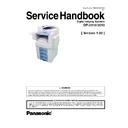Panasonic DP-2310 / DP-3010 (serv.man4) Service Manual / Other ▷ View online
49
DP-2310/3010
APR 2003
Ver. 1.00
3.1.2.
Jam Error Codes (J Code)
Section
Jam Location
A
Finisher
B
Paper Transport Area
C
Paper entry area
D2
2nd Paper Feed Unit
D3
3rd Paper Feed Unit
D4
4th Paper Feed Unit
E
ADF/i-ADF
A
B
C
E
D2
D3
D4
50
APR 2003
Ver. 1.00
DP-2310/3010
• Jam Sensor Location of Printer
2nd Paper Tray
Sheet Bypass
Automatic Duplex
Unit Sensor 4
Unit Sensor 4
Automatic Duplex
Unit Sensor 3
Unit Sensor 3
Automatic Duplex
Unit Sensor 1
Unit Sensor 1
Registration
Sensor
Sensor
2nd Registration
Sensor
Sensor
3rd Registration
Sensor
Sensor
4th Registration
Sensor
Sensor
Automatic Duplex
Unit Sensor 2
Unit Sensor 2
Sheet Bypass
NP Sensor
NP Sensor
Paper Transport
Unit Sensor 1
Unit Sensor 1
Paper Transport
Unit Sensor 2
Unit Sensor 2
Paper Transport
Unit Sensor 3
Unit Sensor 3
Paper Transport
Unit Sensor 4
Unit Sensor 4
Dual-Path
Exit Sensor
Exit Sensor
Fuser Unit
Paper Exit Sensor
Paper Exit Sensor
Exit Sensor
1st Paper Tray
3rd Paper Tray
4th Paper Tray
51
DP-2310/3010
APR 2003
Ver. 1.00
• Jam Sensor Location of Finisher
• Jam Sensor Location of i-ADF
• Jam Sensor Location of ADF
Finisher Registration
Sensor
Sensor
Finisher Exit
Sensor
Sensor
Stapler
Original Detection Sensor
Eject Sensor
Duplex Eject
Sensor
Sensor
Read Point
Sensor
Sensor
Original Detection Sensor
Eject Sensor
Read Point
Sensor
Sensor
52
APR 2003
Ver. 1.00
DP-2310/3010
Jam Error Codes (J Code) Table
Code
Contents
Section
J00
The Registration Sensor does not detect paper within a predetermined time after the
paper starts feeding. (Sheet Bypass)
paper starts feeding. (Sheet Bypass)
C
J01
The Registration Sensor does not detect paper within a predetermined time after the
Paper Feed Roller starts rotating. (1st Feeder Unit)
Paper Feed Roller starts rotating. (1st Feeder Unit)
C
J02
The 2nd Registration Sensor does not detect paper within a predetermined time after
the Paper Feed Roller starts rotating. (2nd Feeder Unit)
the Paper Feed Roller starts rotating. (2nd Feeder Unit)
D2
J03
The 3rd Registration Sensor does not detect paper within a predetermined time after
the Paper Feed Roller starts rotating. (3rd Feeder Unit)
the Paper Feed Roller starts rotating. (3rd Feeder Unit)
D3
J04
The 4th Registration Sensor does not detect paper within a predetermined time after
the Paper Feed Roller starts rotating. (4th Feeder Unit)
the Paper Feed Roller starts rotating. (4th Feeder Unit)
D4
J07
The Registration Sensor does not detect paper within a predetermined time after the
paper starts feeding from 2nd Feeder Unit. (2/3/4 Feeder Unit)
paper starts feeding from 2nd Feeder Unit. (2/3/4 Feeder Unit)
C, D2
J08
The Registration Sensor did not detect paper within a predetermined time after the
Paper Feed Roller started rotating on the 3rd Feeder Unit. (3/4 Feeder Unit)
Paper Feed Roller started rotating on the 3rd Feeder Unit. (3/4 Feeder Unit)
D3
J09
The Registration Sensor did not detect paper within a predetermined time after the
Paper Feed Roller started rotating on the 4th Feeder Unit. (4th Feeder Unit)
Paper Feed Roller started rotating on the 4th Feeder Unit. (4th Feeder Unit)
D4
J12
The 2nd Registration Sensor does not go off within a predetermined time after the
Paper Path Sensor is activated.
Paper Path Sensor is activated.
C, D2
J13
The 3rd Registration Sensor does not go off within a predetermined time after the
Paper Path Sensor is activated.
Paper Path Sensor is activated.
D3
J14
The 4th Registration Sensor does not go off within a predetermined time after the
Paper Path Sensor is activated.
Paper Path Sensor is activated.
D4
J19
The Registration Sensor does not detect within a predetermined time after the
Automatic Duplex Unit Sensor 4 is activated.
Automatic Duplex Unit Sensor 4 is activated.
C
J22
The 2nd Registration Sensor detect paper at the time of the initials.
C, D2
J23
The 3rd Registration Sensor detect paper at the time of the initials.
D2, D3
J24
The 4th Registration Sensor detect paper at the time of the initials.
D3, D4
J30
The Registration Sensor does not go off within a predetermined time after the Sensor
is activated. (Sheet Bypass)
is activated. (Sheet Bypass)
C
J31
The Registration Sensor does not go off within a predetermined time after the Sensor
is activated. (Except Sheet Bypass)
is activated. (Except Sheet Bypass)
C
J32
The Registration Sensor does not go off within a predetermined time after the Sensor
is activated. (i-ADF)
is activated. (i-ADF)
C
J33
The Registration Sensor detects paper during non-printing mode.
C
J40
The Fuser Unit Paper Exit Sensor does not detect paper within a predetermined time
after the Registration Sensor is activated.
after the Registration Sensor is activated.
C
J41
The Fuser Unit Paper Exit Sensor does not go off within a predetermined time after
the Sensor is activated.
the Sensor is activated.
C
J42
The Fuser Unit Paper Exit Sensor detects paper during non-printing mode.
C
J43
The Exit Sensor does not detect paper within a predetermined time after the Fuser
Unit Paper Exit Sensor is activated.
Unit Paper Exit Sensor is activated.
C
J44
The Paper Exit Sensor keeps detecting paper after a predetermined time.
C
J45
The Paper Exit Sensor keeps detecting paper after a predetermined time, during non-
printing mode.
printing mode.
C
J46
The Dual-Path Exit Sensor does not go off within a predetermined time after the
Sensor is activated.
Sensor is activated.
C
J47
The Dual-Path Exit Sensor keeps detecting paper after a predetermined time, during
non-printing mode.
non-printing mode.
C
Click on the first or last page to see other DP-2310 / DP-3010 (serv.man4) service manuals if exist.