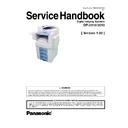Panasonic DP-2310 / DP-3010 (serv.man4) Service Manual / Other ▷ View online
53
DP-2310/3010
APR 2003
Ver. 1.00
J48
The Dual-Path Exit Sensor does not detect paper within a predetermined time after
the Fuser Unit Paper Exit Sensor is activated.
the Fuser Unit Paper Exit Sensor is activated.
C
J51
The Paper Transport Unit Sensor 2 does not detect paper within a predetermined
time after eject paper Sensor of dual-path exit guide unit is activated.
time after eject paper Sensor of dual-path exit guide unit is activated.
B, C
J53
The Paper Transport Unit Sensor 4 does not detect paper within a predetermined
time after eject paper Sensor of dual-path exit guide unit is activated.
time after eject paper Sensor of dual-path exit guide unit is activated.
B, C
J56
The Paper Transport Unit Sensor 2 does not go off within a predetermined time.
B, C
J58
The Paper Transport Unit Sensor 4 does not go off within a predetermined time.
B, C
J59
The Paper Transport Unit Sensor detects paper during non-printing mode.
B
J60
The Finisher Registration Sensor is not detects paper within a predetermined time
after the Paper Transport Unit Sensor is activated.
after the Paper Transport Unit Sensor is activated.
A
J61
The stapler is not activated correctly.
A
J62
The Finisher Registration Sensor does not go off within a predetermined time after
the Sensor is activated.
the Sensor is activated.
A
J63
The Finisher Registration Sensor detects paper at the time of the initials.
A
J64
The Finisher Exit Sensor does not detect paper within a predetermined time after the
Fuser Registration Sensor is activated.
Fuser Registration Sensor is activated.
A
J65
The Finisher Exit Sensor keeps detecting paper after a predetermined time.
A
J66
The Finisher Exit Sensor keeps detecting paper at the time of the initials.
A
J70
Read Point Sensor does not go ON within 4 seconds after the original starts feeding.
(Information Code 030 is printed on the Transaction Journal instead.)
(Information Code 030 is printed on the Transaction Journal instead.)
E
J71
Original was longer than 78.7 in (2m).
(Information Code 031 or 032 is printed on the Transaction Journal instead.)
(Information Code 031 or 032 is printed on the Transaction Journal instead.)
E
J80
The Automatic Duplex Unit Sensor 1 does not detect paper within a predetermined
time.
time.
B
J82
The Automatic Duplex Unit Sensor 4 does not detect paper within a predetermined
time after Automatic Duplex Unit Sensor 1 is activated.
time after Automatic Duplex Unit Sensor 1 is activated.
C
J83
The Automatic Duplex Unit Sensor 1 does not go off within a predetermined time after
the Sensor is activated.
the Sensor is activated.
C
J85
The Automatic Duplex Unit Sensor 4 does not go off within a predetermined time after
the Sensor is activated.
the Sensor is activated.
C
J87
The Automatic Duplex Unit Sensor 1 detects paper during non-printing mode.
C
J88
The Automatic Duplex Unit Sensor 2, 3 or 4 detects paper during non-printing mode.
C
J91
A Paper Tray is pulled out when feeding a paper.
C
J97
The Paper is not fed out after a predetermined time has lapsed.
C
J98
The VRDY Signal is not ON after a predetermined time has lapsed.
C
J99
No VSNC Signal within a predetermined time after VRDY Signal is activated.
C
Jam Error Codes (J Code) Table
Code
Contents
Section
54
APR 2003
Ver. 1.00
DP-2310/3010
3.1.3.
Mechanical Error Codes (E Code)
E1: Optical Unit Error
Code
Function
Possible Cause(s)
E1- 01 Abnormal Platen Glass
Scanning
1. Home Position Sensor connector disconnected.
2. Home Position Sensor defective.
3. Scanner Motor connector disconnected.
4. Scanner Motor defective.
5. Scanning Mechanism defective.
6. SDR PCB connector disconnected.
7. SDR PCB defective.
8. SPC PCB connector disconnected.
9. SPC PCB defective.
2. Home Position Sensor defective.
3. Scanner Motor connector disconnected.
4. Scanner Motor defective.
5. Scanning Mechanism defective.
6. SDR PCB connector disconnected.
7. SDR PCB defective.
8. SPC PCB connector disconnected.
9. SPC PCB defective.
10. LVPS defective.
E1- 20 Laser Unit Horizontal
Synchronization
1. LSU connector disconnected.
2. LSU defective.
3. SPC PCB connector disconnected.
4. SPC PCB defective.
2. LSU defective.
3. SPC PCB connector disconnected.
4. SPC PCB defective.
E1- 22 Polygon Motor Synchronization
1. Polygon Motor connector disconnected.
2. SPC PCB connector disconnected.
3. LSU connector disconnected.
4. Polygon Motor defective.
5. LVPS defective.
6. SPC PCB defective.
2. SPC PCB connector disconnected.
3. LSU connector disconnected.
4. Polygon Motor defective.
5. LVPS defective.
6. SPC PCB defective.
E1- 31 Scanning Lamp
(does not turn On)
1. INV PCB connector disconnected.
2. INV PCB defective.
3. Scanning Lamp defective.
4. LFB PCB connector disconnected.
5. SDR PCB connector disconnected.
6. SDR PCB defective.
7. SPC PCB connector disconnected.
8. LVPS defective.
2. INV PCB defective.
3. Scanning Lamp defective.
4. LFB PCB connector disconnected.
5. SDR PCB connector disconnected.
6. SDR PCB defective.
7. SPC PCB connector disconnected.
8. LVPS defective.
E1- 34 Scanning Lamp Harness
1. INV PCB connector disconnected.
2. LFB PCB connector disconnected.
3. Scanning Lamp connector disconnected.
2. LFB PCB connector disconnected.
3. Scanning Lamp connector disconnected.
E1- 40 Book Fan Motor Rotation
1. Book Fan connector disconnected.
2. Book Fan defective.
3. SPC PCB connector disconnected.
4. SPC PCB defective.
5. LVPS defective.
2. Book Fan defective.
3. SPC PCB connector disconnected.
4. SPC PCB defective.
5. LVPS defective.
E1- 45 LSU Fan Motor Rotation
1. LSU Fan connector disconnected.
2. LSU Fan defective.
3. SPC PCB connector disconnected.
4. SPC PCB defective.
5. LVPS defective.
2. LSU Fan defective.
3. SPC PCB connector disconnected.
4. SPC PCB defective.
5. LVPS defective.
55
DP-2310/3010
APR 2003
Ver. 1.00
E2: Lift DC Motor Error
Code
Function
Possible Cause(s)
E2- 01 Lift Motor Rotation
(1st Paper Tray)
1. Level Sensor connector disconnected.
2. Level Sensor defective.
3. Lift Mechanism defective.
4. Lift Motor connector disconnected.
5. Lift Motor defective.
6. SPC PCB connector disconnected.
7. SPC PCB defective.
8. LVPS defective.
2. Level Sensor defective.
3. Lift Mechanism defective.
4. Lift Motor connector disconnected.
5. Lift Motor defective.
6. SPC PCB connector disconnected.
7. SPC PCB defective.
8. LVPS defective.
E2- 02 Lift Motor Rotation
(2nd Paper Tray)
1. Level Sensor connector disconnected.
2. Level Sensor defective.
3. Lift Mechanism defective.
4. Lift Motor connector disconnected.
5. Lift Motor defective.
6. SPC PCB connector disconnected.
7. SPC PCB defective.
8. CST2 PCB connector disconnected.
9. CST2 PCB defective.
2. Level Sensor defective.
3. Lift Mechanism defective.
4. Lift Motor connector disconnected.
5. Lift Motor defective.
6. SPC PCB connector disconnected.
7. SPC PCB defective.
8. CST2 PCB connector disconnected.
9. CST2 PCB defective.
10. LVPS defective.
E2- 03
E2- 04
Lift Motor Rotation
(3rd Paper Tray)
Lift Motor Rotation
(4th Paper Tray)
(3rd Paper Tray)
Lift Motor Rotation
(4th Paper Tray)
1. Level Sensor connector disconnected.
2. Level Sensor defective.
3. Lift Mechanism defective.
4. Lift Motor connector disconnected.
5. Lift Motor defective.
6. SPC PCB connector disconnected.
7. SPC PCB defective.
8. CST2 PCB connector disconnected.
9. CST2 PCB defective.
2. Level Sensor defective.
3. Lift Mechanism defective.
4. Lift Motor connector disconnected.
5. Lift Motor defective.
6. SPC PCB connector disconnected.
7. SPC PCB defective.
8. CST2 PCB connector disconnected.
9. CST2 PCB defective.
10. CST3 PCB connector disconnected.
11. CST3 PCB defective.
12. LVPS defective.
E2- 08 Sheet Bypass Initialization
1. Sensor connector disconnected.
2. Sensor defective.
3. SPC PCB connector disconnected.
4. SPC PCB defective.
5. LVPS defective.
2. Sensor defective.
3. SPC PCB connector disconnected.
4. SPC PCB defective.
5. LVPS defective.
E2- 10 System Console Drive Motor
Rotation
1. Drive Mechanism defective.
2. Drive Motor connector disconnected.
3. Drive Motor defective.
4. CST2 PCB connector disconnected.
5. CST3 PCB connector disconnected.
6. CST3 PCB defective.
7. LVPS connector disconnected.
8. LVPS defective.
9. SPC PCB connector disconnected.
2. Drive Motor connector disconnected.
3. Drive Motor defective.
4. CST2 PCB connector disconnected.
5. CST3 PCB connector disconnected.
6. CST3 PCB defective.
7. LVPS connector disconnected.
8. LVPS defective.
9. SPC PCB connector disconnected.
10. SPC PCB defective.
56
APR 2003
Ver. 1.00
DP-2310/3010
E3: Development System Error
Code
Function
Possible Cause(s)
E3- 01 Toner Bottle Motor Rotation
1. Toner Bottle Motor connector disconnected.
2. Toner Bottle Motor defective.
3. Toner Bottle Motor Drive Mechanism defective.
4. Toner Bottle installed incorrectly.
5. SPC PCB connector disconnected.
6. SPC PCB defective.
7. Toner Bottle Home Position Sensor connector
2. Toner Bottle Motor defective.
3. Toner Bottle Motor Drive Mechanism defective.
4. Toner Bottle installed incorrectly.
5. SPC PCB connector disconnected.
6. SPC PCB defective.
7. Toner Bottle Home Position Sensor connector
disconnected.
8. Toner Bottle Home Position Sensor defective.
E3- 03 Toner Density Sensor Gain
1. Sensor connector disconnected.
2. Sensor defective.
3. SPC PCB connector disconnected.
4. SPC PCB defective.
2. Sensor defective.
3. SPC PCB connector disconnected.
4. SPC PCB defective.
E3- 20 Main Motor Rotation
1. Drive Mechanism defective.
2. Main Motor connector disconnected.
3. Main Motor defective.
4. SPC PCB connector disconnected.
5. SPC PCB defective.
6. LVPS defective.
2. Main Motor connector disconnected.
3. Main Motor defective.
4. SPC PCB connector disconnected.
5. SPC PCB defective.
6. LVPS defective.
E3- 40 Copy Density Sensor Output
Adjustment
1. CDS PCB connector disconnected.
2. CDS PCB defective.
3. SPC PCB connector disconnected.
4. SPC PCB defective.
2. CDS PCB defective.
3. SPC PCB connector disconnected.
4. SPC PCB defective.
E4: Fuser Unit Error
Code
Function
Possible Cause(s)
E4- 01 Fuser Warm-up Temperature
1. Fuser Thermistor dirty.
2. Thermistor position incorrect.
3. Thermistor defective.
4. Thermistor connector disconnected.
5. Fuser Lamp connector disconnected.
6. Fuser Lamp defective.
7. Fuser Thermostat defective.
8. Thermal Fuse defective.
9. ACD PCB connector disconnected.
2. Thermistor position incorrect.
3. Thermistor defective.
4. Thermistor connector disconnected.
5. Fuser Lamp connector disconnected.
6. Fuser Lamp defective.
7. Fuser Thermostat defective.
8. Thermal Fuse defective.
9. ACD PCB connector disconnected.
10. ACD PCB defective.
11. NFL PCB connector disconnected.
12. NFL PCB defective.
13. SPC PCB connector disconnected.
14. SPC PCB defective.
15. Fuser temperature low. (Adjust F6-31)
13. SPC PCB connector disconnected.
14. SPC PCB defective.
15. Fuser temperature low. (Adjust F6-31)
E4- 02 Fuser Paper Jam
1. Paper Jam in Fuser Unit.
2. Paper Exit Sensor 1 or 2 disconnected.
3. Paper Exit Sensor 1 or 2 defective.
4. SPC PCB connector disconnected.
5. SPC PCB defective.
2. Paper Exit Sensor 1 or 2 disconnected.
3. Paper Exit Sensor 1 or 2 defective.
4. SPC PCB connector disconnected.
5. SPC PCB defective.
Click on the first or last page to see other DP-2310 / DP-3010 (serv.man4) service manuals if exist.