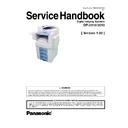Panasonic DP-2310 / DP-3010 (serv.man4) Service Manual / Other ▷ View online
33
DP-2310/3010
APR 2003
Ver. 1.00
Idle Roller Plate
Spring
Spring
1509
EM-50L
Idle Roller
1511
Roller Shaft
1313
EM-50L
Pinch Roller
1518
Paper Transportation
Drive Roller
1314
EM-50L
P6L8 Bushing
1322
Roller Shaft
1313
EM-50L
Pinch Roller
1518
Mechanical Parts
Ref.
No.
Grease
Lubrication Point
34
APR 2003
Ver. 1.00
DP-2310/3010
Automatic Duplex Unit
Bias Transfer Roller
(BTR)
(BTR)
1221
EM-50L
KS-660
Registration Pinch
Roller
Roller
1222
Front Bushing
1231
Rear Bushing
1233
Roller Shaft
1313
EM-50L
Pinch Roller
1518
Drive Roller
1409
EM-50L
P6L5 Bushing
1150
Pinch Spring
1411
EM-50L
Pinch Roller
1518
Mechanical Parts
Ref.
No.
Grease
Lubrication Point
35
DP-2310/3010
APR 2003
Ver. 1.00
2.7.
Updating the Firmware
The Quickest and Most Easiest Method of Updating the Firmware is to use the Network Firmware
Program Tool (FUP) using Ethernet LAN Port and a Crossover Cable.
The Network FUP Tool version must be 3.XX or higher, and it can be found on the Panasonic Document
Management System CD-ROM included with the main unit or on the CD-ROM included with the PCL or
PS/PCL options.
Refer to the Firmware Update Operation Instructions, Service Notes (8.1.) for additional details.
Program Tool (FUP) using Ethernet LAN Port and a Crossover Cable.
The Network FUP Tool version must be 3.XX or higher, and it can be found on the Panasonic Document
Management System CD-ROM included with the main unit or on the CD-ROM included with the PCL or
PS/PCL options.
Refer to the Firmware Update Operation Instructions, Service Notes (8.1.) for additional details.
2.7.1.
Firmware Configuration
A. Hardware Configuration
This machine is controlled by three (3) CPUs which are located on the System Control (SC) PC
Board, the Scanner Printer Control (SPC) PC Board and the Panel Control (PNL) PC Board.
Board, the Scanner Printer Control (SPC) PC Board and the Panel Control (PNL) PC Board.
B. SC PC Board Firmware
The 4 MB Program Memory (F-ROM) is integrated on the SC PCB. Two (2) Optional Expansion 8 MB
Program Memory (FRM8 PCB) can be installed into SLOT 1 and SLOT 2.
The Firmware to be written into the 4 MB onboard, the 8 MB of SLOT 1 / SLOT 2 depends upon the
configuration of the Standard, PCL or PS Options.
Program Memory (FRM8 PCB) can be installed into SLOT 1 and SLOT 2.
The Firmware to be written into the 4 MB onboard, the 8 MB of SLOT 1 / SLOT 2 depends upon the
configuration of the Standard, PCL or PS Options.
(1) Standard
The Standard Program (1) is only written into the 4 MB onboard, which is assigned as ROM
Code (A).
Code (A).
SC PC Board
Standard
Configuration
With PCL Option
Configuration
With PS Option
Configuration
On Board
(A)
4 MB
(B)
4 MB
(D)
4 MB
PC
(1)
(2)
(5)
CPU
4 MB
Program
Program
Program
Ethernet Port
F-ROM
PC
USB Port
Slot 1
(C) 8MB
(E) 8MB
(3)
(6)
Program
Program
8 MB
2 MB
(a)
4 MB
(a)
FRM8 PCB
(4)
(7)
Flash Memory
Card
Card
Font
4 MB or 8 MB
4 MB
(b)
4 MB
(b)
Slot 2
8 MB
FRM8 PCB
PNL PC Board
Panel Control Program (Display & Key In)
CPU
4 MB
Bitmap Data
F-ROM
Font Data
SPC PC Board
CPU
512 KB
Scanner Control Program
F-ROM
Printer Control Program
Font
36
APR 2003
Ver. 1.00
DP-2310/3010
(2) For PCL Option
The PCL Control Program (2) must be written into the 4 MB onboard, which is assigned as ROM
Code (B). The PCL Control Program (3) and PCL Font data (4) are written into the 8 MB in the
SLOT 1. The Firmware (3) and (4) are assigned as ROM Code (C).
When using 8 MB Flash Memory Card, the 8 MB Program (C) can be written onto one card.
When using 4 MB Flash Memory Card, the 8 MB program (C) must be divided onto 2 cards, one 4
MB card for the PCL Control Program (3) and one 4 MB card for the PCL Font data (4).
Code (B). The PCL Control Program (3) and PCL Font data (4) are written into the 8 MB in the
SLOT 1. The Firmware (3) and (4) are assigned as ROM Code (C).
When using 8 MB Flash Memory Card, the 8 MB Program (C) can be written onto one card.
When using 4 MB Flash Memory Card, the 8 MB program (C) must be divided onto 2 cards, one 4
MB card for the PCL Control Program (3) and one 4 MB card for the PCL Font data (4).
(3) For PS Option
The PS Control Program must be written into the 4 MB onboard, which is assigned as ROM Code
(D). The PS Control Program (6) and (7) are written into the 8 MB in the SLOT 1.
Both Firmwares (6) and (7) are assigned as ROM Code (E).
When using 4 MB Flash Memory Card, the 8 MB program (E) must be divided onto 2 cards, one 4
MB card for the PS Control Program (6) and one 4 MB card for the PS Control Program (7).
(D). The PS Control Program (6) and (7) are written into the 8 MB in the SLOT 1.
Both Firmwares (6) and (7) are assigned as ROM Code (E).
When using 4 MB Flash Memory Card, the 8 MB program (E) must be divided onto 2 cards, one 4
MB card for the PS Control Program (6) and one 4 MB card for the PS Control Program (7).
C. SPC PC Board Firmware
The 512 KB Program Memory (F-ROM) is integrated on the SPC PCB. The Programs for Scanner
Control and Printer Control are saved on the Board. The Firmware is transferred as Serial Data from
the SC PCB.
Control and Printer Control are saved on the Board. The Firmware is transferred as Serial Data from
the SC PCB.
D. Panel (PNL) PC Board Firmware
The 4 MB Program Memory (F-ROM) is integrated on the PNL PCB. The Programs for Key Scan,
Display Control, Energy Save Control, Bitmap Data and Font Data are saved on this Board. The
Firmware is transferred as Serial Data from the SC PCB.
Display Control, Energy Save Control, Bitmap Data and Font Data are saved on this Board. The
Firmware is transferred as Serial Data from the SC PCB.
E. Firmware Updating Ports
Three (3) types of Ports are available for updating the firmware.
(1) Ethernet LAN Port (The Quickest and Most Easiest Method)
The machine’s Firmware can be updated from a PC via Local Area Network (LAN). Refer to the
Firmware Update Operation Instructions, Service Notes (8.1.) for additional details.
Firmware Update Operation Instructions, Service Notes (8.1.) for additional details.
(2) USB Port (Alternate)
The machine’s Firmware can be updated from a PC via USB Port. The Master Firmware Card can
also be created from a PC using the USB Port. Refer to the Firmware Update Operation
Instructions, Service Notes (8.1.) for additional details.
also be created from a PC using the USB Port. Refer to the Firmware Update Operation
Instructions, Service Notes (8.1.) for additional details.
(3) Flash Memory Card (Alternate)
The machine’s Firmware can be updated using the Master Firmware Card. The Master Firmware
Card can be created by copying the Firmware from an existing machine’s SC PCB using a 4 MB or
8 MB Flash Memory Card.
To update the SC, SPC and PNL PCB, 3 Flash Memory Cards are required for the Standard
configuration or 5 Flash Memory Cards for the PCL or PS/PCL configuration.
Card can be created by copying the Firmware from an existing machine’s SC PCB using a 4 MB or
8 MB Flash Memory Card.
To update the SC, SPC and PNL PCB, 3 Flash Memory Cards are required for the Standard
configuration or 5 Flash Memory Cards for the PCL or PS/PCL configuration.
Click on the first or last page to see other DP-2310 / DP-3010 (serv.man4) service manuals if exist.