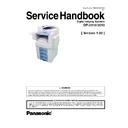Panasonic DP-2310 / DP-3010 (serv.man4) Service Manual / Other ▷ View online
29
DP-2310/3010
APR 2003
Ver. 1.00
2.4.
Preventive Maintenance Check List
No.
Mechanical Parts
Ref.
No.
Cleaning
Replacement/Adjustment
Ref.
Counter
Cycle
(Sheet)
Method
Cycle
(Sheet)
Procedure
i-ADF/ADF Unit
1
ADF Roller
1728
60K
Alcohol
120K
Refer to
2.2.1. of the
Service
Manual
2.2.1. of the
Service
Manual
F7-02-03
2
Pre Feed Roller
1731
60K
Alcohol
120K
3
Separation Roller
1740
60K
Alcohol
120K
4
Torque Limiter
Bushing
Bushing
1741
60K
Alcohol
120K
5
Torque Limiter
Spring
Spring
1742
60K
Alcohol
120K
Scanner Unit
6
Slider
211
-
-
600K
Refer to
2.2.3. of the
Service
Manual
2.2.3. of the
Service
Manual
F7-02-02
7
Mirror 1
264
60K
-
-
8
Mirror 2
265
60K
-
-
9
Glass L Assembly
557
60K
-
-
10 Glass S
559
60K
-
-
Paper Feed Module
11 Registration Roller
1121
60K
Alcohol
480K
Refer to
2.2.9. of the
Service
Manual
2.2.9. of the
Service
Manual
F7-03-01/-
02/-03/-04
02/-03/-04
12 Reverse Clutch
1132
-
-
120K
13 Paper Feed Roller
1144
60K
Alcohol
120K
14 C25 Gear Roller
1145
60K
Alcohol
120K
15 Reverse Clutch
Assembly
1146
-
-
120K
16 Roller Cleaner
1229
60K
Dry soft cloth
240K
F7-02-01
17 Separator Pad
1242
-
-
60K
F7-03-00
18 Feed Roller
1244
60K
Alcohol
120K
19 Intermediate Roller
2306
60K
Alcohol
-
F7-02-01
Bias Transfer Unit
20 Bias Transfer Roller
(BTR)
1221
60K
Dry soft cloth
120K
Refer to
2.2.7. of the
Service
Manual
2.2.7. of the
Service
Manual
F7-02-01
21 CDS PC Board
1986
60K
Dry soft cloth
-
Process Unit
-
Developer
-
-
-
120K
Refer to
2.2.4. of the
Service
Manual
2.2.4. of the
Service
Manual
F7-02-09
22 Cleaning Blade
704
-
-
120K
F7-01-06
23 Cleaning Roller
706
-
-
120K
24 Scoop Sheet
710
-
-
120K
25 OPC Drum
716
-
-
60K
F7-02-05
26 Front Cleaning Felt
717
-
-
120K
F7-02-06
27 Rear Cleaning Felt
718
-
-
120K
28 Cleaning Sponge
720
-
-
120K
29 Bias Charge Roller
725
60K
Dry soft cloth
120K
30
APR 2003
Ver. 1.00
DP-2310/3010
Note:
1. Wet Cloth represents a soft cloth saturated with water.
2. The Maintenance Cycle is based on the Counter Information for each individual module.
2. The Maintenance Cycle is based on the Counter Information for each individual module.
To verify the counter information, print the Total Counter List using the Service Mode: F7 - Electronic
Counter - 00 (List Print).
Counter - 00 (List Print).
Fuser Unit
30 Fuser Roller Gear
1014
-
-
480K
Refer to
2.2.5. of the
Service
Manual
2.2.5. of the
Service
Manual
F7-02-00
31 Fuser Roller
1026
60K
Alcohol
240K
32 Pressure Roller
1027
60K
Alcohol
480K
33 Thermostat
1038
60K
Dry soft cloth
-
34 Bearing
1039
-
-
240K
35 Thermistor
Assembly
1041
60K
Dry soft cloth
480K
36 Fuser Lamp (450W)
1043
-
-
240K
37 Fuser Lamp (600W)
1044
-
-
240K
38 Fuser Roller Bearing 1046
-
-
240K
39 (Available for Japan
Only)
-
-
-
-
40 Upper Finger
1067
60K
Alcohol
480K
41 Web Pressure Roller 1080
-
-
480K
42 Cleaning Web Roller 1083
-
-
120K
F7-02-08
Dual-Path Exit Guide
43 Feed Roller
1510
60K
Alcohol
-
Refer to
2.2.5. of the
Service
Manual
2.2.5. of the
Service
Manual
F7-02-01
44 Idle Roller
1511
60K
Alcohol
-
Automatic Duplex Unit
45 Drive Roller
1409
60K
Alcohol
-
Refer to
2.2.7. of the
Service
Manual
2.2.7. of the
Service
Manual
F7-03-06
46 Drive Roller 2
1410
60K
Alcohol
-
Paper Transportation
47 Drive Roller
1314
60K
Alcohol
-
Refer to
2.2.11. of the
Service
Manual
2.2.11. of the
Service
Manual
F7-02-01
No.
Mechanical Parts
Ref.
No.
Cleaning
Replacement/Adjustment
Ref.
Counter
Cycle
(Sheet)
Method
Cycle
(Sheet)
Procedure
31
DP-2310/3010
APR 2003
Ver. 1.00
2.5.
Resetting the P/M (Preventive Maintenance) Counter
When the machine reaches the preset P/M Cycle, it will show “Call for P/M” or “Replace The Toner Waste
Container” on the LCD Display. The PM Counter can be reset by following the procedures below.
Container” on the LCD Display. The PM Counter can be reset by following the procedures below.
2.5.1.
“Call for P/M” (Default: 120K)
1. Perform the P/M (Preventive Maintenance). Refer to Section 3.3 and 3.4.
2. Press the "FUNCTION”, “ORIGINAL SIZE (LEDGER/A3)" and “3” keys simultaneously in that order
2. Press the "FUNCTION”, “ORIGINAL SIZE (LEDGER/A3)" and “3” keys simultaneously in that order
to enter the Service Mode.
3. Enter the Copy Service Mode F5-70 (PM Cycle) and change to the desired value.
4. Press “FUNCTION” and “C (CLEAR)” keys simultaneously to exit the Service Mode.
4. Press “FUNCTION” and “C (CLEAR)” keys simultaneously to exit the Service Mode.
2.5.2.
“Call for P/M Fuser Web” (Default: 120K)
1. Perform the P/M (Preventive Maintenance). Refer to Section 3.3 and 3.4.
2. Press the "FUNCTION”, “ORIGINAL SIZE (LEDGER/A3)" and “3” keys simultaneously in that order
2. Press the "FUNCTION”, “ORIGINAL SIZE (LEDGER/A3)" and “3” keys simultaneously in that order
to enter the Service Mode.
3. Enter the Copy Service Mode F5-73 (Fuser Web PM Cycle) and change to the desired value.
4. Press “FUNCTION” and “C (CLEAR)” keys simultaneously to exit the Service Mode.
4. Press “FUNCTION” and “C (CLEAR)” keys simultaneously to exit the Service Mode.
2.5.3.
“Call for P/M ADF” (Default: Not Set)
1. Perform the P/M (Preventive Maintenance). Refer to Section 3.3 and 3.4.
2. Press the "FUNCTION”, “ORIGINAL SIZE (LEDGER/A3)" and “3” keys simultaneously in that order
2. Press the "FUNCTION”, “ORIGINAL SIZE (LEDGER/A3)" and “3” keys simultaneously in that order
to enter the Service Mode.
3. Enter the Copy Service Mode F5-87 (ADF PM Cycle) and change to the desired value.
4. Press “FUNCTION” and “C (CLEAR)” keys simultaneously to exit the Service Mode.
4. Press “FUNCTION” and “C (CLEAR)” keys simultaneously to exit the Service Mode.
2.5.4.
U14 “Replace The Toner Waste Container”
A. Blinking Maintenance and Toner Waste Container Indicators
Upon detecting that the Toner Waste Container is full, the machine will complete the current job, and
stop operating.
A blinking Maintenance and Toner Waste Container Indicators will appear on the display.
To continue using the machine temporarily while waiting for the Service Technician, press
"FUNCTION" and "2" keys simultaneously (up to 100 additional copies can be made).
stop operating.
A blinking Maintenance and Toner Waste Container Indicators will appear on the display.
To continue using the machine temporarily while waiting for the Service Technician, press
"FUNCTION" and "2" keys simultaneously (up to 100 additional copies can be made).
B. Steady Maintenance and Toner Waste Container Indicators
Upon reaching the 100 copies, the machine stops and will not allow further operation until the Toner
Waste Container is replaced.
Replace the Toner Waste Container. Refer to Section 2.2.2.
Waste Container is replaced.
Replace the Toner Waste Container. Refer to Section 2.2.2.
32
APR 2003
Ver. 1.00
DP-2310/3010
2.6.
Lubrication Point List
This information is used for routine Preventive Maintenance (PM) calls to ensure the highest degree of
reliability. Inspect the following areas and lubricate as required. The inspection interval is usually 120K
copies or more, however the interval may be reduced due to environmental conditions.
reliability. Inspect the following areas and lubricate as required. The inspection interval is usually 120K
copies or more, however the interval may be reduced due to environmental conditions.
Mechanical Parts
Ref.
No.
Grease
Lubrication Point
Fuser Unit
Pressure Spring
1029
EM-50L
Shoulder Screw
1033
Idle Roller
1049
EM-50L
Pinch Shaft
1068
Dual-Path Exit Guide
Top Duplex Guide
1406
EM-50L
Pinch Spring
1411
Pinch Roller
1518
Click on the first or last page to see other DP-2310 / DP-3010 (serv.man4) service manuals if exist.