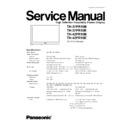Panasonic TH-37PR10B / TH-37PR10E / TH-42PR10B / TH-42PR10E Service Manual ▷ View online
5 Service Hint
Note:
· The remote control transmitter is not included with this set.
· Execute by the following remote control transmitter when repairing.
· Execute by the following remote control transmitter when repairing.
product number : EUR7636070R
Board Name
Function
Board Name
Function
DN
Digital Signal Processor, Microcomputer
C1
Data Drive (Right)
D
Digital Signal Processor
Format Converter, Plasma AI Processor
Format Converter, Plasma AI Processor
C2
Data Drive (Left)
SP
Speaker
DS
Slot Interface (Audio / Video / Sync input Switch),
SYNC Processor, Audio Processor,
Speaker Out Amplifier, DC-DC Converter
SYNC Processor, Audio Processor,
Speaker Out Amplifier, DC-DC Converter
S
Power switch
K
Remote receiver, LED_G,R
SS
Sustain drive
GK
Key switch
SC
Scan drive
P
Power supply
SU
Scan out (Upper)
HX
PC / RS-232C_Input terminal
SD
Scan out (Lower)
Note:
· Extension cable kit Slot Board is supplied as service fixtures and tools.
(Parts No. TZSC0704)
8
TH-37PR10B / TH-37PR10E / TH-42PR10B / TH-42PR10E
6 Disassembly
TH-37PR10B/E
· To disassemble P.C.B., wait for 1 minute after power was
off for discharge from electrolysis capacitors.
· and
marks indicate screw positions.
6.1. Removal of Rear Cover
1. Remove screws (×6
, ×6
, ×14
, ×8
) and then
remove the Rear Cover.
6.2. Removal of Slot Block
1. Disconnect the connectors (DS1, DS4, DS6, DS7).
2. Remove 4 screws and then remove the Slot Block.
3. Disconnect the connectors(DS2, DS8, DS15).
2. Remove 4 screws and then remove the Slot Block.
3. Disconnect the connectors(DS2, DS8, DS15).
6.3. Removal of DS-Board
1. Remove the Slot Block.
(Refer to Removal of Slot Block)
2. Disconnect the connector(DS14).
3. The Slot Block is turned inside out.
4. Remove 6 screws and then remove the Slot Cover.
4. Remove 6 screws and then remove the Slot Cover.
5. Remove 6 screws and then remove DS-Board.
9
TH-37PR10B / TH-37PR10E / TH-42PR10B / TH-42PR10E
6.4. Removal of HX-Board
1. Remove the Slot Block.
(Refer to Removal of Slot Block)
2. Remove DS-Board.
(Refer to Removal of DS-Board)
3. Remove 2 screws and then remove the Slot Case.
4. Remove 4 Hexagonal-Head screws and 2 screws and then
remove HX-Board.
6.5. Removal of Speaker(L, R)
1. Connected terminal hook is pushed, and the speaker lead
in 4 places is pulled out.
2. Remove 8 screws and then remove the Speaker(L, R).
6.6. Removal of DN-Board
1. Disconnect the connector(DN6).
2. Remove the Flexible Cable from the connector(DN1).
3. Remove 4 screws and then remove DN-Board and the
2. Remove the Flexible Cable from the connector(DN1).
3. Remove 4 screws and then remove DN-Board and the
Fixed Plate.
Note:
A re-setup of the destination is performed by MS mode
after DN-Board exchange.
after DN-Board exchange.
10
TH-37PR10B / TH-37PR10E / TH-42PR10B / TH-42PR10E
6.7. Removal of P-Board
1. Disconnect the connectors(P2, P6, P7, P9, P11, P12, P25)
2. Remove 10 screws and then remove P-Board.
2. Remove 10 screws and then remove P-Board.
6.8. Removal of D-Board
1. Remove the Slot Block.
(Refer to Removal of Slot Block)
2. Disconnect the connectors(D5, D25)
3. Remove the Flexible Cables from the connectors (D20,
3. Remove the Flexible Cables from the connectors (D20,
D31, D32).
4. Remove 4 screws and then remove D-Board.
6.9. Removal of SU-Board and SD-
Board
1. Remove the Flexible Cables from the connectors(SU1,
SU2, SU3, SD1, SD2, SD3).
2. Remove 4 screws.
3. Disconnect the connectors(SU45, SD46).
4. Slide SU-Board and SD-Board to the left, remove SU-Board
4. Slide SU-Board and SD-Board to the left, remove SU-Board
and SD-Board from the connectors(SC41, SC42).
11
TH-37PR10B / TH-37PR10E / TH-42PR10B / TH-42PR10E
Click on the first or last page to see other TH-37PR10B / TH-37PR10E / TH-42PR10B / TH-42PR10E service manuals if exist.