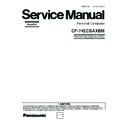Panasonic CF-74ECBAXBM Simplified Service Manual ▷ View online
9-7
9.2.
Reassembly Instructions
9.2.1.
Attention when CF-74 series is repaired
• Please execute writing BIOS ID when you exchange the Main Board.
• You cannot reuse the Conductive Clothes and the heat dissipating parts such as Sheet and Rubber. Use new parts.
• You cannot reuse the Conductive Clothes and the heat dissipating parts such as Sheet and Rubber. Use new parts.
9.2.2.
Setting the Finger PCB
1. Fix the Finger PCB and the Finger Sensor Base to the computer using the 3 Screws <N9>.
2. Connect the FP FFC Cable to the Connector (CN27) on the Main PCB.
2. Connect the FP FFC Cable to the Connector (CN27) on the Main PCB.
Screws <N9>: DFHE5025XA
9.2.3.
Setting the LCD Unit and the
Inverter
Inverter
1. Fix the W-LAN PCB L and R to the LCD Rear Cabinet
using the two Screws <N18>.
2. Attach the Inverter with the Inverter Case to the LCD Rear
Cabinet.
3. Set the LCD Unit to the LCD Rear Cabinet.
4. Connect the LCD/INV. Cable to the Connector on the
4. Connect the LCD/INV. Cable to the Connector on the
Inverter.
Screws <N18>: XQN17+BJ6FJ
<N9>
Finger P.C.B.
Finger Sensor Base
FP FFC Cable
(to Connector CN27)
Preparing and setting the Finger Sensor Base
Press the surrounding part strongly enough.
Fit the frame of the PALMREST SHEET.
(Avoid running over.)
(Avoid running over.)
Avoid catching of
the FP FFC Cable.
the FP FFC Cable.
Attach the
(all circumferences) to avoid
running over the rib of Finger
Sensor Base.
(Clearance: 0 to 1 mm)
(all circumferences) to avoid
running over the rib of Finger
Sensor Base.
(Clearance: 0 to 1 mm)
FS Waterproof
Sheet 2
Finger Sensor Base
<N9>
<N9>
LCD/INV. Cable
Inverter
Inverter
Case
LCD Unit
<N18>
<N18>
LCD Rear Cabinet
W-LAN PCB L
W-LAN PCB R
9-8
Q
Arranging the W-LAN L and R Cable
Q
Attaching the LCD Damper C and LCD Damper D
1. Attach the four LCD Damper C to the upper part and lower part of the LCD Unit.
2. Attach the LCD Damper D to the upper center of the LCD Unit.
2. Attach the LCD Damper D to the upper center of the LCD Unit.
W-LAN Antenna L PCB
W-LAN Antenna R PCB
LCD Rear Cabnet
Attach the Tape to hold the Cable.
Pass the Cable
through the notch
and lead it downward.
through the notch
and lead it downward.
Pass the Cable between
the boss and rib.
the boss and rib.
Pass the Cable through the notch
and lead it downward.
and lead it downward.
Lead the Cable along the surface.
Attach the Tape to each of the Cables.
(Avoid overlapping.)
(Avoid overlapping.)
Avoid overlapping of the Cables
(all the way).
(all the way).
Pass the Cable through the notch.
(Avoid running over the ribs.)
(Avoid running over the ribs.)
Pass the Cable through the notch.
(Avoid running over the ribs.)
(Avoid running over the ribs.)
A: Match the LCD Damper C by LCD edge 0~2mm
A
A
A
LCD Damper D
LCD Unit
LCD Display Side
LCD Rear Side
0~1mm
LCD Damper C
Match the LCD Damper D to the center
of the LCD Unit.
of the LCD Unit.
LCD Damper C
0~1mm
9-9
Q
Arranging the LCD/TS Cable
1. Connect the LCD/TS Cable (LCD) to the Connector on the LCD Unit.
2. Connect the LCD/TS Cable (TS) to the Connector (CN603) on the TS PCB.
2. Connect the LCD/TS Cable (TS) to the Connector (CN603) on the TS PCB.
Cushion
A: Match the Cloth by Cushion edge 0~1mm
A
A
Cloth
Cloth
TS PCB
LCD Unit
Cloth
Cloth
Cloth
Cloth
Cushion
Match the end of
the Cloth to the end
of the Cushion.
the Cloth to the end
of the Cushion.
Cloth
B
B: Attaching the Cloth
3~5mm
95~100mm
0~2mm
B
LCD/TS Cable
EMI Sheet
Tape
Match the end of the Tape to the end of the EMI Sheet.
Attach the Cloth along
the surface of
the Cushion.
the surface of
the Cushion.
Fold it back and attach to the side surface.
Ensure the Cloth is surely
attached to the metal
chassises on both of the
side and top.
(The Cloth should catch
the metal chassieses only.
It must not catch the TAB.)
attached to the metal
chassises on both of the
side and top.
(The Cloth should catch
the metal chassieses only.
It must not catch the TAB.)
Attach the Cloth
along the surface
of the Cushion.
along the surface
of the Cushion.
Before attaching the EMI Sheet,
attach the Tape.
attach the Tape.
Turn them halfway.
*Avoid too much tension
on the Cables.
*Avoid too much tension
on the Cables.
Ensure it does not come out
of the metal part.
of the metal part.
Use the Cable covered
with the Conductive Cloth only.
with the Conductive Cloth only.
Ensure the corner of the Cloth
does not come out of the LCD's edge.
does not come out of the LCD's edge.
Corner of the Cloth
Safety Working
Safety Working
Cover the
Connector
Terminals
using the Tape.
Connector
Terminals
using the Tape.
9-10
Q
Arranging the TP Power Cable and Attaching the TP/LCD Sheet
Q
Setting the Inverter and Arranging the Inverter Cable
1. Insert the Inverter to the Inverter Case, and connect the Inverter Cable to the Connector on the Inverter.
2. Fix the Connector of the Inverter Cable using the Tape.
2. Fix the Connector of the Inverter Cable using the Tape.
0~2mm
0~2mm
0~1mm
TP Power Cable
Cable Sheet
Tape
Sheet
Match the end of the Sheet
to the end of the Connecter.
to the end of the Connecter.
Ensure the Tape does not cover the Connecter port.
Connect the Connector.
Pass the Cables over
the Conductive Cloth.
the Conductive Cloth.
Fold it back and attach
to the side suface.
to the side suface.
Corner of the Conductive Cloth.
No protrusion.
No protrusion.
B
A
Arrange the Cable A and B
coming out of the Connector
part in the same length.
coming out of the Connector
part in the same length.
Ensure the Tape and Cable Sheet
do not come out of the metal part.
do not come out of the metal part.
Safety Working
Safety Working
Safety Working
Safety Working
Safety Working
Inverter
Inverter
Case
Case
Inverter Cable
Inverter Case
Match the end of
the Inverter Case
to the end.
the Inverter Case
to the end.
Attach the Inverter on
the two-sided tapes.
the two-sided tapes.
Match the end of the Inverter
to the mark.
to the mark.
Pass the Cable between the LCD and the Inverter Case.
Ensure the portion with
the Black Tape stays on
the outlet.
the Black Tape stays on
the outlet.
Ensure the Cables do not
come over the "a" line.
(Otherwise they push up
the front surface.)
come over the "a" line.
(Otherwise they push up
the front surface.)
"a" line
1. Avoid any kink, twist or stress on the components.
2. Do not reuse the Inverter once you removed it
from the Inverter Case.
2. Do not reuse the Inverter once you removed it
from the Inverter Case.
Tape
0~1mm
Fold it back and fix it.
Pass the Cables through the notch.
Fit the surplus length
under the LCD.
under the LCD.
Safety Working
Safety Working
Safety Working
Tape
Click on the first or last page to see other CF-74ECBAXBM service manuals if exist.