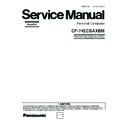Panasonic CF-74ECBAXBM Simplified Service Manual ▷ View online
9-15
9.2.8.
Setting the DC-IN PCB and I/O PCB
1. Fit the Modem Cable and LAN Cable between the MOD-
ELAN Holders, and set them on to the computer.
2. Fix the I/O PCB to the I/O Plate using the four
Screws<N19>.
3. Fix the I/O PCB with I/O Plate to the computer using the
two Screws<N9>.
4. Fix the DC-IN PCB to the computer using the two
Screws<N9>.
Screws <N9>: DFHE5025XA
Screws <N19>: DFHE5035ZB
Screws <N19>: DFHE5035ZB
Q
Arranging the DC-IN Cable
<N9>
<N9>
DC-IN PCB
MODELAN-2
Holder
LAN Cable MODELAN
Holder
Modem Cable
I/O Plate
I/O PCB
<N19>
DC-IN PCB
Set the Core of the Modem
over the DC-IN Cable.
over the DC-IN Cable.
DC-IN Cable
FAN Cable Sheet
0~3mm
0~3mm
Connect the Connector
Attach the Cable avoiding
overlapping
(DC-IN Cable and INV Cable).
Set the INV Cable under
the DC IN Cable.
overlapping
(DC-IN Cable and INV Cable).
Set the INV Cable under
the DC IN Cable.
Safety Working
Turn the DC-IN Cable halfway
(counterclockwise)
(counterclockwise)
Safety Working
INV. Cable
Avoid runnning over the boss.
(Otherwise the Cable will be caught
at the Bottom Cabnet.)
(Otherwise the Cable will be caught
at the Bottom Cabnet.)
Fix the Core using the Tape.
Safety Working
Fold back the end of Tape.
9-16
9.2.9.
Setting the PC Card Ejector and Lithium Battery
1. Attach the Lithium Battery to the Main PCB.
2. Pass the Lead Wire of the Lithium Battery through the
2. Pass the Lead Wire of the Lithium Battery through the
groove of the Main PCB, and connect it to the Connector
(CN14) on the back side.
(CN14) on the back side.
3. Fix the PC Card Ejector to the Main PCB using the two
Screws<N9>.
Screws <N9>: DFHE5025XA
Q
Arranging the Lithium Battery
9.2.10. Setting the Main PCB
Note:
After replacing the Main Board, rewrite the BIOS ID.
1. Set the MP Guide to the Main PCB.
2. Set the Main PCB to the computer.
3. Fix the Main PCB using the six Screws<N9>.
4. Connect the ten Cables to the corresponding Connecters
2. Set the Main PCB to the computer.
3. Fix the Main PCB using the six Screws<N9>.
4. Connect the ten Cables to the corresponding Connecters
(CN6, CN7, CN24, CN19, CN28, CN21, CN802, CN18,
CN15, CN25).
CN15, CN25).
Screws <N9>: DFHE5025XA
<N9>
PC Card Ejector
Lithium Battery
(to CN14)
CN14
Main PCB
Pass the Cable through the groove of the Main PCB.
Safety Working
Tape
Main PCB
Lithium Battery
Match the end of the Tape.
(0 to 1 mm)
(0 to 1 mm)
Match the end of the Tape.
(0 to 1 mm)
(0 to 1 mm)
Connect to the Connector (CN14) on the back side.
Fix the Cable using the Tape.
Pass the Cable between the parts.
(Avoid running over the parts.)
(Avoid running over the parts.)
CN6
CN7
CN24
CN19
CN28
CN21
CN802
CN18
CN15
CN26
<N9>
<N9>
Main PCB
MP Guide
9-17
Q
Arranging the Cables to the Cable Holder and their Wiring Order
• Pull the surplus length of the Cable coming from the LCD side to inside of the unit.
(If the surplus length comes outside, it will be caught by the center cover during setting.)
• Fit the Cables to the corresponding grooves of the Cable Holder.
• Ensure the Cables in the Cable Holder are wired in the correct order.
• Ensure the Cables in the Cable Holder are wired in the correct order.
Q
Arranging the FAN Cable
No.1: LAN Cable
No.2:
Black Antenna
Cable
Black Antenna
Cable
No.3:
Gray Antenna
Cable
Gray Antenna
Cable
No.4: Empty
No.5: I/O Cable
No.6: LCD Cable
No.7: LCD Cable with the tube
No.8: TP Power Cable
No.9: Modem Cable
Cable Holder
Cover the Cables
using the Tape.
Fold the Tape in half
and attach it to the Cables.
using the Tape.
Fold the Tape in half
and attach it to the Cables.
Safety Working
Fit the portion using the Tape
in the notch.
in the notch.
Fit the Black Tube to the end
of the rib.
of the rib.
Be sure to wire the Cables in the correct order.
Safety Working
FAN Motor
Tape
Main PCB
Connector (CN28)
FAN Cable
Lead the FAN Cable into the space next to the Board.
Fix the FAN Cable.
Connect the FAN Cable.
Safety Working
9-18
9.2.11. Setting the Wireless Module and MDC Module
1. Connect the Modem Cable to the Connector, and fix the
MDC Module to the Main PCB using the two
Screws<N9>.
Screws<N9>.
2. Connect the Wireless Module to the Connector of the
Main PCB, and fix it using the two Screws<N9>.
3. Connect the two Antenna Cables to the two Connectors
on the Wireless Module.
• Antenna Cable (Black): MAIN Connector
• Antenna Cable (Gray): AUX Connector
• Antenna Cable (Gray): AUX Connector
Screws <N9>: DFHE5025XA
Q
Arranging the Modem Cable
Antenna Cable (Black)
Antenna Cable (Gray)
<N9>
<N9>
MDC Module
Wireless Module
Modem Cable
10–3mm
Safety Working
MDC Module
Modem Cable
<Preparation for assembly of the MDC Module>
Ensure the Kapton Tape is
overlapping the Shrink Tube
by 1 mm or more.
overlapping the Shrink Tube
by 1 mm or more.
Fix the Connector
using the Tape.
using the Tape.
Fold back and attach to the back side
of the MDC Module.
of the MDC Module.
Arranging the Modem Cable
<Bad example>
Kapton Tape
Ensure the Cable does not run over the Screw.
Ensure the Cable does not come over the end
of the MDC Module.
Ensure the Cable does not come over the end
of the MDC Module.
Safety Working
Ensure both of the inlet and outlet
of the Cable are within the frame.
of the Cable are within the frame.
Avoid any stress on
the outlet of the Cable.
the outlet of the Cable.
Pass the Cable over
the CCC mark.
the CCC mark.
Coming over the end of the Screw.
Coming over the end
of the Screw.
of the Screw.
<Good example>
Coming outside of the frame.
Safety Working
Click on the first or last page to see other CF-74ECBAXBM service manuals if exist.