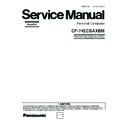Panasonic CF-74ECBAXBM Simplified Service Manual ▷ View online
2-1
Getting Started
Usef
ul Inform
ation
Troubleshooting
Appendix
2 Names and Functions of Parts
CAUTION
z
Do not put a metallic object or magnetic media close to the speakers.
A :Speaker
Î
Reference Manual “Key Combinations”
B :USB port
Î
Reference Manual “USB Devices”
C :Stylus holder
D :Multimedia pocket
D :Multimedia pocket
Î
Reference Manual “Multimedia Pocket”
E : Hard disk drive
Î
Reference Manual “Hard Disk Drive”
F : Carrying handle
G :Wireless LAN antenna
G :Wireless LAN antenna
<Only for model with wireless LAN>
Î
Î
Reference Manual “Wireless LAN”
H :LCD
Î
Reference Manual “Touchscreen”
I : LED indicator
: Caps lock
: Numeric key (NumLk)
: Scroll lock (ScrLk)
: Multimedia pocket device status or the second
: Numeric key (NumLk)
: Scroll lock (ScrLk)
: Multimedia pocket device status or the second
battery status
Î
Reference Manual “Multimedia Pocket”
“Battery Power”
: Hard disk drive status
: Power status
(Off: Power off/Hibernation, Green: Power on, Blink-
ing green: Standby, Blinking green rapidly: Cannot
power on or resume due to low temperature.)
ing green: Standby, Blinking green rapidly: Cannot
power on or resume due to low temperature.)
: Battery status
Î
Reference Manual “Battery Power”
J : Power button
K :Function key
K :Function key
Î
Reference Manual “Key Combinations”
L : Bluetooth antenna
<Only for model with Bluetooth>
Î
Î
Reference Manual “Bluetooth”
M :Keyboard
N :Touch pad
O :Microphone jack
N :Touch pad
O :Microphone jack
You can use a stereo condenser microphone. Con-
necting other type of microphone may interrupt audio
input or may cause a malfunction.
necting other type of microphone may interrupt audio
input or may cause a malfunction.
P : Headphone jack
You can connect headphones or amplified speakers.
When they are connected, audio from the internal
speakers is not heard.
When they are connected, audio from the internal
speakers is not heard.
Q :Wireless switch
Î
Reference Manual “Wireless LAN” “Bluetooth”
“Wireless Switch Utility”
B
D
E
F
C
A
G
H
J
K
K
L
A
I
M
N
O
P
Q
I
CF-74MK2_X_E_OI_XA.book 9 ページ 2006年9月11日 月曜日 午前9時18分
CAUTION
z
Do not block the ventilation hole with a thick cloth etc. Select a position with good ventilation.
A :ExpressCard slot
Î
Reference Manual “PC Card / ExpressCard”
B :PC Card slot
Î
Reference Manual “PC Card / ExpressCard”
C :Smart Card slot
<Only for model with Smart Card slot>
Î
Î
Reference Manual “Smart Card”
D :USB port
Î
Reference Manual “USB Devices”
E : SD Memory Card slot
Î
Reference Manual “SD Memory Card”
F : Expansion bus connector
Î
Reference Manual “Mini Port Replicator”
G :SD Memory Card indicator
(Blinking: During access or a password is requested)
Î
Î
Reference Manual “SD Memory Card”
H :Ventilation hole
I : Stylus holder
J : DC-IN jack
I : Stylus holder
J : DC-IN jack
K :LAN port
Î
Reference Manual “LAN”
L : Modem port
Î
Reference Manual “Modem”
M :Serial port
N :External display port
N :External display port
Î
Reference Manual “External Display”
O :Security lock
A Kensington cable can be connected.
For further information, read the manual that comes
with the cable.
For further information, read the manual that comes
with the cable.
P : Battery pack
Q :Battery latch
R :Multimedia pocket release button
Q :Battery latch
R :Multimedia pocket release button
Î
Reference Manual “Multimedia Pocket”
S : Hard disk drive latch
Î
Reference Manual “Hard Disk Drive”
T : RAM module slot
Î
Reference Manual “RAM Module”
EX PC
Right side
Rear side
Bottom
CF-74MK2_X_E_OI_XA.book 10 ページ 2006年9月11日 月曜日 午前9時18分
2-2
3 Block Diagram
BIOS
SPI 8Mbit
25LF080
Super I/O
PC87381
Winbond
Processor side Bus 64bit 667MHz
EC/KBC
(M306KA)
Li-Ion Battery Pack
LPC Bus
3.3V
32bit PCI Bus 33MHz
3.3V
1.05V AGTL+
SATA HDD
USB 2.0 x2
Calistoga GC
al
is
to
ga
G
(1.05)
INTEL
Host PCI
Bridge
DRAM
Interface
SO-DIMM Extension Memory
DDR2 SDRAM
LCDL
C
D
13.313
.3
” XGA X
G
A
18bit18
bi
t
CRT
Ext. MIC
AMP
PCMCIA
R5C811A/812A
MiniCard
Wireless LAN
Golan 11ABG
Data Modem Agere or Conexant
Serial
Int. KB
Touch Pad
Headphone
RJ11
Internal
Graphics
Sound
STAC9200
PCI
Bridge
ICH7-M IC
H
7-
M
1.05V
INTEL
IDE
Interface
USB 2.0
Interface
LPC
Bridge
HDA
Interface
DMI x2
2lane
64bit BUS 1.8V 667MHz
RJ45
antenna
USB 2.0 x2
TYPE II
MDC1.5 I/F
Smart Card
Ethernet GBeE
th
er
ne
t G
B
e
Yukon Ultra
Marvell
USB
Battey Charger
PM Signals
HD Audio
LED
BKLT
Buffer
64bit BUS 1.8V 667MHz
SD Card
Touch screen
Wide Range Wireless
SATA
PATA
DVD-Combo
PATA
PCI Express Bus
Express Card
ODD
Beep
TPM 1.2
Module
Finger Print
LVDS 1ch
A
nalog 0.7Vpp
Speaker
PR
SW
GBE
SW
GBE
Trans
Bluetooth
CRT
CRT
I/O Board
int in
t
le e
SO-DIMM Ma
in Memory
DDR2 SDRAM
Speaker
3-1
4
4.1.
4-1
Click on the first or last page to see other CF-74ECBAXBM service manuals if exist.