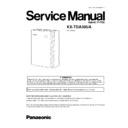Panasonic KX-TDA30UA Service Manual ▷ View online
9.2.2. Voice (TDM Highway) Bus Block Diagram (Semi-free Slot)
17
KX-TDA30UA
10 MAIN CARD CIRCUIT OPERATION
10.1. MAIN CARD
10.1.1. Outline
1) Function
·
System Control
·
Circuit Switching (includes gain adjustment function)
·
Conference Call (3 party x 10 conference ~ 8 party x 4 conference)
·
MOH
·
PAGING
·
Super Hybrid Ports (Extension port for DPT, APT and SLT)
·
Serial Interface for PC-programming and database access (RS-232C and USB)
·
DC/DC converter generates +15V, +5V, ±9.4V, +3.3V and +1.8V from 40V DC.
2) Configuration
·
Power Supply: DC/DC Converter
·
SD card I/F (for operating programs) x 1
·
USB I/F (for PC programming) x 1
·
RS-232C I/F (for PC-programming and SMDR)
·
MOH: External sound input x 1
·
PAGING: External output x 1
·
Expanded memory connector x 1
·
Modem card connector x 1
·
4ch CODEC for Digital Super Hybrid Ports
·
DTMF receiver for Digital Super Hybrid Ports
3) Operation Rating
·
Power Input : +40V
·
Power Output : +15V (for MOH)
+40V (for DHLC)
+3.3V (for I/O)
+3.3VB (for SRAM backup)
+1.8V (for CPU core)
+1.8VB (for clocking backup)
±9.4V (for RS-232C driver)
+5V (for RS-232C receiver)
18
KX-TDA30UA
10.1.2. Description of Each Part
LED (ALARM): Turns on to indicate the dropping of the lithium battery voltage (less than 2.8V) or system error happens.
LED (RUN): Lights on when the system running or brink when the system setup.
LED (SD card Access): Brink during system reads from /write to SD card.
SD card slot: Mounts the system program SD card.
Reset Switch: Press to reset the system.
System Initialize Switch:
On default startup, set the switch to the "SYSTEM INITIALIZE" position before turning the power ON. Return the switch to the
"NORMAL" position when the main power switch starts to flash. On normal startup, turn the power ON with this switch in the
"NORMAL" position.
"NORMAL" position when the main power switch starts to flash. On normal startup, turn the power ON with this switch in the
"NORMAL" position.
USB connector: B-type connector. Used for PC programming.
Pager: External PAGING output. Connect to a device with a built-in amplifier.
MOH: External music on hold input.
19
KX-TDA30UA
10.1.3.
Block
Diagram
Free Slot Type B
CPU
SH3
IC101
ASIC
IC102
SRAM
16bit : 1MB
IC203, IC205
SDRAM
32bit : 16MB
IC209, IC210
Flash
16bit : 512kB
IC207
AC Adaptor
AC 120V / 50Hz
Power Switch
Inrush
Current
Limitter
JK601
40VPF
IC601
DC/DC
Converter
(40V-15V)
Q620
D613
+9V/-9V
IC602
DC/DC
Converter
(40V-5V)
IC603
DC/DC
Converter
(40V-3.3V)
5V
3.3V
DC/DC
Converter
15V
5VPT
DC/DC
Converter
1.8V
3.3VB
DC/DC
Converter
1.8VB
40V
Bell Signal
Generator
BELL
Bat601
LED
(RUN/ALARM)
CN602
CN303
IC307 / IC308
CLK_16M
RS-232C
OSC
X102
X102
32.768kHz
Buff.
IC103
16.384MHz
USB Interface
IC302
CN305
SD Card
SD Card Interface
IC303
CN303
USB
MEC
(Expantion Memory)
Future option
Option Slot
(slot08 – slot11)
CN504
Free Slot Type A
(slot02 – slot04)
CN508
DHLC4
4-port Digital Hybrid
Extension Block
Fixed Slot
(slot01)
EPG
MOH
JK301
JK302
CODEC
IC305
AGC
Melody IC
IC306
CN502
CN503
CT BUS
EC BUS
OSC
X103
X103
16.384MHz
CLK_16M
RMT
CODEC
V.90 MODEM IC
CN506
4ch CODEC
IC401
4ch DTMF Rcv
IC402
Initialize
Switch
Reset
Switch
LED
SD Access
CPU
Reset IC
Local BUS
Local High way
JK602
40V
40V2
ON/OFF
Control
CN602
Charge
Current
Current
Control
CN60
Free Slot Type B
(slot05 – slot07)
KX-TDA30UA BLOCK DIAGRAM
SW103
SW101
LED104
IC605
IC606
20
KX-
TDA30UA
Click on the first or last page to see other KX-TDA30UA service manuals if exist.