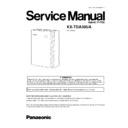Panasonic KX-TDA30UA Service Manual ▷ View online
8 DISASSEMBLY INSTRUCTIONS
8.1. DISASSEMBLY INSTRUCTION
1. Pull the slide button (arrow 1) to the right and, holding it, slide the
cable cover upwards (arrow 2).
2. Then turn the cable cover slightly to remove it.
cable cover upwards (arrow 2).
2. Then turn the cable cover slightly to remove it.
3. Remove the three screws (A).
4. Holding the protrusions on both sides of the front cover, swing the
cover open.
cover open.
13
KX-TDA30UA
5. Holding the front cover open at about a 45° angle, remove the front
cover by pushing it in the direction of the arrow as shown below.
cover by pushing it in the direction of the arrow as shown below.
6. Loosen the extension bolt.
7. Holding the protrusion of the card, pull the card in the direction of the
arrows.
arrows.
Caution:
When removing or installing the optional service cards, do not put
pressure on any parts of the main board (e.g., tall capacitors). Doing
so may result in damage to the Hybrid IP-PBX.
pressure on any parts of the main board (e.g., tall capacitors). Doing
so may result in damage to the Hybrid IP-PBX.
Procedure:
·
Insert the SW CABLE into AC POWER SWICH.
Caution:
·
Be sure each colored wire is inserted to the correct lug (very important).
14
KX-TDA30UA
9 OUTLINE
9.1. GENERAL DESCRIPTION
The control system of the main unit is composed of the main central processing block (main central processing block)
controlling the entire system and exchanging voice data, the circuit control section (Super Hybrid Ports block) controlling various
telephone lines and the power supply block (power supply block).
controlling the entire system and exchanging voice data, the circuit control section (Super Hybrid Ports block) controlling various
telephone lines and the power supply block (power supply block).
Main central processing block controls Super Hybrid Ports block which have a microprocessor by the lnter-Microprocessor
Communication System supported by ASIC. Those are, main central processing block and Super Hybrid Ports block exchange
controlling messages through bi-directional buffer and CPU controls Super Hybrid Ports block so that it can manage multiple
telephone lines. Since LC does not have a microprocessor, it is completely controlled through ASIC from main central
processing block.
Communication System supported by ASIC. Those are, main central processing block and Super Hybrid Ports block exchange
controlling messages through bi-directional buffer and CPU controls Super Hybrid Ports block so that it can manage multiple
telephone lines. Since LC does not have a microprocessor, it is completely controlled through ASIC from main central
processing block.
Power supply block detects the voltage drop of the AC input and the DC output and transfers it to main central processing block.
9.1.1. Main Central Processing Block
This card is the main control section of main unit. It controls all the cards mounted on the MAIN board, and communication of
USB and RS-232C ports.
USB and RS-232C ports.
There are one LED (SD ACCESS), one SD card slot, one push switch, one slide switch, one USB port, one MOH jack, and one
PAGER jack in the front of MAIN board. During access to SD card, it green-blinks or SD ACCESS LED light and blink. Enclosed
SD card is used for SD card slot on a main part, putting in. The main program is stored in SD card. It connects with PC and a
USB port is used for a maintenance or a system setup. The external sound source for BGM or suspension sound is connected
to a MOH jack. A speaker with amplifier is connected to external paging at an PAGER jack. LED (RUN indicator, ALARM
indicator) are directly controlled from MAIN board, and shows the state of a system of operation.
PAGER jack in the front of MAIN board. During access to SD card, it green-blinks or SD ACCESS LED light and blink. Enclosed
SD card is used for SD card slot on a main part, putting in. The main program is stored in SD card. It connects with PC and a
USB port is used for a maintenance or a system setup. The external sound source for BGM or suspension sound is connected
to a MOH jack. A speaker with amplifier is connected to external paging at an PAGER jack. LED (RUN indicator, ALARM
indicator) are directly controlled from MAIN board, and shows the state of a system of operation.
This control circuit executes the control signals for the exchange process, and this card is composed of the following
(A) 32bit CPU (32bit data bus)
(B) SDRAMs, SRAMs
(C) Flash memory
(D) Lithium Battery for back-up of clock IC and Static RAMs
9.1.2. Power Supply Block
This block is switching regulator power supply block and supplies DC voltages to main central processing block, and optional
service card (free slot). Main converters have four outputs (40V, 15V, 5V, 3.3V). 5V and 3.3V outputs are supplied only in main
central processing block and option card. Other outputs are mainly used as an object for the electric supply to a terminal.
service card (free slot). Main converters have four outputs (40V, 15V, 5V, 3.3V). 5V and 3.3V outputs are supplied only in main
central processing block and option card. Other outputs are mainly used as an object for the electric supply to a terminal.
15
KX-TDA30UA
9.2. SYSTEM CONTROL
9.2.1. System Control Block Diagram
16
KX-TDA30UA
Click on the first or last page to see other KX-TDA30UA service manuals if exist.