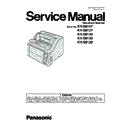Panasonic KV-S8147 / KV-S8127 / KV-S8150 / KV-S8130 / KV-S8120 Service Manual ▷ View online
77
8.9.
Requirement After Parts Replacement
Replaced circuit board or part
Shading
Required adjustment
All position
V
ertical Position
Horizontal Position
V
ertical Position
Horizontal Position
Length
Double feed
Bent paper sensor
USB ID
Sensor sensitive level
IC58 (Flash memory on CONTROL Board)
CONTROL Board
CONTROL Board
SLIP/STARTING SENSOR Board
Jam Sensor
JAM SENSOR Board
JAM SENSOR Board
Exit Sensor
EXIT SENSOR Board
EXIT SENSOR Board
USS(R)/WAIT SENSOR Board
USS(L) Board
SKEW DETECT SENSOR(R) Board
SKEW DETECT SENSOR(L) Board
CIS(F)
CIS(B)
Background Plate (F)
Background Plate (B)
Drive roller
Exit roller
Others (when assembling or disassembling
parts
(Conveyor etc.) which will affect the scanning
positions.)
parts
(Conveyor etc.) which will affect the scanning
positions.)
BENT PAPER S SENSOR Board
BENT PAPER R SENSOR Board
UPPER RELAY Board
BENT PAPER R SENSOR Board
UPPER RELAY Board
Execute the required adjustment.
Execute “All position” or “Individual position” adjustment.
Individual Position
Front
Back
Required adjustment : see 10.3.8. Adjustment.
78
9 Maintenance
9.1.
Maintenance Chart
According to the following, wipe off the dirt from the surface of each part and replace Limited Life Parts to maintain the performance
of the scanner.
of the scanner.
C: Clean each of the following parts every 30,000 sheets scanned.
R: Replace rollers (Paper Feed, Double Feed Prevention) every 600,000 sheets scanned.
R: Replace rollers (Paper Feed, Double Feed Prevention) every 600,000 sheets scanned.
*1 : Caution
Do not touch hot Scanning Glass and its surrounding just after continuous scanning.
Before the cleaning or replacing the parts, turn off the power and cool internal parts.
Before the cleaning or replacing the parts, turn off the power and cool internal parts.
*2 : KV-S8147, S8150, S8130 only
Maintenance Parts
Scanned sheets (x1000)
Action
Remarks
30
60
90to540
570 600
630to117
1200
Roller Exchange Kit
(KV-SS064)
(KV-SS064)
Clean each
part every
30(x1000)
sheets
scanned.
part every
30(x1000)
sheets
scanned.
Clean each
part every
30(x1000)
sheets
scanned.
part every
30(x1000)
sheets
scanned.
After cleaning the rollers, set the
After Clean Roller Counter to
zero (0) from the operation
panel.
See 16. Appendix (Operating
Manual P.76 )
After replacing the rollers, set the
After Replace Roller Counter to
zero (0) from the operation panel
See 16. Appendix (Operating
Manual P.82 ).
After Clean Roller Counter to
zero (0) from the operation
panel.
See 16. Appendix (Operating
Manual P.76 )
After replacing the rollers, set the
After Replace Roller Counter to
zero (0) from the operation panel
See 16. Appendix (Operating
Manual P.82 ).
Paper Feed Roller Module
C
C
C
R
R
Clean each surface with
*Roller Cleaning Paper
(Model No. KV-SS03).
*Roller Cleaning Paper
(Model No. KV-SS03).
Separation Roller Module
C
C
C
R
R
DFP Roller Module
C
C
C
R
R
Roller Exchange Kit
(KV-SS065)
(KV-SS065)
Paper Feed Roller (rubber only)
C
C
C
R
R
Separation Roller (rubber only)
C
C
C
R
R
Cap for Separation Roller
-
-
-
-
-
DFP Roller (rubber only)
C
C
C
R
R
Torque Limiter for DFP Roller
-
-
-
-
R
Drive roller 1
C
C
C
C
C
Cleaning Mode of User Utility
can be used to help cleaning the
roller.
can be used to help cleaning the
roller.
Drive roller 2
C
C
C
C
C
Drive roller 3
C
C
C
C
C
Drive roller 4
C
C
C
C
C
Drive roller 5
C
C
C
C
C
Drive roller 6
C
C
C
C
C
Exit Roller
C
C
C
C
C
Free roller 1
C
C
C
C
C
Free roller 2
C
C
C
C
C
Free roller 3
C
C
C
C
C
Free roller 4/5/6
C
C
C
C
C
Exit free roller
C
C
C
C
C
*1 Scanning glass (F)
C
C
C
C
C Clean each scanning
glass with a soft and dry
cloth.
cloth.
*1 Scanning glass (B)
C
C
C
C
C
Paper Sensor (surface)
C
C
C
C
C
Remove dust from the
surface of the upper and
lower Lenses with a
cotton swab.
surface of the upper and
lower Lenses with a
cotton swab.
Waiting Sensor (Lenses)
C
C
C
C
C
Skew Sensor (L1)(Lenses)
C
C
C
C
C
Skew Sensor (R1)(Lenses)
C
C
C
C
C
*2 Skew Sensor (L2)(Lenses)
C
C
C
C
C
*2 Skew Sensor (R2)(Lenses)
C
C
C
C
C
Slip detect sensor(Lenses)
C
C
C
C
C
Starting Sensor (Lenses)
C
C
C
C
C
Jam Sensor (Lenses)
C
C
C
C
C
Exit Sensor (Lenses)
C
C
C
C
C
Double feed detector L1(G)
C
C
C
C
C
Sweep the dirt off the
detector with a cot-ton
swab.
detector with a cot-ton
swab.
*2 Double feed detector L2(G)
C
C
C
C
C
Double feed detector center(G)
C
C
C
C
C
Double feed detector R1(G)
C
C
C
C
C
*2 Double feed detector R2(G)
C
C
C
C
C
Double feed detector L1(R)
C
C
C
C
C
*2 Double feed detector L2(R)
C
C
C
C
C
Double feed detector center(R)
C
C
C
C
C
Double feed detector R1(R)
C
C
C
C
C
*2 Double feed detector R2(R)
C
C
C
C
C
79
Note:
• PC will notify users of cleaning and replacement timing when starting up the service utility software after Clean or Replace Roller
Counter reaches the Clean or Replace Roller Timing (Default setting: Cleaning cycle 30,000, Exchange cycle 600,000).
• The maintenance schedule was determined according to paper standards (A4: 80 g/m2 / Letter: 20 lb.), which can vary greatly
between users. Therefore, the schedule may vary depending on usage conditions.
As a countermeasure, scanner counter of setting value (maintenance cycle) can be changed.
How to set the scanner counter, please refer to Chapter 10.
As a countermeasure, scanner counter of setting value (maintenance cycle) can be changed.
How to set the scanner counter, please refer to Chapter 10.
• Please refer to the 16 Appendix (Operating manual P.9) for the roller cleaning paper.
9.2.
Cleaning
Refer to the concerned pages of Operating Manual (See 16. Appendix (Operating Manual P.67).)
80
9.3.
Replacing Limited Life Parts
Refer to the concerned pages of Operating Manual (See 16. Appendix (Operating Manual P.77).)
Detail of Roller Exchange kit
Exchange procedure of KV-SS065
• Replacing the Paper feed roller rubber
• Replacing the Double feed prevention roller (1) (replaced every 60K) and the torque limiter (2) (replaced every 120K)
• Replacing the Separation Roller rubber
1. Remove the parts of the Separation Roller.
2. Pay attention to the direction of the metal part (1), the indentation (2), and the mark (3) when installing the new parts.
Paper feed roller
Separation Roller
Double feed prevention roller
KV-SS064 Included parts
Paper feed
rubber
rubber
Separation Roller
rubber
rubber
Double feed prevention
roller rubber set
roller rubber set
KV-SS065 Included parts
Double feed prevention roller
rubber / torque limiter set
rubber / torque limiter set
Cap
(Spare)
(Spare)
x 12
x 12
x 3 *2
x 3 *2
3
*1 The spares are for use in the event that a cap is lost or broken.
*2 The parts are in the bags labeled 1 to 6. Please use them in the correct order.
*2 The parts are in the bags labeled 1 to 6. Please use them in the correct order.
(1)
(2)
(1)
(2)
(3)
Click on the first or last page to see other KV-S8147 / KV-S8127 / KV-S8150 / KV-S8130 / KV-S8120 service manuals if exist.