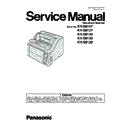Panasonic KV-S8147 / KV-S8127 / KV-S8150 / KV-S8130 / KV-S8120 Service Manual ▷ View online
69
8.7.13.
USS (L) Board
8.7.14.
USS (R) / Wait Sensor Board
8.7.15.
Bent Paper R Sensor Board
8.7.16.
Bent Paper S Sensor Board
8.7.17.
Exit Guide
8.7.18.
Stacker Position Sensor
8.7.19.
Stacker Upper Limit Sensor Board
8.7.20.
Stacker Home Sensor Board
(1) Remove ADF Door inner Plate. (See
8.7.11.
)
(2) Remove 2 screws (A1) and disconnect a connector.
(3) Remove USS (L) Board.
(3) Remove USS (L) Board.
(1) Remove ADF Door inner Plate. (See
8.7.11.
)
(2) Remove 2 screws (A2) and disconnect a connector.
(3) Remove USS (R) / Wait Sensor Board.
(3) Remove USS (R) / Wait Sensor Board.
(1) Remove ADF Door inner Plate. (See
8.7.11.
)
(2) Remove 2 screws (A3) and disconnect 2 connectors.
(3) Remove Bent Paper R Sensor Board.
* The boards of the both side are same.
(3) Remove Bent Paper R Sensor Board.
* The boards of the both side are same.
(1) Remove ADF Door inner paper. (See
8.7.11.
)
(2) Disconnect 3 connectors on Bent Paper S and R Sensor
Board.
(3) Remove a screw (A4) and unlock 3 hooks.
(4) Remove Bent Paper Sensor Assy from Sub Chassis.
(5) Remove Bent Paper R Sensor Board.
* The boards of the both side are same.
(4) Remove Bent Paper Sensor Assy from Sub Chassis.
(5) Remove Bent Paper R Sensor Board.
* The boards of the both side are same.
(1) Remove Exit Tray. (See
8.7.4.
)
(2) Remove Pre-imprinter Door. (arrow
1
)
(3) Remove 2 screws (B1) and remove Sub Inner Cover 2.
(4) Remove 2 screws (B2) on Exit Guide.
(5) Pull the bottom side of the guide toward you to release
(4) Remove 2 screws (B2) on Exit Guide.
(5) Pull the bottom side of the guide toward you to release
Hook1 from the hole of the plate. (arrow
2
)
(6) Release Hook2. (arrow
3
)
(7) Remove Exit Guide.
(1) Remove Exit Guide. (See
8.7.17.
)
(2) Remove a screw (U) and disconnect a connector.
(3) Remove Stacker Position Sensor.
(3) Remove Stacker Position Sensor.
(1) Remove Exit Guide. (See
8.7.17.
)
(2) Remove a screw (B1) and disconnect a connector.
(3) Remove Stacker Upper Limit Sensor Board.
(3) Remove Stacker Upper Limit Sensor Board.
(1) Remove Exit Guide. (See
8.7.17.
)
(2) Remove a screw (B2) and disconnect a connector.
(3) Remove Stacker Home Sensor Board.
(3) Remove Stacker Home Sensor Board.
USS (L) Board
USS (R) / Wait
Sensor Board
Sensor Board
A1
A2
A4
Hook
Bent Paper
Sensor Assy
Sensor Assy
Bent Paper S
Sensor Board
Sensor Board
A3
Bent Paper R
Sensor Board
Sensor Board
B1
B2
1
1
2
3
B2
B1
Hook1
Hook
Hook2
Pre-imprinter Door
Sub Inner Cover 2
Exit Guide
Backside of Exit Guide
Stacker Position Sensor
U
B1
B2
Stacker Home Sensor Board
Stacker Upper Limit Sensor Board
70
8.7.21.
Exit Tray Plate
8.7.22.
Stacker Motor
8.7.23.
CIS (F) Relay Board
8.7.24.
Upper Relay Board
(1) Remove Exit Guide. (See
8.7.17.
)
(2) Remove 4 screws (A1) and unlock a hook.
(3) Remove Sub Left Cover.
(4) Remove each 2 screws (G) which fix Stacker Guide Rod.
(5) Disconnect a connector on Stacker Home Sensor Board.
(6) Remove 4 screws (B) and Exit Tray Plate.
(3) Remove Sub Left Cover.
(4) Remove each 2 screws (G) which fix Stacker Guide Rod.
(5) Disconnect a connector on Stacker Home Sensor Board.
(6) Remove 4 screws (B) and Exit Tray Plate.
(1) Remove Exit Tray Plate. (See
8.7.21.
)
(2) Disconnect a connector of Stacker Motor.
(3) Remove 2 screws (B) and Stacker Motor.
(3) Remove 2 screws (B) and Stacker Motor.
A1
A1
A1
A1
Sub Left Cover
Exit Tray Plate
Stacker Guide Rod
Stacker Home
Sensor Board
Sensor Board
Hook
B
B
B
G
G
B
Stacker Motor
Connector
B
B
Exit Tray Plate
(1) Remove Exit Tray Plate. (See
8.7.21.
)
(2) Remove 3 connectors on the board and 2 screws (B1).
(3) Remove CIS (F) Relay Board.
(3) Remove CIS (F) Relay Board.
Reassembly Note:
Make sure of the insertion direction of the FFC cable.
FFC Blue end is visible.
FFC Blue end is visible.
(1) Remove Exit Tray Plate. (See
8.7.21.
)
(2) Remove 8 connectors on the board and 2 screws (B2).
(3) Remove Upper Relay Board.
(3) Remove Upper Relay Board.
CIS (F) Relay Board
Upper Relay
Board
Board
B2
B1
71
8.7.25.
Free Roller 1 L / R Assy
8.7.26.
Free Roller 2 L / R Assy
8.7.27.
Free Roller 3 Assy
(1) Open ADF Door.
(2) Unlock 2 Hooks (arrow
(2) Unlock 2 Hooks (arrow
1
) and remove Sub Roller Cover.
(3) Remove 2 screws each (A)(B1) and Paper Path Plate Sub 1.
(4) Remove Sub Inner Cover 1.(See
(4) Remove Sub Inner Cover 1.(See
8.7.11.
(3))
(5) Remove 2 screws (B2) and remove Free Roller 1 L/ R Assy.
(6) Remove a polyslider, a spring, a bearing and a holder.
(7) Remove the Free Roller 1 from the assy.
(6) Remove a polyslider, a spring, a bearing and a holder.
(7) Remove the Free Roller 1 from the assy.
Reassembly Note:
When installing the Free Roller 1, make sure of the insertion
direction of the roller as follows.
direction of the roller as follows.
Paper Path Plate Sub 1
Upper Side
View
View
Free Roller 1L
Free Roller 1R
A
1
1
Sub Roller
Cover
Cover
B1
A
B1
B2
Bearing Holder
Spring
Spring Pin
Polyslider
Bearing
Free Roller 1L Assy
Free Roller 1R Assy
(1) Remove CIS F Assy. (See
8.7.3.
)
(2) Remove 2 screws (B1) and remove Free Roller 2 Assy.
(3) Remove a polyslider, a spring, a bearing and a holder.
(4) Remove the Free Roller 2 from the assy.
(3) Remove a polyslider, a spring, a bearing and a holder.
(4) Remove the Free Roller 2 from the assy.
Reassembly Note:
When installing the Free Roller 2, make sure of the insertion
direction. B side (width A < B ) is located to the center.
direction. B side (width A < B ) is located to the center.
(1) Remove Sub Inner Cover 2. (See
8.7.17.
(3))
(2) Remove CIS F Assy. (See
8.7.3.
)
(3) Remove 3 screws (B2) and Free Roller 3 Cover.
(4) Remove 2 screws (B3) and slide Free Roller 3 Holder 2 to
(4) Remove 2 screws (B3) and slide Free Roller 3 Holder 2 to
the right side.
(5) Remove Free Roller 3 Assy with the holder.
(6) Remove polyslider, springs, a bearing and a holder.
(7) Remove the Free Roller 3 Assy.
(6) Remove polyslider, springs, a bearing and a holder.
(7) Remove the Free Roller 3 Assy.
Free Roller 2L Assy
A
A
B
B
Free Roller 2R Assy
Bearing
Holder
Holder
Spring
Polyslider
Bearing
Free Roller 3 Assy
Free Roller 3 Holder 2
Bearing Holder
Bearing
Bearing Holder
Bearing
B1
B2
B2
Free Roller 2L Assy
Free Roller 3 Cover
Free Roller 2R Assy
B3
72
8.7.28.
Free Roller 4 Assy
(1) Open ADF Door.
(2) Remove 4 screws (B1) and Paper Path Plate Sub 2.
(3) Remove 2 springs (both side).
(4) Remove one polyslider 1, Bearing holder and a bearing.
(5) Remove the Free Roller Assy with another side Bearing
(2) Remove 4 screws (B1) and Paper Path Plate Sub 2.
(3) Remove 2 springs (both side).
(4) Remove one polyslider 1, Bearing holder and a bearing.
(5) Remove the Free Roller Assy with another side Bearing
Holder and bearing.
(6) Remove polyslider 2 and Free Roller from the Assy.
Reassembly Note:
When installing the Free Roller, make sure of the insertion
direction. B side (width A < B ) is located to the center.
direction. B side (width A < B ) is located to the center.
Paper Path
Plate Sub 2
Plate Sub 2
B1
B1
A
A
B
B
Spring
Polyslider 1
Polyslider 2
Free Roller 4 Shaft
Free Roller
Bearing Holder
Bearing
Free Roller
4 Assy
4 Assy
Free Roller 4 Assy
Polyslider 1
Spring
Spring
Click on the first or last page to see other KV-S8147 / KV-S8127 / KV-S8150 / KV-S8130 / KV-S8120 service manuals if exist.