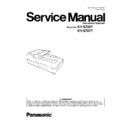Panasonic KV-S7097 / KV-S7077 Service Manual ▷ View online
109
4. Rollers have reached their life
expectancy.
expectancy.
1. Replace the Paper Feed, Separation,
and DFP Rollers after checking each
roller configuration and Scanner Counter
of Service Utility software.
2. Clear counter for replacing roller to zero with
the above service utility.
and DFP Rollers after checking each
roller configuration and Scanner Counter
of Service Utility software.
2. Clear counter for replacing roller to zero with
the above service utility.
5. Double Feed Sensor (TX) does
not work, properly.
not work, properly.
1. Execute “Double Feed” adjust in the
Sec. 9.3.8. to adjust “Send Level” for Dou-
ble Feed
ble Feed
Detectors.
2. Execute “Double Feed” test in the Sec.
2. Execute “Double Feed” test in the Sec.
9.3.7. to check the detector condition.
3. Check whether the Double Feed Sensor is
aligned property.
4. Check the following connection and
soldering condition on each connector.
aligned property.
4. Check the following connection and
soldering condition on each connector.
a. CN28 (DOUBLE FEED SENSOR (TX)
Board) to CN15 (SENSOR RELAY Board)
b. CN16 (SENSOR RELAY Board) to CN514
(MAIN Board)
5. Check the following parts' soldering condition
to repair it.
to repair it.
a. MAIN Board
IC503-43rd pin
IC524-L11, M11 and N11 pins
b. SENSOR RELAY Board
Q6 / Q7, Q11 / Q12, Q13 / Q14 and
b. SENSOR RELAY Board
Q6 / Q7, Q11 / Q12, Q13 / Q14 and
surrounding circuit
6. Check the following signals of MAIN Board
a. JS_CLK (IC524-M11 pin)
300 kHz
7. Check the following signals of SENSOR
RELAY Board.
a. DOUBLE FEED SENSOR (TX) Board
a. DOUBLE FEED SENSOR (TX) Board
USS+ (CN15-1st pin) and
USS- (CN15-2nd pin)
Sine wave of about 300kHz
USS- (CN15-2nd pin)
Sine wave of about 300kHz
8. Replace faulty parts or boards.
6. Double Feed Sensor (RX) does
not work, properly.
not work, properly.
1. Execute “Double Feed” test in the
Sec.9.3.7. to check the detector condition.
2. Check whether the Double Feed
Detector (R) is aligned property.
3. Check the following connection and
soldering condition on each connector.
Detector (R) is aligned property.
3. Check the following connection and
soldering condition on each connector.
a. CN29 (DOUBLE FEED SENSOR (RX)
Board) to CN18 (OUTER CONVEYOR
RELAY Board)
RELAY Board)
4. Check the following parts' soldering
condition to repair it.
condition to repair it.
a. MAIN Board
IC5 - 98th pin
b. DOUBLE FEED SENSOR (RX) Board
IC5, IC6, Q17 and surrounding circuit.
5. Replace faulty parts or boards.
U30 (Cover open)
20
00
00
00 1. ADF or EXIT Door is not closed
enough.
Shut the door properly.
2. Door SW (Micro switch: Exit
Door or ADF Door Switch) does
not work correctly.
not work correctly.
1. Execute “Key/Sensor” in the Sec. 9.3.7. to
check the door switch (Exit, ADF) ON/OFF
condition.
condition.
2. Check the condition between the Door
Switch and CN35/CN36 on POWER RELAY
Board.
Board.
3. Check the Door Switch mechanical
condition.
4. Replace a faulty cable.
5. Replace the Door Switch.
5. Replace the Door Switch.
Error Code
ST1 ST2 ST3 ST4
Possible Cause
Check Point
Remarks
110
3. Monitor circuit to check the door
ON / OFF condition is broken.
1. Execute “Key/Sensor” in Sec. 9.3.7. to
check the door switch ON/OFF condition.
2. Check DOOR signal (CN504-1st)
+3.3 V (when the door is open)
0 V (when the door is closed)
0 V (when the door is closed)
3. Replace a faulty cable.
4. Replace POWER RELAY Board.
5. Replace DRIVE Board or MAIN Board.
4. Replace POWER RELAY Board.
5. Replace DRIVE Board or MAIN Board.
F17 (SD-RAM error)
87
xx
00
00 Access error to SDRAM (IC527 to
IC530, IC533 to IC536) on the
MAIN Board
MAIN Board
1. Check the soldering condition of the parts
surrounding the ASIC (IC562 and IC531)
2. Check the soldering condition of the SDRAM
(IC527 to IC530, IC533 to IC536).
3. Replace faulty parts or MAIN Board.
surrounding the ASIC (IC562 and IC531)
2. Check the soldering condition of the SDRAM
(IC527 to IC530, IC533 to IC536).
3. Replace faulty parts or MAIN Board.
F30 (Fan error)
94
00
00
00 1. Electrical circuit does not work
properly.
1. Check the connection between FAN and
CN403 (DRIVE Board).
2. Check following signal on the MAIN Board.
CN403 1st : +24V
3. Remove the FAN or MAIN Board.
2. Mechanical problem prevents
FAN from rotating.
1. Remove obstacles that prevent the FAN from
rotating.
2. Remove the FAN.
F31 (Analog IC error)
95
xx
00
00 Access error to Analogue IC
1. Check the following connection and
soldering condition to repair it.
a. IC514 to IC517, IC518 to IC521 (MAIN
soldering condition to repair it.
a. IC514 to IC517, IC518 to IC521 (MAIN
Board) and its surround circuit.
(ST2:0 IC514 to IC517/ ST2:1 IC518 to
IC521)
2. Replace faulty parts or boards.
F33 (USB IC error)
97
00
00
00 Access error to USB Controller
1. Check the soldering condition of the USB
Controller (IC539) and its surrounding
circuit on the MAIN Board to repair it.
2. Check the soldering condition of CPU
(IC503) on the MAIN Board.
3. Replace faulty parts or MAIN Board.
Controller (IC539) and its surrounding
circuit on the MAIN Board to repair it.
2. Check the soldering condition of CPU
(IC503) on the MAIN Board.
3. Replace faulty parts or MAIN Board.
F34 (EEPROM error)
98
00
00
00 Access error to EEPROM
1. Check the soldering condition of the
EEPROM (IC501) and its surrounding
circuit on the MAIN Board.
2. Check the soldering condition of the CPU
(IC503-80,45, and 110th pins) and their
surrounding circuit on the MAIN Board.
3. Replace faulty parts or MAIN Board.
EEPROM (IC501) and its surrounding
circuit on the MAIN Board.
2. Check the soldering condition of the CPU
(IC503-80,45, and 110th pins) and their
surrounding circuit on the MAIN Board.
3. Replace faulty parts or MAIN Board.
F36 (Front ASIC error)
9A
xx
00
00 Access error to SDRAM (IC527 to
IC530)
1. Check the soldering condition of the parts
surrounding the ASIC (IC561).
2. Check the soldering condition of the SDRAM
(IC527 to IC530).
3. Replace faulty parts or MAIN Board.
surrounding the ASIC (IC561).
2. Check the soldering condition of the SDRAM
(IC527 to IC530).
3. Replace faulty parts or MAIN Board.
F38 (Back Gate Array
error)
error)
9C
xx
00
00 Access error to SDRAM (IC533 to
IC536)
1. Check the soldering condition of the parts
surrounding the ASIC (IC531).
2. Check the soldering condition of the
SDRAM(IC533 to IC536).
3. Replace faulty parts or MAIN Board.
surrounding the ASIC (IC531).
2. Check the soldering condition of the
SDRAM(IC533 to IC536).
3. Replace faulty parts or MAIN Board.
F40 (Hopper error)
30
00
00
00 1. Paper Feed Motor does not work
properly.
1. Check the motor mechanism condition, by
carrying out “Hopper Drive” test in
Sec. 9.3.6.
Sec. 9.3.6.
2. Check the following connection:Paper Feed
Motor to CN38 (POWER RELAY Board)
3. Replace faulty cables.
4. Replace Paper Feed Motor.
4. Replace Paper Feed Motor.
Error Code
ST1 ST2 ST3 ST4
Possible Cause
Check Point
Remarks
111
2. Feed Motor control circuit does
not work properly.
1. Check the following connections and solder-
ing condition on each connector:
a. CN512 (MAIN Board) to CN402 (DRIVE
a. CN512 (MAIN Board) to CN402 (DRIVE
Board)
b. CN404 (DRIVE Board) to CN34 (POWER
RELAY Board)
2. Check the soldering condition of IC405 and
its surrounding parts.
3. Check the following signals on the DRIVE
Board:
a. IC405-1,3,4 and 5th pins
a. IC405-1,3,4 and 5th pins
(phase signals): See Fig. 10.2.1.
b. IC405-19th pin (VREF): 2.5 V or less.
4. Replace faulty parts or boards.
3. Hopper mechanical problem
(Rotation from the Paper Feed
Motor Gear is not transmitted to
the Hopper properly.)
Motor Gear is not transmitted to
the Hopper properly.)
1. Check the Hopper mechanism condition by
carrying out “Hopper Drive” test.
(See 9.3.6.)
Note:
(See 9.3.6.)
Note:
Regarding the Hopper lift drive
mechanism, see Sec. 6.3 and 6.4
mechanism, see Sec. 6.3 and 6.4
2. Reassemble improper lay-out or replace
faulty parts.
4. Hopper Home Detector does not
work properly.
1. Execute “Key / Sensor”test in the Sec.
9.3.6 to check the detector condition.
2. Check whether the Interrupter plate inter-
rupts the detector correctly
3. Check the following connection and solder-
ing condition on each connector:
CN27 (HOPPER HOME DETECTOR
Board) to CN13(SESOR RELAY Board)
CN27 (HOPPER HOME DETECTOR
Board) to CN13(SESOR RELAY Board)
4. Check HOPPER_HOME signal:
CN27-3rd pin (5 V when Interrupter plate
interrupts IC9 on the HOPPER HOME
Board.
interrupts IC9 on the HOPPER HOME
Board.
5. Check the soldering condition of IC524 on
the MAIN Board and repair it.
6. Replace faulty parts and boards.
F41 (Carriage error)
31
00
00
00 1. Carriage mechanism does not
work properly.
1. Execute “Feed” test (Flatbed mode) in
Sec.9.3.7 to check the carriage mechanism.
2. Check the carriage shaft is not distorted.
3. Check the carriage belt tension and alloca-
3. Check the carriage belt tension and alloca-
tion. And adjust the tension, as required.
(See 8.2.15.)
(See 8.2.15.)
4. Check whether rotation from the carriage
motor's gear is transmitted to the carriage
belt properly
belt properly
2. Carriage Motor does not work
properly.
1. Check the carriage mechanism condition, by
carrying out “Feed” test. (See 9.3.7.)
2. Check the following connection and solder-
ing condition on each connector.
Carriage Motor to CN405 (DRIVE Board)
Carriage Motor to CN405 (DRIVE Board)
3. Replace faulty cables.
4. Replace the Carriage Motor.
4. Replace the Carriage Motor.
3. Carriage Motor control circuit
does not work properly.
1. Check the following connection and solder-
ing condition on each connector.
a. CN402 (DRIVE Board) to CN512 (MAIN
Board).
2. Check the soldering condition of the IC403
and its surrounding circuit on the DRIVE
Board.
Board.
3. Check the following signals on the DRIVE
Board.
a. IC403-12th pin (CLK): 500 to 2kHz (when
executing “Feed” test (Flatbed mode))
b. IC403-19th pin (VREF): 2.3 V or less
c. IC403-15th pin (ENABLE): 5 V(when exe-
c. IC403-15th pin (ENABLE): 5 V(when exe-
cuting “Feed” test (Flatbed mode))
4. Check the soldering condition of IC524 and
its surrounding circuit on the MAIN Board to
repair it.
repair it.
5. Replace faulty parts or boards.
Error Code
ST1 ST2 ST3 ST4
Possible Cause
Check Point
Remarks
112
4. Carriage Home Detector does
not work correctly.
1. Check the alignment of the Carriage Home
Detector and its actuator is proper.
2. Execute “Key / Sensor” test in Sec.9.3.7 to
check the sensor condition.
3. Check the following connection and solder-
ing condition of each connector.
a. CN10 (CARRIAGE HOME DETECTOR
a. CN10 (CARRIAGE HOME DETECTOR
Board) to CN513 (MAIN Board)
4. Check the soldering condition of IC3 and its
surrounding circuit on the CARRIAGE
HOME DETECTOR Board to repair it.
HOME DETECTOR Board to repair it.
5. Check the following signals.
CRHOME signal (CN10-1st pin on the CAR-
RIAGE HOME DETECTOR Board, IC524-
A11 pin on the MAIN Board): Approx. 3 V
(when the actuator interrupts the detector)
RIAGE HOME DETECTOR Board, IC524-
A11 pin on the MAIN Board): Approx. 3 V
(when the actuator interrupts the detector)
6. Replace faulty parts or boards.
F60 (Front-side gain
adjustment error)
adjustment error)
50
00
00
00 1. Scanning Glass (F) is dirty.
Clean the glass surface in the Sec. 7.2.4.
2. CIS Unit (F) does not work prop-
erly.
1. Check if the White Standard Sheet is not
dirty and not peeled, then is stuck properly.
2. Execute Focus test in the Sec.9.3.7. to check
the peak level.
3. Check that LED (F) lights during Focus test.
4. Execute Shading adjust in the Sec.9.3.8. to
4. Execute Shading adjust in the Sec.9.3.8. to
adjust the shading correction level.
5. Check the following connections and solder-
ing condition on each connector.
a. CIS Unit (F) to CN100 (CIS (F) RELAY
Board)
b. CN103, CN104 (CIS (F) RELAY Board) to
CN502, CN503 (MAIN)
c. CIS Unit (F) to CN101, CN102 (CIS (F)
RELAY Board)
6. Check the power supply for LED.
CN502-7, 8th pin (MAIN Board) : 12 V.
7. Replace faulty parts or boards.
3. Pixel data from CIS Unit (F) or
image processing circuit has
some problems.
some problems.
1. Check the following connections and solder-
ing condition on each connector.
a. CIS Unit (F) to CN100 (CIS (F) RELAY
Board)
b. CN103, CN104 (CIS (F) RELAY Board) to
CN502, CN503 (MAIN Board)
2. Check the following power supply to MAIN
Board.
CN502-9, 10 pin (MAIN Board) : 5.0 V
CN502-9, 10 pin (MAIN Board) : 5.0 V
3. Check the soldering condition of the
CN4,IC16, and their surrounding circuit on
the MAIN Board.
the MAIN Board.
4. Replace faulty parts or boards.
F61 (Front-side
black level error)
black level error)
51
00
00
00 1. Pixel data from Optical Unit
Front or image processing
circuit has some problems.
circuit has some problems.
1.Check if the White Standard Sheet is not dirty
and not peeled, then is stuck properly.
2.Refer to the above 3rd item on the F60.
and not peeled, then is stuck properly.
2.Refer to the above 3rd item on the F60.
F62 (Back-side gain
adjustment error)
adjustment error)
52
00
00
00 1. Scanning Glass (B) is dirty.
Clean the glass surface in the Sec. 4.2.4.
Error Code
ST1 ST2 ST3 ST4
Possible Cause
Check Point
Remarks
Click on the first or last page to see other KV-S7097 / KV-S7077 service manuals if exist.