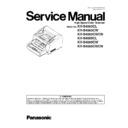Panasonic KV-S4065CL / KV-S4065CW / KV-S4065CWCN / KV-S4085CL / KV-S4085CW / KV-S4085CWCN Service Manual ▷ View online
97
9.3.
Operation
This section describes each operation (or status indication), according to the function item list shown in Sec.9.2.
9.3.1.
Scanner Status
This function indicates the scanner status, and updates it every few seconds. The status messages and their contents are
as follows.
as follows.
Classification
Code
Status Message
Contents
—
Scanner has no error.
No error
U11, U12, U13,
U14, U16, U17
U14, U16, U17
A paper jam has occurred.
Open the scanner’s door, remove the documents,
and close the door.
Place the documents back in the document feed
tray.
Open the scanner’s door, remove the documents,
and close the door.
Place the documents back in the document feed
tray.
U11: Paper Feed Jam (Paper did not reach the
Waiting Sensor.)
U12: Conveyor Jam 1 (Paper did not reach the
Starting Sensor.)
U13: Conveyor Jam 2 (Paper did not reach the
Paper Jam Sensor.)
U14: Conveyor Jam 3 (Paper did not reach the Exit
Sensor.)
U16: Exit Jam 1 (Paper did not pass through the Exit
Sensor.)
U17: Exit Jam 2 (Paper did not pass through the
Drive Roller 3.)
Waiting Sensor.)
U12: Conveyor Jam 1 (Paper did not reach the
Starting Sensor.)
U13: Conveyor Jam 2 (Paper did not reach the
Paper Jam Sensor.)
U14: Conveyor Jam 3 (Paper did not reach the Exit
Sensor.)
U16: Exit Jam 1 (Paper did not pass through the Exit
Sensor.)
U17: Exit Jam 2 (Paper did not pass through the
Drive Roller 3.)
U18
Paper remains in the Scanner.
Open the scanner’s door, remove the documents,
and close the door.
Place the documents back in the document feed
tray.
Open the scanner’s door, remove the documents,
and close the door.
Place the documents back in the document feed
tray.
Document remains in the scanner, or dust is
attached around a sensor.
attached around a sensor.
U20
A skew error has occurred.
Skew error
U23
A paper double feed has occurred.
Open the scanner’s door, remove the documents,
and close the door.
Place the documents back in the document feed
tray.
Open the scanner’s door, remove the documents,
and close the door.
Place the documents back in the document feed
tray.
Double feed error
U24
A stapled document has been detected.
(Skew detection)
Place the documents back in the document feed
tray.
(Skew detection)
Place the documents back in the document feed
tray.
The skew detection of the stapled document has
been detected.
been detected.
U25
A stapled document has been detected.
(Double-feed detection)
Place the documents back in the document feed
tray.
(Double-feed detection)
Place the documents back in the document feed
tray.
The double-feed detection of the stapled document
has been detected.
has been detected.
U26
A stapled document has been detected.
(Bent-paper detection)
Place the documents back in the document feed
tray.
(Bent-paper detection)
Place the documents back in the document feed
tray.
The bent-paper detection of the stapled document
has been detected.
has been detected.
U30, U32, U34
Scanner Door is open!
Please close the door.
Please close the door.
Door is open.
U30: Front Door
U32: Post-imprinter Door
U34: Pre-imprinter Door
U30: Front Door
U32: Post-imprinter Door
U34: Pre-imprinter Door
Fxx
System error occurred!
Please consult with a service representative.
Please consult with a service representative.
Service level error occurred.
—
*** Caution***
The rollers need to be cleaned.
Please clean the rollers.
Please select “Clear Counter” button after cleaning
the rollers.
The rollers need to be cleaned.
Please clean the rollers.
Please select “Clear Counter” button after cleaning
the rollers.
Caution for cleaning rollers.
—
***Caution***
The replaceable rollers (consumable) are reaching
the end of their usable life.
To insure reliable operation, please replace these
rollers with Roller Exchange Kit for your specific
scanner.
After replacing the roller, select the “Clear Counter”
button.
The replaceable rollers (consumable) are reaching
the end of their usable life.
To insure reliable operation, please replace these
rollers with Roller Exchange Kit for your specific
scanner.
After replacing the roller, select the “Clear Counter”
button.
Caution for replacing rollers.
98
—
*** Caution***
Insufficient front light error occurred.
The lamp and/or scanning sensor need to be
replaced.
Insufficient front light error occurred.
The lamp and/or scanning sensor need to be
replaced.
1.The lamp has reached its life expectancy.
2. Lamp device circuit for front doesn’t work.
2. Lamp device circuit for front doesn’t work.
—
*** Caution***
Insufficient back light error occurred.
The lamp and/or scanning sensor need to be
replaced.
Insufficient back light error occurred.
The lamp and/or scanning sensor need to be
replaced.
1.The lamp has reached its life expectancy.
2. Lamp device circuit for back doesn’t work.
2. Lamp device circuit for back doesn’t work.
—
*** Caution***
The scanner's image sensor cover is dirty and
requires routine cleaning
The scanner's image sensor cover is dirty and
requires routine cleaning
Image sensor cover is dirty.
—
Scanner is not connected!
Scanner is not connected to PC properly.
Classification
Code
Status Message
Contents
99
9.3.2.
Error Code
Classification and Error codes are as follows. And troubleshooting for this error message and codes is shown in Sec.10.2.
Fig. 9.3.2.1 Classification Code Outline
Fig. 9.3.2.1 Classification Code Outline
Fig. 9.3.2.2 Error Code Outline
Classifica-
tion Code
Contents
Classifica-
tion Code
Contents
Classifica-
tion Code
Contents
U1-
Document
H1-
—
F1-
Memory
U2-
Document
H2-
—
F2-
—
U3-
Door
H3-
—
F3-
Hardware
U4-
—
H4-
—
F4-
Paper Feed
U5-
—
H5-
—
F5-
Paper Sensor
U6-
—
H6-
—
F6-
Scanning
U7-
—
H7-
—
F7-
—
U8-
—
H8-
—
F8-
Others (Sensors)
U9-
—
H9-
—
F9-
—
ST1
Error Contents
0x
No error
1x
Paper jam error
2x
Door open error
3x
Mechanical function error
4x
Paper sensor error
5x
Scanning error
6x
Other (Sensor) error
7x
—
8x
Hardware error
9x
Hardware error
Ax
—
Bx
—
Cx
—
Dx
—
Ex
—
Fx
—
100
Fig.9.3.2.3 Error Code
Classifica-
tion
Code
Error Code
Contents
ST1
ST2
ST3
ST4
-
00
00
00
00
No error
-
0A
00
00
00
Stop by clicking “STOP”
-
0B
00
00
00
Stop by ADF stop-command
U11
11
x
00
00
Paper feed jam (ST2: 0 A document didn’t reach the Waiting Sensor./
:1 Detected by Slip Detect Sensor (2) / 2: Detected by Slip Detect Sensor (1)
:1 Detected by Slip Detect Sensor (2) / 2: Detected by Slip Detect Sensor (1)
U12
12
00
00
00
Conveyor jam 1 (Paper didn’t reach the Starting Sensor.)
U13
13
00
00
00
Conveyor jam 2 (Paper didn’t reach the Paper Jam Sensor.)
U14
14
00
00
00
Conveyor jam 3 (Paper didn’t reach the Exit Sensor.)
U16
16
00
00
00
Exit jam 1 (Paper did not pass through the Exit Sensor.)
U17
17
00
00
00
Exit jam 2 (Paper did not pass through the Drive Roller 3.)
*1
U18
18
*1
xx
00
00
Document remains in scanner (
*1
ST2: Sensor Information)
U20
19
00
00
00
Skew error
U23
1C
00
x
x
Double feed error (ST3:0 Feed interval /:3 Ultrasonic)
(ST4: 0 Center / :1 Left / :2 Right)
(ST4: 0 Center / :1 Left / :2 Right)
U24
1D
00
00
00
Detect document with staples (Skew detection)
U25
1E
00
00
x
Detect document with staples (Double-feed detection)
(ST4: 0: Center / 1: Left / 2: Right)
(ST4: 0: Center / 1: Left / 2: Right)
*2
U26
1F
*2
x
00
00
Detect document with staples (Bent-paper detection)
(
*2
ST2: Bent Sensors’ Information)
U30
20
00
00
00
Front Door open
U32
22
00
00
00
Post-imprinter Door open
U34
24
00
00
00
Pre-imprinter Door open
F17
87
x
00
00
SD-RAM error
(ST2:1 SD-RAM error for the front default image /:2 SD-RAM error for the
back default image /:3 SD-RAM error for front deskew /:4 SD-RAM error for
back deskew)
(ST2:1 SD-RAM error for the front default image /:2 SD-RAM error for the
back default image /:3 SD-RAM error for front deskew /:4 SD-RAM error for
back deskew)
F18
88
x
00
00
Extension SD-RAM error
(ST2:1 Extension SD-RAM error for the front image /:2 Extension
SD-RAM error for the back image)
(ST2:1 Extension SD-RAM error for the front image /:2 Extension
SD-RAM error for the back image)
F30
94
00
00
00
FAN 2 error
F31
95
x
00
00
Analog IC error (ST2: bit 0 to 3 IC1 to IC4 for front /: bit 4 to 7 IC1 to IC4 for
back)
back)
F33
97
00
00
00
USB IC error
F34
98
00
00
00
EEPROM error
F35
99
x
00
00
DSP error (ST2: 0 Communication error / : 1 DDR2 error)
F36
9A
x
00
00
Front Gate Array error (ST2:0 Access error /:1 Shading RAM error)
F38
9C
x
00
00
Back Gate Array error (ST2:0 Access error /:1 Shading RAM error)
F40
30
00
00
00
Hopper error
F42
32
00
00
00
DFP error
F50
40
00
00
00
Waiting Sensor adjustment error
F51
41
00
00
00
Starting Sensor adjustment error
F52
42
00
00
00
Skew (R) Sensor adjustment error
F53
43
00
00
00
Skew (L) Sensor adjustment error
F54
44
00
00
00
Paper Jam Sensor adjustment error
F55
45
00
00
00
Exit Sensor adjustment error
F60
50
00
00
00
Front side gain adjustment error
F61
51
00
00
00
Front side black level adjustment error
F62
52
00
00
00
Back side gain adjustment error
F63
53
00
00
00
Back side black level adjustment error
F80
60
00
00
x
Double Feed Detector error
(ST4:0 Center /:1 Left /: 2 Right)
(ST4:0 Center /:1 Left /: 2 Right)
Click on the first or last page to see other KV-S4065CL / KV-S4065CW / KV-S4065CWCN / KV-S4085CL / KV-S4085CW / KV-S4085CWCN service manuals if exist.