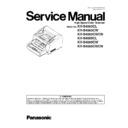Panasonic KV-S4065CL / KV-S4065CW / KV-S4065CWCN / KV-S4085CL / KV-S4085CW / KV-S4085CWCN Service Manual ▷ View online
89
8.4.18.
BENT PAPER R (S) SENSOR Board
(1) Remove the Release Lever Shaft. (See 8.3.27.)
(2) Remove the screw, fixing the board-support plate to the
scanner.
(3) Unlock the 3 guides (a) from the front, and pull the
board-support plate while releasing the guide (b) on each
side of the plate.
scanner.
(3) Unlock the 3 guides (a) from the front, and pull the
board-support plate while releasing the guide (b) on each
side of the plate.
(4) Disconnect the connector.
90
8.4.19.
BENT PAPER L (R) SENSOR Board
(1) Remove the Roller Holder Unit. (See 8.3.28.)
(2) Remove the 2 screws.
(3) Disconnect the 2 connectors.
91
8.4.20.
BENT PAPER L (S) SENSOR Board
(1) Remove the Roller Holder Unit. (See 8.3.28.)
(2) Remove the screw that fixes the board-support plate to the
scanner.
scanner.
(3) Unlock the 3 guides (a) from the front, and pull the
board-support plate while releasing the guide (b) on each
side of the plate.
board-support plate while releasing the guide (b) on each
side of the plate.
(4) Disconnect the connector.
92
8.4.21.
DOUBLE FEED DETECTOR LCR Board
(1) Remove the Separation OWC Shaft. (See 8.3.29.)
(2) Remove the 4 screws on the Reinforcement Plate L3.
(3) Remove the 2 screws on the DOUBLE FEED DETECTOR
LCR Board.
LCR Board.
(4) Unlock the guide that supports the DOUBLE FEED
DETECTOR LCR Board near the center, and then release the
board from the scanner.
DETECTOR LCR Board near the center, and then release the
board from the scanner.
(5) Disconnect the connector on the DOUBLE FEED
DETECTOR LCR Board.
DETECTOR LCR Board.
Note:
The board for KV-S4065CL / S4065CW Series has only
one double-feed detector near the center.
one double-feed detector near the center.
Click on the first or last page to see other KV-S4065CL / KV-S4065CW / KV-S4065CWCN / KV-S4085CL / KV-S4085CW / KV-S4085CWCN service manuals if exist.