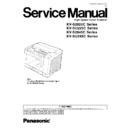Panasonic KV-S2025C / KV-SU225C / KV-S2045C / KV-SU245C Service Manual ▷ View online
8.3.18.
AC Inlet
(1)
Remove the Power Box Cover & Power Box. (See 8.3.1.)
(2)
Release the clamp from the bottom of the Power Box.
(3)
Remove the AC Inlet from the Chassis while pressing both
sides of the locking section.
sides of the locking section.
(4)
Remove the screw and Earth Cord.
(5)
Disconnect the CN801 and remove the AC Inlet.
53
KV-S2025C Series / KV-SU225C Series / KV-S2045C Series / KV-SU245C Series
8.4.
Circuit Board Assemblies
8.4.1.
CONTROL Board
(1)
Remove the Feed Extension Tray. (See 8.2.9.)
(Only for KV-S2045C/SU245C Series)
(2)
Remove the Exit Extension Tray. (See 8.2.10.)
(Only for KV-S2045C/SU245C Series)
(3)
Remove the 4 screws (A) at the bottom of the Unit.
(4)
Remove the 2 connectors (CN1001, CN1801).
(One connector (CN1001) only for KV-S2025C/SU225C
Series)
Series)
(5)
Remove the 9 screws (B) and 4 screws (C).
(6)
Disconnect
all
connectors
(other
than
CN1001
and
CN1801) from/to CONTROL Board and remove it.
54
KV-S2025C Series / KV-SU225C Series / KV-S2045C Series / KV-SU245C Series
8.4.2.
RELAY (FRONT) Board
(1)
Remove the Rear Cover. (See 8.2.4.)
(2)
Disconnect all connectors from/to RELAY (FRONT) Board
and remove it.
and remove it.
(3)
Remove the 2 screws.
Reassembling Note
Reassemble the connectors to CN516 and CN517,
paying attention to the direction to insert.
paying attention to the direction to insert.
8.4.3.
RELAY (BACK) Board
(1)
Remove the Inner Cover (Upper). (See 8.2.7.)
(2)
Remove the 2 screws.
(3)
Release the cables from the clamps.
(4)
Disconnect all connectors from/to RELAY (BACK) Board
and remove it.
and remove it.
Note
Be careful when disconnecting the all connectors
on the RELAY (BACK) Board.
on the RELAY (BACK) Board.
8.4.4.
POWER SW Board
(1)
Remove the Power Box Cover. (See 8.3.1. - (1), (2))
(2)
Remove the 2 screws (A).
(3)
Disconnect the CN809 and CN810.
55
KV-S2025C Series / KV-SU225C Series / KV-S2045C Series / KV-SU245C Series
(4)
Remove the 2 screws (B) and clip to remove the Plate from
the POWER SW Board.
the POWER SW Board.
8.4.5.
POWER Board
(1)
Remove the Power Box Cover & Power Box. (See 8.3.1.)
(2)
Remove the POWER SW Board. (See 8.4.4.)
(3)
Disconnect all connectors from/to POWER Board.
(4)
Remove the 2 screws (A) and 6 screws (B).
(5)
Lean the POWER Board in the direction of the arrow to
remove it.
remove it.
8.4.6.
LED Board
(1)
Remove the Side Cover (R). (See 8.2.1.)
(2)
Remove the screw (A) and remove the LED Board with
Bracket.
Bracket.
56
KV-S2025C Series / KV-SU225C Series / KV-S2045C Series / KV-SU245C Series
Click on the first or last page to see other KV-S2025C / KV-SU225C / KV-S2045C / KV-SU245C service manuals if exist.