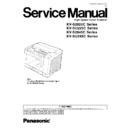Panasonic KV-S2025C / KV-SU225C / KV-S2045C / KV-SU245C Service Manual ▷ View online
8.3.
Unit Components
8.3.1.
Power Box Cover & Power Box
(1)
Remove the Side Cover (R). (See 8.2.1.)
(2)
Remove the 4 screws (A) to remove the Power Box Cover
after releasing all clamps on the Power Box Cover.
after releasing all clamps on the Power Box Cover.
(3)
Disconnect the CN802 to CN806 on the POWER Board.
(4)
Remove the 2 screws (B)
(5)
Remove the screw (C) to separate the Power Box from the
scanner chassis.
scanner chassis.
41
KV-S2025C Series / KV-SU225C Series / KV-S2045C Series / KV-SU245C Series
8.3.2.
Conveyor 1
(1)
Push the ADF Door Release to open the ADF Door.
(2)
Remove the screw (A) and screw (B) with spacer.
(3)
Remove the Conveyor 1, sliding it in the direction of the
arrow.
arrow.
Reassembling Note
Attach the Conveyor 1 so that the claws on the left
side of it match with the slits of the chassis.
side of it match with the slits of the chassis.
42
KV-S2025C Series / KV-SU225C Series / KV-S2045C Series / KV-SU245C Series
8.3.3.
Conveyor 2
(1)
Push the ADF Door Release to open the ADF Door.
(2)
Open the Imprinter Door. (See 8.2.3. - (1) in case of the
Product KV-S2025C/SU225C Series)
Product KV-S2025C/SU225C Series)
(3)
Remove the screw with spacer.
(4)
Slide the Conveyor 2 in the direction of the arrow.
(5)
Pull out the Conveyor 2 to the rear of the unit and remove
it.
it.
Note
There is a locking section reverse-side of the
Conveyor 2.
Conveyor 2.
Reassembling Note
Attach the Conveyor 2 so that the claws on the left
side of it match with the slits of the chassis.
side of it match with the slits of the chassis.
43
KV-S2025C Series / KV-SU225C Series / KV-S2045C Series / KV-SU245C Series
8.3.4.
Conveyor 5
(1)
Push the ADF Door Release to open the ADF Door.
(2)
Remove the 4 screws and remove the Conveyor 5.
8.3.5.
Conveyor 6
(1)
Remove the Rear Cover. (See 8.2.4.)
(2)
Remove the Sensor Roller (Back). (See 8.3.10.)
(3)
Remove the 3 screws and unlock the 3 locking sections.
(4)
Push the ADF Door Release to open the ADF Door and
remove the Conveyor 6.
remove the Conveyor 6.
44
KV-S2025C Series / KV-SU225C Series / KV-S2045C Series / KV-SU245C Series
Click on the first or last page to see other KV-S2025C / KV-SU225C / KV-S2045C / KV-SU245C service manuals if exist.