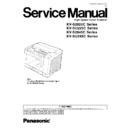Panasonic KV-S2025C / KV-SU225C / KV-S2045C / KV-SU245C Service Manual ▷ View online
8.3.13.
CIS (Front)
(1)
Remove the Conveyor 5. (See 8.3.4.)
(2)
Remove the Conveyor 6. (See 8.3.5.)
(3)
Remove the 4 screws (A).
(4)
Disconnect the 2 connectors from the CIS (Front).
(One connector only for KV-S2025C/SU225C Series)
(5)
Remove the 4 screws (B) to release the plates from the CIS
(Front).
(Front).
Reassembling Note
The width of CIS used in Product KV-S2025C /
SU225C Series differs from that of CIS used in
Product KV-S2045C/SU245C Series.
SU225C Series differs from that of CIS used in
Product KV-S2045C/SU245C Series.
On account of this, pay attention to the screw
position to attach the plates to each CIS as shown in
the figure.
position to attach the plates to each CIS as shown in
the figure.
49
KV-S2025C Series / KV-SU225C Series / KV-S2045C Series / KV-SU245C Series
8.3.14.
CIS (Back)
(1)
Remove the Drive Rollers. (See 8.3.7.)
(2)
Remove the Sensor Roller (Front). (See 8.3.9.)
(3)
Open the Imprinter Door. (See 8.2.3. - (1) in case of the
Product KV-S2025C/SU225C Series)
Product KV-S2025C/SU225C Series)
(4)
Remove the 2 screws (A).
(5)
Disconnect the 2 connectors.
(One connector only for KV-S2025C/SU225C Series)
(6)
Pull out the CIS (Back) to the rear of the unit to remove,
while lifting up the CIS (Back).
while lifting up the CIS (Back).
Reassembling Note
· Install the CIS (Back) so that the claws on the
both sides of CIS (Back) match with the slots on
the chassis.
the chassis.
50
KV-S2025C Series / KV-SU225C Series / KV-S2045C Series / KV-SU245C Series
(7)
Remove the 4 screws (B) to release the plates from the CIS
(Back).
(Back).
Reassembling Note
· The width of CIS used in Product KV-S2025C /
SU225C Series differs from that of CIS used in
Product KV-S2045C/SU245C Series.
Product KV-S2045C/SU245C Series.
On account of this, pay attention to the screw
position to attach the plates to each CIS as
shown in the figure.
position to attach the plates to each CIS as
shown in the figure.
8.3.15.
Paper Feed Motor
(1)
Remove the Feed Tray. (See 8.2.8.)
(2)
Remove the 2 screws.
(3)
Disconnect the connector to remove the Paper Feed Motor.
51
KV-S2025C Series / KV-SU225C Series / KV-S2045C Series / KV-SU245C Series
8.3.16.
Conveyor Motor
(1)
Remove the Feed Tray. (See 8.2.8.)
(2)
Remove the Inner Cover (Upper). (See 8.2.7.)
(3)
Remove the Drive Belt. (See 8.3.6.)
(4)
Remove the Power Box Cover. (See 8.3.1. - (1), (2))
(Only for KV-S2045C/SU245C Series)
(5)
Disconnect the CN806 on the POWER Board.
(Only for KV-S2045C/SU245C Series)
(6)
Disconnect the connector on the Conveyor Motor.
(Only for KV-S2025C/SU225C Series)
(7)
Remove the 2 screws, holding the motor.
Reassembling Note
When installing the Conveyor Motor, attach the
Conveyor Motor wiring in clamps as shown in a
figure below.
Conveyor Motor wiring in clamps as shown in a
figure below.
8.3.17.
Door Switch
(1)
Remove the Side Cover (R). (See 8.2.1.)
(2)
Disconnect the cable.
(3)
Remove the 2 screws, supporting the Door Switch.
52
KV-S2025C Series / KV-SU225C Series / KV-S2045C Series / KV-SU245C Series
Click on the first or last page to see other KV-S2025C / KV-SU225C / KV-S2045C / KV-SU245C service manuals if exist.