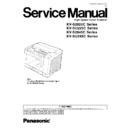Panasonic KV-S2025C / KV-SU225C / KV-S2045C / KV-SU245C Service Manual ▷ View online
2 SPECIFICATIONS
2.1.
KV-S2025C/S2045C Series
Item
Model No.
*2 KV-S2025C Series
*2 KV-S2045C Series
Scanner
Scanning face
Duplex
Scanning method
CIS (Contact-type color image sensor) for Front & Back sides
Background: Black sensor roller
Background: Black sensor roller
Readout
Speed *1
Speed *1
Simplex
Black & White: 23 ppm
(Letter, Fed portrait, 200dpi)
Color: 10 ppm
(Letter, Fed portrait, 150dpi)
(Letter, Fed portrait, 200dpi)
Color: 10 ppm
(Letter, Fed portrait, 150dpi)
Black & White: 43 ppm
(Letter, Fed portrait, 200dpi)
Color: 19 ppm
(Letter, Fed portrait, 150dpi)
(Letter, Fed portrait, 200dpi)
Color: 19 ppm
(Letter, Fed portrait, 150dpi)
Duplex
Black & White: 42 ipm
(Letter, Fed portrait, 200 dpi)
Color: 18 ipm
(Letter, Fed portrait, 150 dpi)
(Letter, Fed portrait, 200 dpi)
Color: 18 ipm
(Letter, Fed portrait, 150 dpi)
Black & White: 76 ipm
(Letter, Fed portrait, 200 dpi)
Color: 34 ipm
(Letter, Fed portrait, 150 dpi)
(Letter, Fed portrait, 200 dpi)
Color: 34 ipm
(Letter, Fed portrait, 150 dpi)
Resolution
100 - 600 dpi (10 dpi step)
Optical: 600 dpi (Main and Sub scanning directions)
Optical: 600 dpi (Main and Sub scanning directions)
Tonal gradation
Binary mode, Gray scale mode (4 / 8 bit), Dither mode (16 / 256 step), Error diffusion
Note: Dither and Error diffusion are executed by driver or RTIV.
Note: Dither and Error diffusion are executed by driver or RTIV.
Image control
Image emphasis (5step), Dynamic threshold, Automatic separation, Noise reduction, Deskew,
Cropping, Mirror Image, Monochrome Reversing, Gamma correction
Note:
Cropping, Mirror Image, Monochrome Reversing, Gamma correction
Note:
· Image emphasis: executed by Gate Array
· Gamma correction for Black & White or Gray-scale: executed by Gate Array
· Gamma correction for color RGB: executed by driver or RTIV
· Gamma correction for Black & White or Gray-scale: executed by Gate Array
· Gamma correction for color RGB: executed by driver or RTIV
Other function
Patch code detection (Kodak patch 2,3,T)
Note: 1 portion both side each executed only by ISIS driver.
Note: 1 portion both side each executed only by ISIS driver.
Paper
Size
50.8 × 70 mm (2.0 × 2.8 in.) to 216 × 356 mm (8.5 × 14 in.) *3
Thickness
Single paper feeding: 0.05 to 0.15 mm (2.0 to 5.9 mils)
Continuous paper feeding: 0.06 to 0.15 mm (2.36 to 5.9 mils)
Note: 1 mil = 1 / 1000 in.
Continuous paper feeding: 0.06 to 0.15 mm (2.36 to 5.9 mils)
Note: 1 mil = 1 / 1000 in.
Weight
Single paper feeding: 40 to 127g/m
2
(10.7 to 33.9 lbs.)
Continuous paper feeding: 50 to 127g/m
2
(13.3 to 33.9 lbs.)
Note: 1 lbs = 3.75 g/m
2
Interface (Transfer rate)
SCSI
(20 MB/sec)
Feed tray capacity
120 sheets [64 g/m
2
(17 lbs.)], 100 sheets [75 g/m
2
(20 lbs.)]
Unit
External dimensions
(Width × Depth × Height)
(Width × Depth × Height)
343 × 487 × 269 mm (13.5 × 19.2 × 10.6 in.)
Note: When tray is pulled
Note: When tray is pulled
343 × 487 × 239 mm (13.5 ×19.2 × 9.4 in.)
Note: When tray is installed
Note: When tray is installed
Weight
8.4 kg (18.5 lbs.)
9.1kg (20.1 lbs.)
Power requirement
AC100 - 120 V, 50 / 60 Hz
AC220 - 240 V, 50 / 60 Hz
AC220 - 240 V, 50 / 60 Hz
Power
consumption
consumption
Maximum
(Scanning)
(Scanning)
AC100 - 240V 1 A
AC100 - 240V 1 A
Minimum
(Standby)
(Standby)
AC100 - 240V 0.3 A
AC100 - 240V 0.35 A
Sleep mode
AC100 - 240V 0.1 A (7 W)
AC100 - 240V 0.15 A (8 W)
Environment Operating temperature
and Humidity
Temperature: 15 °C to 30 °C (59 °F to 86 °F)
Humidity: 30% to 80%RH
Humidity: 30% to 80%RH
Storage temperature
and Humidity
and Humidity
Temperature: 0 °C to 35 °C (32 °F to 95 °F)
Humidity: 10% to 80%RH
Humidity: 10% to 80%RH
Accessories
Power cord, Feed extension tray (Only for KV-S2045C Series), Exit extension tray (Only for KV-
S2045C Series), Roller cleaning paper, CD ROM (Maintenance, Safety and Installation manual,
Operation instructions, RTIV Capture software, ISIS driver, TWAIN driver, PIE manual, RTIV manual,
User utility, User utility manual), CD ROM (Paper Port SE: Only for KV-S2025C/CU), Printed document
(Maintenance, Safety and Installation manual)
S2045C Series), Roller cleaning paper, CD ROM (Maintenance, Safety and Installation manual,
Operation instructions, RTIV Capture software, ISIS driver, TWAIN driver, PIE manual, RTIV manual,
User utility, User utility manual), CD ROM (Paper Port SE: Only for KV-S2025C/CU), Printed document
(Maintenance, Safety and Installation manual)
PbF (Pb Free)
Applied to PCB assemblies for KV-S2025C/S2045C Series KME will manufacture
Note: Distinction of PbF PCB
PCBs (manufactured) using lead free solder will have a PbF stamp on the PCB.
Option
White roller kit (KV-SS023)
Roller exchange kit (KV-SS022)
Roller cleaning paper (KV-SS03)
Roller exchange kit (KV-SS022)
Roller cleaning paper (KV-SS03)
White roller kit (KV-SS023)
Roller exchange kit (KV-SS022)
Roller cleaning paper (KV-SS03)
Imprinter unit (KV-SS020)
Ink cartridge (KV-SS021)
Roller exchange kit (KV-SS022)
Roller cleaning paper (KV-SS03)
Imprinter unit (KV-SS020)
Ink cartridge (KV-SS021)
5
KV-S2025C Series / KV-SU225C Series / KV-S2045C Series / KV-SU245C Series
Note
· *1: These values (Readout speed) depend on the test environment. The test environment by Manufacturer KME is
as follows.
PC Environment
OS: Windows NT
®
4.0 / CPU: Pentium
®
300MHz / Amount of Memory: 256MB / SCSI Card: 2940AU /
Software: Twain 1.00
Setting of Twain is default.
Display scanned image to screen.
No file saving.
Count fed paper in 1 minute from 2nd page.
· *2: Suffix
No suffix: U.S.A. and other countries where power supply (AC100 to AC120V) is applied.
U: Europe and other countries where power supply (AC220 to AC240V) is applied except for China.
CN: For China.
· *3: The setting of the paper length is possible to 25 inches in TWAIN, ISIS, and RTIV.
In case of a paper beyond legal size, 1 by 1 paper scanning in the resolution under 300dpi is recommended.
2.2.
KV-SU225C/SU245C Series
Item
Model No.
KV-SU225C Series
KV-SU245C Series
To Be Continued
To Be Continued
To Be Continued
Note
Supplement service manual will mention detail information on the above specification.
6
KV-S2025C Series / KV-SU225C Series / KV-S2045C Series / KV-SU245C Series
3 COMPONENT IDENTIFICATION
Imprinter Door
Paper Feed Case
ADF Door
Document Guide
Feed Tray
Exit Tray
Exit Extension Tray
Exit Stopper
Feed Extension Tray
Business Card Guide
Business Card Stopper
ADF Door
Release
Release
STOP / START
Button
Button
Radiation Vent
Power Switch
DIP Switch
Power Cord
(This illustration is
a sample figure for
AC100 - 120V)
(This illustration is
a sample figure for
AC100 - 120V)
AC Inlet
Connectors
Color
ON
Green
Orange
Red
1. Ready
2. Scanning
2. Scanning
*1. Ready with
warning error
*2. Scanning with
warning error
warning error
*2. Scanning with
warning error
An error occurred
Flashing
Sleeping without
warning error
warning error
1. Initializing
*2. Sleeping with
warning error
3. Shading
*2. Sleeping with
warning error
3. Shading
System error
LED (for indicating scanner status)
Note
* Warning error: Clean roller or replace roller
7
KV-S2025C Series / KV-SU225C Series / KV-S2045C Series / KV-SU245C Series
4 INSTALLATION
4.1.
Minimum Space Requirements
Be sure to maintain the recommended space requirements for proper ventilation.
4.2.
Installing Feed Extension Tray and Exit Extension Tray (Only for KV-
S2045C/SU245C Series)
S2045C/SU245C Series)
Take out the Feed Extension Tray and Exit Extension Tray in the accessory carton box, and install them as shown below.
Note
Don’t carry the scanner with the Feed Extension Tray and the Exit Extension Tray.
Be sure to remove the trays before carrying the scanner.
8
KV-S2025C Series / KV-SU225C Series / KV-S2045C Series / KV-SU245C Series
Click on the first or last page to see other KV-S2025C / KV-SU225C / KV-S2045C / KV-SU245C service manuals if exist.