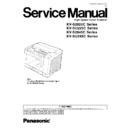Panasonic KV-S2025C / KV-SU225C / KV-S2045C / KV-SU245C Service Manual ▷ View online
5.3.
Circuit Boards
LED Board
RELAY (BACK) Board
RELAY (FRONT) Board
CONTROL Board
POWER Board
POWER SW Board
(Power Switch)
(Power Switch)
13
KV-S2025C Series / KV-SU225C Series / KV-S2045C Series / KV-SU245C Series
5.4.
Sensor Boards and Switch
ENDING SENSOR Board
(Ending Sensor)
(Ending Sensor)
STARTING POSITION
SENSOR Board
(Starting Position Sensor)
SENSOR Board
(Starting Position Sensor)
Door Switch
WAITING SENSOR Board
(Waiting Sensor)
(Waiting Sensor)
Paper Detector
14
KV-S2025C Series / KV-SU225C Series / KV-S2045C Series / KV-SU245C Series
6 MECHANICAL FUNCTION
6.1.
Feed Mechanism for KV-S2025C/SU225C Series
1. Scanning command is issued from PC, Paper detector checks whether documents exist on the Feed Tray.
2. Conveyor Motor is driven to rotate Drive Rollers.
3. Paper Feed Motor is driven to rotate Paper Feed Roller and Separation Roller.
Retard Roller is supported by a shaft fixed via torque limiter, and it is pressed against the Separation Roller.
When documents enter into the separation section, the Retard Roller exerts a manipulation force onto the document with the
torque which has been already set.
torque which has been already set.
This Manipulation force enables to separate the documents, and to feed a piece of document to scanning section.
4. When the leading edge of the document advances at about 10mm from the 1
st
Drive Roller after passing through the separation
section and Waiting Sensor, the Paper Feed Motor stops and the Paper Feed Roller and Separation Roller turn together.
5. When the leading edge of the document passes through Starting Position Sensor, scanning the image starts after the defined
period. (Time to be required to conveyor the documents from the Starting Position Sensor to the scanning start point)
6. When the heeling edge of the document comes to about +5mm forward from the Retard Roller whose length is equivalent to
the distance between the Starting Position Sensor and the scanning start point, the Paper Feed Motor is driven again to feed
the 2
the 2
nd
document.
7. Repeat the sequence "3." to "6.".
Note
When buffer memories in the scanner are full of the image data during scanning, the scanner stops scanning
(conveying) to wait until the free memorized space is secured for a moment.
(conveying) to wait until the free memorized space is secured for a moment.
When the free memorized space is secured, the scanner starts scanning again.
15
KV-S2025C Series / KV-SU225C Series / KV-S2045C Series / KV-SU245C Series
6.2.
Feed Mechanism for KV-S2045C/SU245C Series
6.2.1.
In case the data size of a document is over the amount of the memory in the
scanner.
scanner.
Same sequence as the above 6.1. says.
Note
When buffer memories in the scanner are full of the image data during scanning, the scanner stops scanning
(conveying) to wait until the free memorized space is secured for a moment.
(conveying) to wait until the free memorized space is secured for a moment.
When the free memorized space is secured, the scanner starts scanning again.
6.2.2.
In case the data size of a document is within the amount of the memory in the
scanner.
scanner.
1. Same sequence as the above sequence "1" of the 6.1 says.
2. Same sequence as the above sequence "2" of the 6.1 says
3. Same sequence as the above sequence "3" of the 6.1 says
4. Same sequence as the above sequence "4" of the 6.1 says
5. Same sequence as the above sequence "5" of the 6.1 says
6. After finishing the 1
st
document scanning, the Paper Feed Motor is driven to feed the 2
nd
document again.
7. Repeat the sequence "3." to "6."
16
KV-S2025C Series / KV-SU225C Series / KV-S2045C Series / KV-SU245C Series
Click on the first or last page to see other KV-S2025C / KV-SU225C / KV-S2045C / KV-SU245C service manuals if exist.