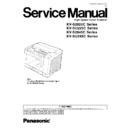Panasonic KV-S2025C / KV-SU225C / KV-S2045C / KV-SU245C Service Manual ▷ View online
7 MAINTENANCE
7.1.
Maintenance Chart
C: Clean R: Replace (×1000 sheets)
Description
Reference of Part No.
20
40
60
80 - 260
280 300
Paper Feed Roller
Ref. No. 52 in Sec.14.3
C
C
C
Clean each part every 20 (× 1000)
sheets’ scanning.
sheets’ scanning.
C
R
Separation Roller
Ref. No. 45 in Sec.14.3
C
C
C
C
R
Retard Roller
Ref. No. 16 in Sec.14.1
C
C
C
C
R
Drive Roller 1
Ref. No. 36 in Sec.14.2
C
C
C
C
C
Drive Roller 2
Ref. No. 36 in Sec.14.2
C
C
C
C
C
Drive Roller 3
Ref. No. 36 in Sec.14.2
C
C
C
C
C
Exit Roller
Ref. No. 36 in Sec.14.2
C
C
C
C
C
CIS
For front side
Ref. No. 26 in Sec.14.3
C
C
C
C
C
For back side
Ref. No. 53 in Sec.14.2
C
C
C
C
C
Sensor Roller
For front side
Ref. No. 72 in Sec.14.2
C
C
C
C
C
For back side
Ref. No. 33 in Sec.14.3
C
C
C
C
C
Free Roller
Ref. No. 32 in Sec.14.1
C
C
C
C
C
Ref. No. 18 in Sec.14.3
Paper Detector
Ref. No. 22 in Sec.14.1
C
C
C
C
C
Waiting Sensor
Ref. No. 1 in Sec.14.3
C
C
C
C
C
Starting Position Sensor
Ref. No. 7 in Sec.14.3
C
C
C
C
C
Ending Sensor
Ref. No. 37 in Sec.14.2
C
C
C
C
C
Reflector Sheet for Waiting Position Sensor
Ref. No. 63 in Sec.14.2
C
C
C
C
C
Reflector Sheet for Starting Position Sensor
Ref. No. 63 in Sec.14.2
C
C
C
C
C
Reflector Sheet for Ending Sensor
Ref. No. 35 in Sec.14.1
C
C
C
C
C
Note
· The above values for each maintenance item are registered in the maintenance counter (Refer to Sec. 9), and the
PC will inform users the cleaning or replacing timing if the utility software in this scanner has been already
installed.
installed.
· The maintenance schedule was determined according to paper standards (A4 or Letter, 16lb copier paper), which
can vary greatly between users. Therefore, the values can also vary.
7.2.
Cleaning
When cleaning rollers and CIS Sec. 7.2.1. mentions, the accessory Roller Cleaning Paper or Model KV-SS03 (Option: Roller
Cleaning Paper) is needed.
Cleaning Paper) is needed.
Note
1. Roller Cleaning Paper
· Open the bag by the dotted line and take out the Roller Cleaning Paper.
· If the opened bag is left open for a long period of time before using it, the alcohol will evaporate. Please use the
Roller Cleaning Paper immediately after opening the bag.
· The Roller Cleaning Paper (Model No. KV-SS03) is available via sales route.
2. When ADF Door does not open even if ADF Door Release is pushed repeatedly, there is possibility that the door
does not close enough. In this case, try to close the ADF Door until it clicks into place.
17
KV-S2025C Series / KV-SU225C Series / KV-S2045C Series / KV-SU245C Series
7.2.1.
Cleaning Paper Feed Roller, Separation Roller, and Retard Roller
(1)
Turn off the scanner.
(2)
Push the ADF Door Release to open the ADF Door.
(3)
Wipe off the dirt on the surfaces of the Paper Feed Roller
and Separation Roller with the accessory Roller Cleaning
Paper or Model KV-SS03 (Option: Roller Cleaning Paper).
and Separation Roller with the accessory Roller Cleaning
Paper or Model KV-SS03 (Option: Roller Cleaning Paper).
Note
When wiping off the dirt on the roller surfaces, hold
the rollers to prevent from rotating, and wipe the
rollers all the way around them proceeding from one
end to the other in the direction of the arrows shown
in the figure.
the rollers to prevent from rotating, and wipe the
rollers all the way around them proceeding from one
end to the other in the direction of the arrows shown
in the figure.
(4)
Remove the Retard Roller Cover in the direction of the
arrow shown in the figure.
arrow shown in the figure.
18
KV-S2025C Series / KV-SU225C Series / KV-S2045C Series / KV-SU245C Series
(5)
Clean the surface of the Retard Roller with the accessory
Roller Cleaning Paper or Model KV-SS03 (Option: Roller
Cleaning Paper).
Roller Cleaning Paper or Model KV-SS03 (Option: Roller
Cleaning Paper).
When cleaning it, wipe off the dirt on the roller surface all
the way around it proceeding from one end to the other in
the direction of the arrow shown in the figure.
the way around it proceeding from one end to the other in
the direction of the arrow shown in the figure.
(6)
And then, assemble the Retard Roller Cover.
(7)
Close the ADF Door slowly until it clicks into place.
Note
After cleaning the above rollers, execute "Clear Counter" for cleaning roller in Service Utility. (See 9.3.4.)
19
KV-S2025C Series / KV-SU225C Series / KV-S2045C Series / KV-SU245C Series
7.2.2.
Cleaning Driver Rollers and Free Rollers
(1)
Turn off the scanner.
(2)
Push the ADF Door Release to open the ADF Door.
(3)
Wipe off the dirt on the surfaces of the Drive Rollers in the
direction of the arrows shown in the figure with the
accessory Roller Cleaning Paper or Model KV-SS03
(Option: Roller Cleaning Paper).
direction of the arrows shown in the figure with the
accessory Roller Cleaning Paper or Model KV-SS03
(Option: Roller Cleaning Paper).
(4)
Clean the surfaces of the Free Rollers with the accessory
Roller Cleaning Paper or Model KV-SS03 (Option: Roller
Cleaning Paper).
Roller Cleaning Paper or Model KV-SS03 (Option: Roller
Cleaning Paper).
When cleaning them, wipe off the dirt on the roller surfaces
all the way around them proceeding from one end to the
other in the direction of the arrows shown in the figure.
all the way around them proceeding from one end to the
other in the direction of the arrows shown in the figure.
20
KV-S2025C Series / KV-SU225C Series / KV-S2045C Series / KV-SU245C Series
Click on the first or last page to see other KV-S2025C / KV-SU225C / KV-S2045C / KV-SU245C service manuals if exist.