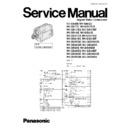Panasonic NV-GS6EE / NV-GS6GC / NV-GS17E / NV-GS17EB / NV-GS17EG / NV-GS17EP / NV-GS18E / NV-GS21E / NV-GS21EB / NV-GS21EG / NV-GS21EK / NV-GS21EP / NV-GS25GC / NV-GS25GCD / NV-GS25GN / NV-GS28GK / NV-GS35E / NV-GS35EB / NV-GS35EG / NV-GS35EP / NV-GS35GC / NV-GS35G Service Manual ▷ View online
57
NV-GS6EE NV-GS6GC
9.2. MECHANICAL ADJUSTMENT
9.2.1. ENVELOPE OUTPUT ADJUSTMENT
When replacing the Main Chassis Unit or the Cylinder Unit, be sure to perform the Envelope Output Adjustment as shown below.
1. Open the L Cover. Then, insert a flat headed (-) screwdriver or similar object into the gap of the Post Cover, and remove it.
2. Connect the Camcorder and the Measuring Board with the EVR Connector Boards, the Connection Adaptors and the 30 pin
Flat Cables.
3. Connect the oscilloscope to "Envelope TP" on the Measuring Board.
4. Playback the Color Bar Standard Tape (VFM3110EDS).
5. Adjust the S1 post by turning the top of post with Post Height Adjustment Fixture so that the left half of envelope signal becomes
flat as possible.
6. Adjust the T1 post by turning the top of post with Post Height Adjustment Fixture so that the right half of envelope signal
becomes flat as possible.
58
NV-GS6EE NV-GS6GC
9.3. ELECTRICAL ADJUSTMENT
9.3.1. INITIAL GUIDELINE
The table below shows which adjustments are necessary according to the unit parts and individual parts to be replaced. Make sure
to perform these adjustments shown below as necessary.
to perform these adjustments shown below as necessary.
59
NV-GS6EE NV-GS6GC
9.3.2. TEST EQUIPMENT
1. Dual-Trace Oscilloscope
Voltage Range: 0.001 to 50 V/Div.
Frequency Range: DC to 50 MHz
Probes: 10:1, 1:1
2. Frequency Counter
3. Vectorscope
4. Plastic Tip Driver
5. Personal Computer
PC: IBM PC/AT or compatible
OS: Microsoft® Windows®98 - Windows®XP
CPU: 486 or higher
Drive: 3.5 inch 1.44 MB floppy disk drive
Port: D-Sub-9-pin Serial or D-Sub-25-pin Serial
Monitor: VGA Color
6. PC-EVR Adjustment Program (VF0D2005DV10)
Note:
Ask for the latest version when placing an order for the
PC-EVR Adjustment Program.
PC-EVR Adjustment Program.
7. Measuring Board (VFK1308E)
8. 232C (M3) I/F Cable (VFK1395)
9. DC Output Cable and AC Adaptor (VJA0941)
10. Connection Adaptor (VFK1898)
11. EVR Connector Board (VFK1897)
12. EVR Connector Board (VFK1309)
13. 30 pin Flat Cable (VFK1317)
14. Color Bar Standard Tape (VFM3110EDS)
(Keeping condition: Keep at 18 °C ~ 28 °C)
15. Gray Scale Chart (VFK1164TFGS2)
16. White Chart (VFK1164TFWC2)
17. Color Bar Chart (VFK1164TFCB2)
18. Light Box and AC Adaptor (for VHS-C)
19. Infinity Lens (with Focus Chart) (VFK1164TCM02)
20. AC Adaptor (for DVC)
21. 27 mm Ring (VFK1164TAR27)
22. Color Conversion Filter (C14) (VFK1164TFCT2)
60
NV-GS6EE NV-GS6GC
Click on the first or last page to see other NV-GS6EE / NV-GS6GC / NV-GS17E / NV-GS17EB / NV-GS17EG / NV-GS17EP / NV-GS18E / NV-GS21E / NV-GS21EB / NV-GS21EG / NV-GS21EK / NV-GS21EP / NV-GS25GC / NV-GS25GCD / NV-GS25GN / NV-GS28GK / NV-GS35E / NV-GS35EB / NV-GS35EG / NV-GS35EP / NV-GS35GC / NV-GS35G service manuals if exist.