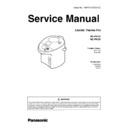Panasonic NC-PH22WTW / NC-PH30WTW Service Manual ▷ View online
- 25 -
NC-PH22, NC-PH30
6. BODY EFFICIENCY CHECK
6.2 Amount of Pouring-out water
checking.
checking.
6.1 Keep warm temperature
checking.
(If specify 98 Keep warm)
checking.
(If specify 98 Keep warm)
1. Pour water into the container and change to
boiling state.
(be sure to change to boiling state).
2. When 208F/98C LED is lighted, check
temperature in 1 hour later.
boiling state.
(be sure to change to boiling state).
2. When 208F/98C LED is lighted, check
temperature in 1 hour later.
6.3 Boiling Time test
(Keep Warm at 98)
(Keep Warm at 98)
1. Pour water into container and press “Long
Boil/Reboil” pad (Long Boil/Reboil LED
will be blink), then set it to Long Boil mode.
2. Measure time until Keep Warm LED is going
to be lighted.
Boil/Reboil” pad (Long Boil/Reboil LED
will be blink), then set it to Long Boil mode.
2. Measure time until Keep Warm LED is going
to be lighted.
Allowance : 90˚C~100˚C
(Should not be continuous boiling)
Allowance :
6.4 Boiling timer when set Long
Boil state and 98 Keep warm
Boil state and 98 Keep warm
1. Pour limited water into container and press
Long Boil to No-Chlorine state.
(Long Boil/Reboil LED will be lighted)
2. Measure time taken when 208F/98C LED
blink until 208F/98C LED is going to lighted.
Long Boil to No-Chlorine state.
(Long Boil/Reboil LED will be lighted)
2. Measure time taken when 208F/98C LED
blink until 208F/98C LED is going to lighted.
Long Boil time is approx. 80 sec.,
or less.
or less.
Allowance : Long Boil time is approx. 6~9 min.
6.5 Cleaning Time checking
(Clean with citric acid)
(Clean with citric acid)
1. Pour limited water into container and set to
boiling state.
2. Press “Select” pad 3 seconds up until
208F/98C LED and Long Boil/Reboil going
to lighted.
3. Measure time taken until 208F/98C LED
going to blink.
boiling state.
2. Press “Select” pad 3 seconds up until
208F/98C LED and Long Boil/Reboil going
to lighted.
3. Measure time taken until 208F/98C LED
going to blink.
Allowance : Time for cleaning with citric acid
approx. 15~16 min., 20 seconds.
Allowance : Amount of water should be
220±30 ml.
1. Pour water into the container and change to
boiling state. Waiting to keep warm mode.
2. Measure amount of pouring-out water after
change to keep warm state 1 hour.
3. Push on supporting plate to pump water for
once and measure amount of pouring-out
water.
boiling state. Waiting to keep warm mode.
2. Measure amount of pouring-out water after
change to keep warm state 1 hour.
3. Push on supporting plate to pump water for
once and measure amount of pouring-out
water.
For this test, please careful hot water.
CAUTION
- 26 -
NC-PH22, NC-PH30
7. WIRING DIAGRAM
7.1 Schematic diagram
:
:
LED
Display
Color
LED3
Long Boil / Reboil
Red
LED4
98 Keep Warm
Orange
LED5
60 Keep Warm
Orange
Switch
Display
SW1
Long Boil/Reboil
SW2
Select
SYMBOL
COLOR
B
Black
BI
Blue
W
White
G
O
Y
Green
Orange
Yellow
- 27 -
NC-PH22, NC-PH30
Peg frame
Thermistor assy
Control unit A (Bottom)
Positive lock
connector
with stopper
connector
with stopper
Thermal fuse comp.
Lead wire E assy
Control unit B (operation)
Positive lock connector with stopper
Container comp.
(With built-in boiling and
keep warm heaters)
(With built-in boiling and
keep warm heaters)
7.2 Basic wiring diagram
Otherwise the lead wires may contact
the components nearby to causing
failure or electric shock.
the components nearby to causing
failure or electric shock.
After the repair, recover the original
wire layout.
wire layout.
CAUTION
Power cord
- 28 -
NC-PH22, NC-PH30
7.3 Wiring connection diagram
Bottom
Upper
Lead wire assy E
Case A comp
Peg frame
Thermal fuse comp.
(Install the thermal fuse
in the correct position)
(Install the thermal fuse
in the correct position)
Control unit A (bottom)
Lead wire assy E
Click on the first or last page to see other NC-PH22WTW / NC-PH30WTW service manuals if exist.