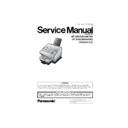Panasonic UF-580 / UF-590 / UF-780 / UF-790 / UF-5100 / UF-6000 / UF-6100 Service Manual ▷ View online
109
4.4.
Printed Copy Quality Problems
4.4.1.
Black Copy
START
No
Yes
Check the Scanner mechanism.
Is the Power Supply
Unit normal?
Unit normal?
Is the SC PCB normal?
Is the Toner Cartridge
operational?
operational?
Replace the Toner Cartridge.
1. Check all connectors and voltages
on the Power Supply Unit.
2. Check the contacts between
PSU and Toner Cartridge.
on the Power Supply Unit.
2. Check the contacts between
PSU and Toner Cartridge.
3. Replace the PSU.
Yes
No
Yes
Yes
No
No
1. Check all connectors and voltages
on the SC PCB.
2. Replace the SC PCB.
on the SC PCB.
2. Replace the SC PCB.
END
Paper Travel
Is the printout in Service
Mode 3 normal?
Mode 3 normal?
110
4.4.2.
Blank Copy
START
END
Check the Scanner mechanism.
Are there any foreign particles
or stains on the BTR?
or stains on the BTR?
Is the Toner Cartridge
operational?
operational?
Is the Power Supply Unit
normal?
normal?
Yes
Yes
Yes
No
No
No
Replace the Toner Cartridge .
Yes
No
1. Clean the BTR with a soft,
dry cloth.
dry cloth.
2. Replace the BTR.
1. Check all connectors and
voltages on the Power Supply
Unit.
2. Check the Connector and
voltage on the Power
Supply Unit.
3. Replace the Power Supply Unit.
voltages on the Power Supply
Unit.
2. Check the Connector and
voltage on the Power
Supply Unit.
3. Replace the Power Supply Unit.
Are there any foreign particles
or stains blocking the Laser
Beam path?
or stains blocking the Laser
Beam path?
Yes
No
Is the SC PCB normal?
1. Remove the particles from the
laser beam path or clean the stains.
2. Replace the Laser Unit (LSU).
laser beam path or clean the stains.
2. Replace the Laser Unit (LSU).
1. Check all connectors and
voltages on the SC PCB.
2. Replace the SC PCB.
Yes
No
Paper Travel
Is the printout in Service
Mode 3 normal?
Mode 3 normal?
111
4.4.3.
Vertical White Lines
START
END
Replace the recording paper.
Yes
No
Replace the Toner Cartridge .
Are there any foreign particles
or stains blocking the Laser
Beam path?
or stains blocking the Laser
Beam path?
No
1. Clean the BTR with a soft, dry cloth.
2. Replace the BTR.
2. Replace the BTR.
Yes
No
Clean or replace the rollers.
No
Yes
Check the Scanner mechanism.
No
Yes
Yes
Is the recording paper damp?
Is the Toner Cartridge
operational?
operational?
1. Remove the particles from
the laser beam path or clean the stains.
2. Replace the Laser Unit (LSU).
the laser beam path or clean the stains.
2. Replace the Laser Unit (LSU).
Are there any foreign particles
or stains on the BTR?
or stains on the BTR?
No
Yes
Are the Fuser and Pressure
Roller surfaces clean?
Roller surfaces clean?
Paper Travel
P
Is the printout in Service
Mode 3 normal?
Mode 3 normal?
112
4.4.4.
Ghost Images
START
END
No
Yes
Check the Scanner mechanism.
Is the Toner Cartridge
operational?
operational?
No
Yes
Are the Fuser and Pressure
Roller surfaces clean?
Roller surfaces clean?
No
Yes
Is the recording paper damp?
Are there any foreign particles
or stains on the BTR?
or stains on the BTR?
No
Yes
Yes
No
Replace the recording paper.
Replace the Toner Cartridge.
1. Clean the BTR with a soft,
dry cloth.
2. Replace the BTR.
dry cloth.
2. Replace the BTR.
Clean or replace the rollers.
Paper Travel
A
A
A A A
Is the printout in Service
Mode 3 normal?
Mode 3 normal?
Click on the first or last page to see other UF-580 / UF-590 / UF-780 / UF-790 / UF-5100 / UF-6000 / UF-6100 service manuals if exist.