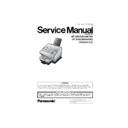Panasonic UF-580 / UF-590 / UF-780 / UF-790 / UF-5100 / UF-6000 / UF-6100 Service Manual ▷ View online
93
3.17. CST2 PC Board (Optional)
CN70
Refer to SC PC Board CN66.
Refer to SC PC Board CN66.
CN71
CN74
3.18. SNS2 PC Board (Optional)
CN82
Refer to CST2 PC Board CN74.
Refer to CST2 PC Board CN74.
CST2 PCB
Pin No.
Signal Name
Destination
Signal Waveform
Function
CN71-1
+24VM
Paper Feed
Solenoid
Solenoid
+24 VDC Power Supply
CN70-2
nADF2
Paper Feed
Solenoid
Solenoid
Paper Feed Roller Solenoid
Control Signal
Control Signal
CST2 PCB
Pin No.
Signal Name
Destination
Signal Waveform
Function
CN74-1
nCCHK2
SNS2 PCB
(Optional)
CN82-1
(Optional)
CN82-1
No Cassette Detection
Signal (2nd Cassette)
L: No Cassette
Signal (2nd Cassette)
L: No Cassette
CN74-2
GND
SNS2 PCB
(Optional)
CN82-2
(Optional)
CN82-2
Ground
CN74-3
SNCMN
SNS2 PCB
(Optional)
CN82-3
(Optional)
CN82-3
+2 VDC Power Supply
+24V
+24V (H)
0V (L)
ON
+5V(H)
0V(L)
0V
+2V
94
3.19. SRU PC Board (Optional)
CN90
Refer to MJR PC Board CN23.
Refer to MJR PC Board CN23.
CN91
SRU PCB
Pin No.
Signal Name
Destination
Signal Waveform
Function
CN91-1
N.C.
Not Used
CN91-2
MIC (+)
Telephone
Handset CN
Handset CN
Handset Microphone
CN91-3
RCV (+)
Telephone
Handset CN
Handset CN
Handset Receiver
CN91-4
RCV (-)
Telephone
Handset CN
Handset CN
Handset Receiver
CN91-5
MIC (-)
Telephone
Handset CN
Handset CN
Handset Microphone
CN91-6
TGND
Ground
0V
95
4 Troubleshooting
4.1.
Initial Troubleshooting Flowchart
START
Plug in the Power Cord.
Does the LCD display
the function correctly?
the function correctly?
Does the original document
feed through correctly?
feed through correctly?
Does the recording paper
exit the unit?
exit the unit?
Troubleshoot printed
copy quality problems
(Sect. 4.4).
copy quality problems
(Sect. 4.4).
Troubleshoot the
Document Feeder
(Sect. 4.5)
Document Feeder
(Sect. 4.5)
Check for recording
paper path problems.
paper path problems.
Troubleshoot Improper
LCD Display (Sect. 4.2).
LCD Display (Sect. 4.2).
Troubleshoot any 3-digit
INFO. CODE displayed
(Sect. 4.3).
INFO. CODE displayed
(Sect. 4.3).
Does the unit produce
normal copies?
normal copies?
Troubleshoot communication
problems (transmission,
reception, dialing, polling,
information codes, or
diagnostic codes.)
(Sect. 4.6)
problems (transmission,
reception, dialing, polling,
information codes, or
diagnostic codes.)
(Sect. 4.6)
Does the unit power up
normally?
normally?
Yes
Yes
Yes
Yes
No
No
No
No
Yes
No
96
4.2.
Improper LCD Display
Check connectors: CN14
(SC PCB) and CN50
(SC PCB) and CN50
When pressing any key,
do you hear the 'Pi-' sound from
the Speaker?
do you hear the 'Pi-' sound from
the Speaker?
Does CN14, pin 2 and pin 3
on the SC PCB
measure +5VDC?
on the SC PCB
measure +5VDC?
Replace the SC PCB.
Replace the PNL1 PCB.
Reinstall the firmware.
Yes
Yes
No
No
START
END
(PNL1 PCB).
Click on the first or last page to see other UF-580 / UF-590 / UF-780 / UF-790 / UF-5100 / UF-6000 / UF-6100 service manuals if exist.