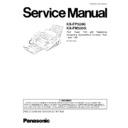Panasonic KX-FP320G / KX-FM330G Service Manual ▷ View online
1.14.5. DOCUMENTS THE UNIT CAN FEED
17
KX-FP320G / KX-FM330G
1.14.6. SETTING YOUR LOGO
1
Press .
Display:
2
Press ,
then
.
3
Press .
4
Enter your logo, up to 30 characters, by using the
dial keypad or JOG DIAL.
dial keypad or JOG DIAL.
Example: Bill
1. Press twice.
Cursor
2. Press six
times.
3. Press six
times.
4. Press
to move the cursor to the next space
and press six times.
5
Press .
6
Press .
MENU
SETUP ITEM [ ]
START/SET/COPY
LOGO=Bill
LOGO=Bil
5
LOGO=Bi
4
LOGO=B
2
LOGO=
START/SET/COPY
YOUR LOGO
0 2
1.SYSTEM SET UP
MENU
Press
or
to move the cursor to the
incorrect character, then make the correction.
Move the cursor to the character you want to delete
and press
and press
.
STOP
1. Press or to
move
the
cursor
to
the position to the right of where you want
to insert the character.
to insert the character.
2. Press
(One-Touch Dial key 2) to
insert a space and enter the character.
INSERT
The logo can be your company, division or name.
Note:
You can enter your logo by rotating
(see the next page). If using
, press to
move
the
cursor.
JOG DIAL
JOG DIAL
5
To insert a character
To correct a mistake
To delete a character
/
STOP
START SET/COPY
MENU
EASY DIAL
INSERT
HYPHEN
(Delete)
(MEN†)
(Verbereitung)
(Eigenes Logo)
(START/ /KOPIE)
(START/ /KOPIE)
(MEN†)
(Parameter [ ])
Note:
Words in brackets ( ) are German. A translated version for each market is available with this model series.
18
KX-FP320G / KX-FM330G
1.14.7. TO SELECT CHARACTERS WITH THE DIAL KEYPAD
Pressing the dial keys will select a character as shown below.
Note: A hyphen entered in a telephone number is counted as two digits.
1.14.8. TO SELECT CHARACTERS USING THE JOG DIAL
Instead of pressing the dial keys, you can select characters using the JOG DIAL.
1. Rotate
until the desired character is
displayed.
2. Press
to move the cursor to the next space.
The character displayed in step 1 is inserted.
3. Return to step 1 to enter the next character.
Display order of characters
JOG DIAL
Capital
alphabet
Lower case
alphabet
Number
Symbol
: Rotating to
the right
the right
: Rotating to
the left
the left
JOG DIAL
19
KX-FP320G / KX-FM330G
1.14.9. REPLACING THE FILM CARTRIDGE
FILM EMPTY
(Film erschšpft)
(1) Slide the front cover open lever forwards to open
the front cover.
(2) Remove the film cartridge.
•
If you have purchased a film cartridge (Parts no.
KX-FA135X) for replacement, skip to step 9.
•
To replace only the film(Parts no. KX-FA136X), go
to step 3.
(3) Unlock the four gears by ( A ) pulling the top side
gears (blue and green gears) forwards and ( B )
pushing back the bottom side gears (green gears)
and remove the used film.
pushing back the bottom side gears (green gears)
and remove the used film.
(4) Remove the four gears from the used film cores.
Caution:
•
The film is not reusable. You can order a new film
for replacement through your nearest Panasonic
dealer. (Refer to page 9)
dealer. (Refer to page 9)
(5) Insert the blue gear into the blue core of the new
film.
When the unit detects the end of the film, the following message will be displayed.
The remaining film produces approx. 10 A4 size documents. Prepare a new film
or film cartridge.
or film cartridge.
The film is empty. Replace the film or film cartridge with a new one.
For film and film cartridge information, refer to page 9.
Cover open
lever
lever
Film cartridge
Blue gear
Green gear
Green gear
Green
gear
gear
Bottom side gears
Top side gears
A
B
A
B
Film cores
Gears
Gears
Slots
Blue gear
Guide tabs
Blue core
FILM NEAR EMPTY
(NŠhe Filmende)
Note:
•
Words in brackets ( ) are German. A translated version for each market is available with model series.
20
KX-FP320G / KX-FM330G
Click on the first or last page to see other KX-FP320G / KX-FM330G service manuals if exist.