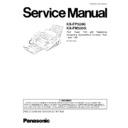Panasonic KX-FP320G / KX-FM330G Service Manual ▷ View online
1) Push the front lid open lever in the direction of the arrow to the open the operation panel block.
2) Remove the arm. (See Fig. A)
3) Pull the both sides of the arms. (See Fig. B)
4) Remove the operation panel block.
2) Remove the arm. (See Fig. A)
3) Pull the both sides of the arms. (See Fig. B)
4) Remove the operation panel block.
Ref. No. 2
HOW TO REMOVE
Procedure
2
Fig. B
Fig. B
FRONT COVER OPEN LEVER
OPERATION PANEL
BLOCK
BLOCK
Fig. A
OPERATION PANEL BLOCK
2
1
125
KX-FP320G / KX-FM330G
Ref. No. 3
HOW TO REMOVE THE THERMAL HEAD
Procedure
3
1) Push the front lid open lever in the direction of the arrow to open the operation panel.
2) Remove the 2 screws A .
3) Remove the thermal head block.
4) Remove the angle.
5) Pull out the connector.
6) Remove the 3 screws B .
7) Remove the 2 guides and plate.
8) Remove the 3 springs.
9) Replace the thermal head.
2) Remove the 2 screws A .
3) Remove the thermal head block.
4) Remove the angle.
5) Pull out the connector.
6) Remove the 3 screws B .
7) Remove the 2 guides and plate.
8) Remove the 3 springs.
9) Replace the thermal head.
FRONT COVER OPEN LEVER
Attach the angle properly as follows.
GUIDE
SPRING
SPRING
HEAD FRAME
CONNECTOR
THERMAL
HEAD
HEAD
PLATE
GUIDE
SPRING
ANGLE
B
B
A
A
B
ANGLE
ANGLE
OK
NG
(The film will tear.)
126
KX-FP320G / KX-FM330G
C
B
B
A
A
2
1
A
A
A
A
A
A
A
OPERATION BOARD
LCD
FLEXIBLE CABLE
OPERATION PANEL
COVER
COVER
SEPARATION RUBBER
Pull down the
connector
connector
Remove the
flexible connector
flexible connector
CONNECTOR
CONNECTOR
Ref. No. 4
HOW TO REMOVE THE OPERATION BOARD, LCD AND DOCUMENT GUIDE
Procedure
2
2
4
1) Remove the 9 screws A .
2) Remove the operation panel cover.
3) Remove the 2 screws B .
4) Pull out the 2 connectors and flexible cable.
5) Remove the operation board.
6) Remove the LCD.
7) Remove the 1 screw C .
8) Remove the guide.
2) Remove the operation panel cover.
3) Remove the 2 screws B .
4) Pull out the 2 connectors and flexible cable.
5) Remove the operation board.
6) Remove the LCD.
7) Remove the 1 screw C .
8) Remove the guide.
NOTE:
Install LEAD so that ULTAPE
position of start rolling is on the line
as following figure.
Install LEAD so that ULTAPE
position of start rolling is on the line
as following figure.
NOTE:
Make sure that LEAD is not
on a substrate.
Make sure that LEAD is not
on a substrate.
Don't hold LEAD between an
operation panel and the substrate.
operation panel and the substrate.
GUIDE
GUIDE
127
KX-FP320G / KX-FM330G
Ref. No. 6
HOW TO REMOVE THE ANALOG, DIGITAL, POWER SUPPLY, PAPER TOP SENSOR BOARDS
AND AC INLET
Procedure
1
1
5
6
Ref. No. 5
HOW TO REMOVE THE BOTTOM FRAME
Procedure
5
B
A
A
A
B
B
A
BOTTOM FRAME
1) Remove the 4 screws A .
2) Remove the 3 screws B .
3) Remove the bottom frame.
2) Remove the 3 screws B .
3) Remove the bottom frame.
1) Remove the 2 screws A .
2) Remove the analog board.
3) Pull out the 2 connectors-A.
4) Remove the 7 connectors-B.
5) Remove the 2 screws B .
6) Remove the 2 screws C .
7) Remove the digital board.
8) Remove the 4 screws D .
9) Remove the 1 screw E .
2) Remove the analog board.
3) Pull out the 2 connectors-A.
4) Remove the 7 connectors-B.
5) Remove the 2 screws B .
6) Remove the 2 screws C .
7) Remove the digital board.
8) Remove the 4 screws D .
9) Remove the 1 screw E .
10) Pull out the 2 connectors-C.
11) Remove the power supply board.
12) Remove the AC inlet.
13) Remove the paper top
11) Remove the power supply board.
12) Remove the AC inlet.
13) Remove the paper top
sensor board.
2
4
1
5
2
1
4
3
5
SENSOR BOARD TOOL
(PFZZFP200M)
(PFZZFP200M)
PAPER TOP SENSOR BOARD
(Example for set.)
3
NOTE:
Use a sensor board tool when
you set and remove a paper top
sensor board .
Use a sensor board tool when
you set and remove a paper top
sensor board .
NOTE:
Refer to [Wiring]
Refer to [Wiring]
A
A
D
E
D
D
D
C
C
B
B
CONNECTOR-A
CONNECTOR-B
DIGITAL
BOARD
BOARD
CONNECTOR-C
ANALOG BOARD
CONNECTOR-C
AC INLET
POWER
SUPPLY
BOARD
SUPPLY
BOARD
PAPER TOP
SENSOR
128
KX-FP320G / KX-FM330G