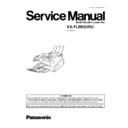Panasonic KX-FLM553RU Service Manual ▷ View online
2.3.16.2. TROUBLESHOOTING FLOW CHART
101
KX-FLM553RU
2.3.16.3. BROKEN PARTS REPAIR DETAILS
(D101~D104)
Check for a short-circuit in terminal 4. If D101~D104 is short-circuit, F101 will melt (open).
In this case, replace all of the parts (D101~D104, F101).
(Q101)
The worst case of Q101 is a short-circuit between the Drain and Gate because damage expands to the peripheral circuit of Q101.
This is due to a very high voltage through the Gate circuit which is composed of R109 and IC101.
You should change all of the parts listed as follows.
F101, Q101, R109, IC101
(D201)
If D201 is broken, the oscillation circuit in the power supply cannot operate. Check it with an electric tester.
102
KX-FLM553RU
2.4. PROGRAMMING AND LISTS
The programming functions are used to program the various features and functions of the machine, and to test the machine.
This facilitates communication between the user and the service man while programming the unit.
2.4.1. OPERATION
There are 2 basic categories of programming functions, the User Mode and the Service Mode. The Service Mode is further broken
down into the normal and special programs. The normal programs are those listed in the Operating Instructions and are available
to the user. The special programs are only those listed here and not displayed to the user. In both the User and Service Modes,
there are Set Functions and Test Functions. The Set Functions are used to program various features and functions, and the Test
Functions are used to test the various functions. The Set Functions are accessed by entering their code, changing the appropriate
value, then pressing the SET key. The Test Functions are accessed by entering their code and pressing the key listed on the menu.
While programming, to cancel any entry, press the STOP key.
down into the normal and special programs. The normal programs are those listed in the Operating Instructions and are available
to the user. The special programs are only those listed here and not displayed to the user. In both the User and Service Modes,
there are Set Functions and Test Functions. The Set Functions are used to program various features and functions, and the Test
Functions are used to test the various functions. The Set Functions are accessed by entering their code, changing the appropriate
value, then pressing the SET key. The Test Functions are accessed by entering their code and pressing the key listed on the menu.
While programming, to cancel any entry, press the STOP key.
2.4.2. OPERATION FLOW
Note:
Refer to LCD MESSAGES (P.6).
103
KX-FLM553RU
Note:
The above values are the default values.
2.4.3. USER MODE (The list below is an example of the SYSTEM SETUP LIST the unit
prints out.)
104
KX-FLM553RU
Click on the first or last page to see other KX-FLM553RU service manuals if exist.