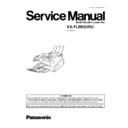Panasonic KX-FLM553RU Service Manual ▷ View online
Normal Wave Patterns
Remarks:
For these reasons and the software sequence to boot up the unit, if you use an oscilloscope the judge whether a signal
is OK or NG, you must check in the same order as in [List 1]. (IF the ASIC failed to access the ROM, the ASIC cannot
access G/A or DRAM normally.)
is OK or NG, you must check in the same order as in [List 1]. (IF the ASIC failed to access the ROM, the ASIC cannot
access G/A or DRAM normally.)
The digital circuit actually operates according to the timing combinations of these signals. So, if the timing of these signals
is even slightly off, the circuit will not operate normally. Even of the IC did malfunction, the output voltage level may become
abnormal but the timing is accurate according to the specifications. (If oscillation is provided accurately.)
is even slightly off, the circuit will not operate normally. Even of the IC did malfunction, the output voltage level may become
abnormal but the timing is accurate according to the specifications. (If oscillation is provided accurately.)
Accordingly, the problem presented here is whether each IC outputs the correct signal. (See the I/O direction diagram on
the next page.) In other words, is it constantly switching between 3.3 V (H) and 0 V (L) as described earlier.
the next page.) In other words, is it constantly switching between 3.3 V (H) and 0 V (L) as described earlier.
Note:
All you have to do is check that the IC repeatedly outputs (H) 3.3 V and (L) 0 V.
After the power is turned on, the ASIC initializes and checks each IC.
The ROM, SDRAM, and modem are checked.
If initialization fails for the ICs , the system will not boot up.
81
KX-FLM553RU
In this case, please find the cause as follows.
CROSS REFERENCE:
NG EXAMPLE (P.84)
CHECK THE STATUS OF THE DIGITAL BOARD (P.85)
POWER SUPPLY BOARD SECTION (P.100)
82
KX-FLM553RU
CROSS REFERENCE:
CHECK THE STATUS OF THE DIGITAL BOARD (P.85)
83
KX-FLM553RU
2.3.8.1. NG EXAMPLE
84
KX-FLM553RU
Click on the first or last page to see other KX-FLM553RU service manuals if exist.