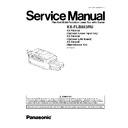Panasonic KX-FLB853RU / KX-FA101A / KX-FA102A / KX-FA104E Service Manual ▷ View online
4.
Clean the lower glass (1) with a soft and dry cloth.
5.
Reinstall the drum and toner unit (1) by holding the tabs.
·
Make sure that the triangles (2) match to install the drum and toner
unit correctly.
unit correctly.
6.
Close the top cover, holding the cover release lever (1). Then push
down the right centre edge, until locked.
down the right centre edge, until locked.
Caution:
·
To prevent injuries, be careful not to put your hands
under the top cover.
under the top cover.
7.
Turn the power switch ON.
45
KX-FLB853RU
4.4.2. CLEANING THE DOCUMENT FEEDER ROLLERS
Clean the rollers when the document or recording paper frequently misfeeds.
1.
Turn the power switch OFF.
2.
Hold the ADF cover (1) firmly and lift it to open the upper part (2) of
the ADF cover, then open the whole of the ADF cover.
the ADF cover, then open the whole of the ADF cover.
3.
Clean the document feeder rollers (1) with a cloth moistened with
isopropyl rubbing alcohol, and let all parts dry thoroughly.
isopropyl rubbing alcohol, and let all parts dry thoroughly.
·
Clean the rollers in the direction of the arrow to avoid the
discharge brush (2) from being pulled.
discharge brush (2) from being pulled.
4.
Close the ADF cover.
5.
Turn the power switch ON.
46
KX-FLB853RU
4.5. DOCUMENT JAMS (AUTO DOCUMENT FEEDER)
Caution:
·
Do not pull out the jammed document forcibly
before lifting the ADF cover.
before lifting the ADF cover.
1.
Hold the ADF cover (1) firmly and lift it to open the upper part
(2) of the ADF cover, then open the whole of the ADF cover.
(2) of the ADF cover, then open the whole of the ADF cover.
2.
Remove the jammed document (1) carefully.
When the document has jammed near the document
entrance:
entrance:
When the document has jammed near the document exit:
47
KX-FLB853RU
3.
Close the ADF cover.
4.6. RECORDING PAPER JAM
4.6.1. When the recording paper has jammed inside of the unit
The display will show the following.
Note:
Refer to ERROR MESSAGE (DISPLAY) (P.5) for display message.
Caution:
·
Do not pull out the jammed paper forcibly before
opening the top cover.
opening the top cover.
·
To prevent injuries, be careful not to put your hands under
the top cover.
the top cover.
48
KX-FLB853RU
Click on the first or last page to see other KX-FLB853RU / KX-FA101A / KX-FA102A / KX-FA104E service manuals if exist.