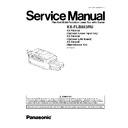Panasonic KX-FLB853RU / KX-FA101A / KX-FA102A / KX-FA104E Service Manual ▷ View online
4.6.3. When the recording paper in the paper input tray / the optional input tray is not
fed into the unit properly
The display will show the following.
Note:
Refer to ERROR MESSAGE (DISPLAY) (P.5) for display message.
1.
Pull open the input tray, then remove the recording paper and
straighten.
straighten.
2.
Re-load the recording paper.
Paper input tray:
Optional input tray:
3.
Close the input tray.
Note:
·
If the error message is still displayed, check the recording paper specifications and re-install recording paper.
53
KX-FLB853RU
4.6.4. When the recording paper in the multi-purpose input tray is not fed into the unit
properly
The display will show the following.
Note:
Refer to ERROR MESSAGE (DISPLAY) (P.5) for display message.
1.
Remove the recording paper and straighten.
2.
Re-insert the recording paper.
Note:
·
If the error message is still displayed, check the recording paper specifications and re-install recording paper.
54
KX-FLB853RU
5 DISASSEMBLY INSTRUCTIONS
Note:
Remove the Document Cover, the Paper Input tray ,the handset unit and the drum and toner cartridge before reassembling.
55
KX-FLB853RU
5.1. LOWER CABINET SECTION
56
KX-FLB853RU
Click on the first or last page to see other KX-FLB853RU / KX-FA101A / KX-FA102A / KX-FA104E service manuals if exist.