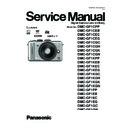Panasonic DMC-GF1CPP / DMC-GF1CEB / DMC-GF1CEC / DMC-GF1CEG / DMC-GF1CGC / DMC-GF1CGH / DMC-GF1CGK / DMC-GF1CGN / DMC-GF1KPP / DMC-GF1KEB / DMC-GF1KEC / DMC-GF1KEG / DMC-GF1KGC / DMC-GF1KGH / DMC-GF1KGK / DMC-GF1KGN / DMC-GF1PP / DMC-GF1EB / DMC-GF1EC / DMC-GF1EG / Service Manual ▷ View online
13
3.4.
How to Define the Model Suffix (NTSC or PAL model)
There are five kinds of DMC-GF1 (Camera body unit), regardless of the colours.
• a) DMC-GF1 (Japan domestic model)
• b) DMC-GF1PP
• c) DMC-GF1EB/EC/EG/GH/GN
• d) DMC-GF1GC
• e) DMC-GF1GK
• b) DMC-GF1PP
• c) DMC-GF1EB/EC/EG/GH/GN
• d) DMC-GF1GC
• e) DMC-GF1GK
What is the difference is that the “INITIAL SETTINGS” data which is stored in Flash-ROM mounted on MAIN P.C.B..
3.4.1.
Defining methods:
To define the model suffix to be serviced, refer to the nameplate which is putted on the bottom side of the Unit.
NOTE:
After replacing the MAIN P.C.B., be sure to achieve adjustment.
Refer to the adjustment instruction in the adjustment software for details.
Refer to the adjustment instruction in the adjustment software for details.
14
3.4.2.
INITIAL SETTINGS:
After replacing the MAIN P.C.B., be sure to perform the initial settings after achieving the adjustment by ordering the following pro-
cedure in accordance with model suffix of the unit.
1. IMPORTANT NOTICE:
cedure in accordance with model suffix of the unit.
1. IMPORTANT NOTICE:
Before proceeding Initial settings, be sure to read the following CAUTION.
2. PROCEDURES:
• Precautions: Read the above “CAUTION” carefully.
• Preparation:
• Preparation:
Attach the Battery or Battery Charger/AC Adaptor which is connected the DC cable, and insert the SD memory card.
• Step 1. The temporary cancellation of “INITIAL SETTINGS”:
Set the Drive mode lever to [ SINGLE ].
While keep pressing [ DISPLAY ] and [ AF/AE LOCK ] buttons simultaneously, turn the Power on.
While keep pressing [ DISPLAY ] and [ AF/AE LOCK ] buttons simultaneously, turn the Power on.
• Step 2. The cancellation of “INITIAL SETTINGS”:
Press the [ PLAYBACK ] button, then playback the picture.
Press [ AF/AE LOCK ] and “[ UP ] of Cursor buttons” simultaneously, then turn the Power off.
Press [ AF/AE LOCK ] and “[ UP ] of Cursor buttons” simultaneously, then turn the Power off.
• Step 3. Turn the Power on:
Set the mode dial to [ P ], and then turn the Power on.
• Step 4. Display the INITIAL SETTING:
While keep pressing [ MENU/SET ] and “[ RIGHT ] of Cursor buttons” simultaneously, turn the Power off.
The “INTIAL SETTINGS” menu is displayed.
There are two kinds of “INITIAL SETTINGS” menu form as follows:
[CASE 1. After replacing MAIN P.C.B.]
The “INTIAL SETTINGS” menu is displayed.
There are two kinds of “INITIAL SETTINGS” menu form as follows:
[CASE 1. After replacing MAIN P.C.B.]
[Except "EG, EB and EC" models : (VEP56094A is used as a Main P.C.B.)]
When MAIN P.C.B. has just been replaced, all of the model suffix are displayed as follows. (two pages in total)
When MAIN P.C.B. has just been replaced, all of the model suffix are displayed as follows. (two pages in total)
[Only for "EG, EB and EC" models : (VEP56094B is used as a Main P.C.B.)]
When MAIN P.C.B. has just been replaced, only 4 model suffix are displayed as follows.
When MAIN P.C.B. has just been replaced, only 4 model suffix are displayed as follows.
15
[CASE 2. Other than "After replacing MAIN P.C.B."]
• Step 5. Choose the model suffix in “INITIAL SETTINGS”: (Refer to “CAUTION”)
[Caution: After replacing MAIN P.C.B.]
The model suffix can been chosen, JUST ONE TIME.
Once one of the model suffix have been chosen, the model suffix lists will not be displayed, thus, it can be changed.
Therefore, select the area carefully.
Once one of the model suffix have been chosen, the model suffix lists will not be displayed, thus, it can be changed.
Therefore, select the area carefully.
Select the area with pressing “[ UP ] / [ DOWN ] of Cursor buttons”.
• Step 6. Set the model suffix in “INITIAL SETTINGS”:
- Press the “[ RIGHT ] of Cursor buttons”.
- The only set area is displayed, and then press the “[ RIGHT ] of Cursor buttons” after confirmation.
- The only set area is displayed, and then press the “[ RIGHT ] of Cursor buttons” after confirmation.
(The unit is powered off automatically.)
• Step 7. CONFIRMATION:
Confirm the display of “PLEASE SET THE CLOCK” in concerned language when the unit is turned on again.
When the unit is connected to PC with USB cable, it is detected as removable media.
When the unit is connected to PC with USB cable, it is detected as removable media.
1) As for your reference, major default setting condition is as shown in the following table.
• Default setting (After “INITIAL SETTINGS”)
MODEL
VIDEO OUTPUT
LANGUAGE
DATE
REMARKS
a) DMC-GF1 (Japan domestic model)
NTSC
Japanese
Year/Month/Date
b) DMC-GF1PP
NTSC
English
Month/Date/Year
c) DMC-GF1EG
PAL
English
Date/Month/Year
d) DMC-GF1GC
PAL
English
Date/Month/Year
e) DMC-GF1GK
PAL
Chinese (simplified)
Year/Month/Date
f)
DMC-GF1EB
PAL
English
Date/Month/Year
g) DMC-GF1GN
PAL
English
Date/Month/Year
h) DMC-GF1EC
PAL
English
Date/Month/Year
i)
DMC-GF1GH
PAL
English
Date/Month/Year
16
4 Specifications
Click on the first or last page to see other DMC-GF1CPP / DMC-GF1CEB / DMC-GF1CEC / DMC-GF1CEG / DMC-GF1CGC / DMC-GF1CGH / DMC-GF1CGK / DMC-GF1CGN / DMC-GF1KPP / DMC-GF1KEB / DMC-GF1KEC / DMC-GF1KEG / DMC-GF1KGC / DMC-GF1KGH / DMC-GF1KGK / DMC-GF1KGN / DMC-GF1PP / DMC-GF1EB / DMC-GF1EC / DMC-GF1EG / service manuals if exist.